By now, if you work in the digital arena, you’ve most likely taken a glimpse at Facebook Insights. After all, many people have responsibility for managing online communities, like Facebook, and need to track metrics and report back to management on a semi-regular basis.
Admittedly, Facebook doesn’t offer the most comprehensive suite of data out there. In fact, some folks have figured out work-arounds to install Google Analytics on their Facebook page for more in-depth information.
But, Insights actually probably serves most brands just fine. It provides basic data that can tell you a lot about if and how you’re fairing on the platform.
My question is this: Are people just reporting likes and basic interactions? Or, are they really diving into the data, grabbing the right data and translating that into actionable intelligence for the brand?
Some are. Some aren’t.
Today, I thought we’d take a look at five key metrics I’ve found to be useful for most brands and how you can take that basic data and make it work for your organization’s marketing efforts online.
* Tab Views. Just like reviewing Google Analytics on your blog, one of the first things I always want to know is where people are going on my site. On Facebook it’s no different. Which tabs are fans viewing? Here’s where to find out.
What to do with the data: I had a client where after reviewing Insights recently, we discovered a decent amount of folks were visiting their Discussions tab. Only one problem: We didn’t have any content on that tab. This data forced us to rethink that a bit. People were expecting content in that tab–why? After some discussion around that question, we came up with a strategy I believe will help us improve engagement with “fans” and ultimately, help this client achieve its goals online.
* External referrers. What are your biggest referral sources online? For most, this will probably be either your Web site or Twitter. But, invariably, other sites will work there way in the mix, too. Why are those sites popping up? It’s your job to figure that out.
What to do with the data: This one depends on your goals. If you’re trying to drive people to your Facebook page from other channels, this is a great metric to check what’s working and what’s not. If Facebook traffic isn’t necessarily one of your top goals, it’s still worth running down those obscure Web sites that drive people to your page. Maybe it’s a site that picked up a blog post our CEO wrote a while back (maybe there’s a strategy there). Maybe it’s a single tweet a huge influencer in your industry made a week ago. Whatever the case, it pays to investigate–remember, the more informed you are with rich data points, the more effective your decision-making will become.
* Post Feedback. You’ll find this data under “Interactions” in your Page Overview section. It measures the number of “Likes” and comments made on the posts in your News Feed.
What to do with this data: Really, you’re looking for the percent increase month-over-month here. If engagement and two-way feedback are among your goals, this is a key stat to track. What’s more, don’t forget to check out the number of “Likes” and “Comments” throughout the month. Where were your spikes? Did they occur where you wanted them to occur? Did the number of “Likes” and comments on a certain post surprise you? Grab all this information here.
* Monthly Active Users. This metric represents the number of folks who have interacted with (Liked or commented) or viewed (don’t have to be fans) your page or its posts.
What to do with this data: First, look at the percentage growth or decline month-over-month–that should give you a good indication of how many people are visiting and interacting with your page compared to the last couple months. Then, look at the number against the “Lifetime Likes” number directly to the left–how does it stack up? Remember, the Monthly Active Users number doesn’t just reflect fans–it also picks up non-fans. So, again, if one of your goals is engagement, this comparison is a good one to grab–and it should be a pretty high ratio.
* Page Views. This number represents the total hits to your Facebook page–and it includes fans and non-fans (including those who aren’t logged it to Facebook). You can find it in the Users tab under “Activity.”
What to do with this data: Here’s where you can really see what days of the week people are hitting you page–and how the spikes correspond with your content. It might make sense to overlay this chart with the days you post–great way to determine which posts might be encouraging fans to click on your actual page (remember, this isn’t about News Feed views–it’s about actual Facebook page views).
What about you? What Facebook Insights metrics do you look at from month-to-month? And, more importantly, what do you do with that data?
Originally published at Communications Conversations

















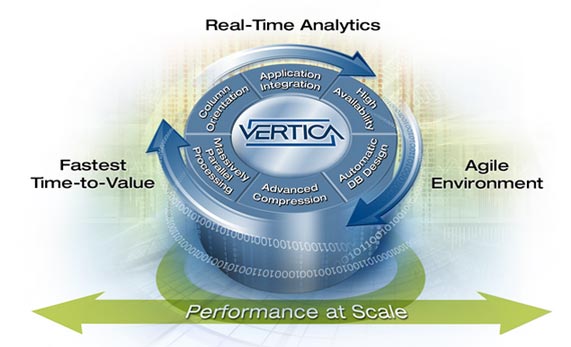

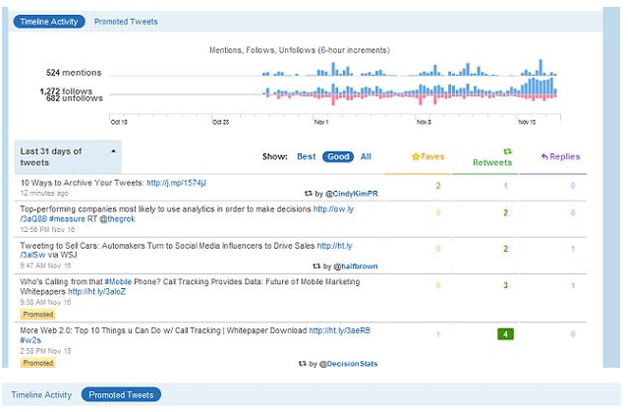

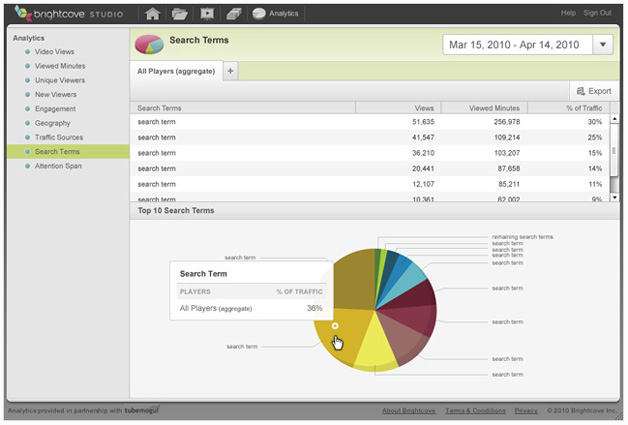

 "Netezza is a perfect example of this approach. Netezza strongly complements our business analytics capabilities and client base," he adds. " Together, we have the opportunity to quickly leverage the technology and accelerate the offering."
"Netezza is a perfect example of this approach. Netezza strongly complements our business analytics capabilities and client base," he adds. " Together, we have the opportunity to quickly leverage the technology and accelerate the offering."