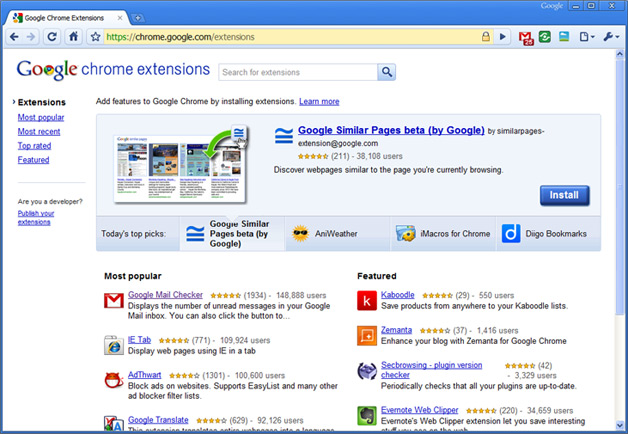A while back, Google launched an extensions gallery for its Chrome web browser. Ad-blocking add-ons are among the most popular for Mozilla’s Firefox, so it stands to reason that they will be for Chrome as well. With Google’s primary source of revenue being its ads, a lot of talk has surfaced about Google letting people block its own ads with its own product.
Is Google was smart to allow ad-blocking extensions for Chrome? Discuss here.
A recent article from the New York Times has elevated the discussion, calling the allowance of ad blockers a "test" for Google.
Google wants people to use Chrome. For that to happen, it has to give people what they want. One point of view would be that the people who are most likely to block ads would just as use another browser that allowed them to do so if Chrome didn’t.
Google doesn’t think that ad blockers will have much of an impact on advertising anyway. In December, Google Engineering Director Linus Upson participated in a panel discussion about the subject. He, Charles McCathieNevile of Opera, and Mike Shaver of Mozilla discuss it in the following clip:
Upson says it’s "unlikely ad blockers are going to get to the level where they imperil the advertising market, because if advertising is so annoying that a large segment of the population wants to block it, then advertising should get less annoying." He thinks the market will sort it out. The others appear to take similar stances.
The real question is how many people are really going to make the effort to block ads? As Wladimir Palant, who runs Adblock Plus on Firefox, told the NYT, ad blockers are still used by a "tiny proportion of the Internet population, and these aren’t the kind of people susceptible to ads anyway."
Based on what Upton had to say in the panel discussion, Google is pretty confident that it can deliver ads people actually want, and that people (for the most part) will not want to block them if they see that relevance.
What could hurt Google more is if Microsoft or Firefox implemented their own ad blocking capabilities by default. This would lead to average users browsing an ad-less web, because just as most people don’t go out of their way to download ad-blocking add-ons, they are unlikely to go out of their way to allow ads in such a scenario. However, it is pretty unlikely that this will happen, particularly on Microsoft’s end. They of course have their own ads to worry about.
If ad-blocking from the browser actually did become a big problem for Google, one would have to wonder if the company woulnd’t find some kind of work-around. For example, what would stop them from serving ads directly in the Chrome Browser itself (in a toolbar area for example)? One could envision sponsored link-style ads like those served via Gmail. With Google’s interest-based advertising, relevance would still be at the forefront. But it probably won’t come to that anytime soon (at least not as a solution to the perceived issue).
Wondering how many people actually use Chrome anyway? Ad-blocking from the browser does after all only matter if people are using that browser. Well, the latest numbers from Net Applications have Chrome’s market share surpassing that of Apple’s Safari browser. It’s worth noting that Google just released Chrome for Mac last month as well.

As Doug Caverly mentioned, "Chrome’s only been around for about 16 months, after all, and Safari’s had something like six years to make friends."
Google’s Chrome OS is set to make things interesting later this year, as well. Chrome use is growing and will continue to do. Ad campaigns from Google may ease that growth along.
Google made a bold move when it opened up its extensions gallery, allowing for ad-blocking extensions. Could this turn out to be a huge mistake on the company’s part or is Google’s confidence completely justified? Only time will tell for certain, but Google has long stood behind the promise of trying to deliver the best user experience. If users want to block ads, Google is going to let them. Share your thoughts here.
Related Articles:
> Chrome Cruises By Safari
> Chrome Ad Campaign Nets Positive Results
> Google Pushes Chrome With Newspaper Ads


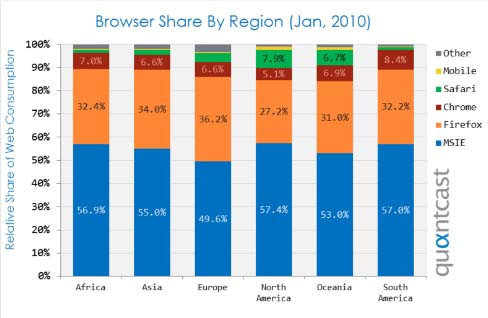

 Bookmark sync is one of the fresh Chrome for Mac features – a big benefit for people who own multiple computers or sometimes work from home. It can handle bookmark transfers involving Windows and Linux, too, so it’s of no concern if some random laptop or company computer runs on a different operating system.
Bookmark sync is one of the fresh Chrome for Mac features – a big benefit for people who own multiple computers or sometimes work from home. It can handle bookmark transfers involving Windows and Linux, too, so it’s of no concern if some random laptop or company computer runs on a different operating system. "Ever since the beginning of the Chromium project, friends and coworkers have been asking me to add support for user scripts in Google Chrome,"
"Ever since the beginning of the Chromium project, friends and coworkers have been asking me to add support for user scripts in Google Chrome,"  People who report an eligible bug should receive at least $500 from Google by way of thanks. Particularly clever discoveries may even net individuals $1,337 (which is, aside from being a nice sum of money, a sort of
People who report an eligible bug should receive at least $500 from Google by way of thanks. Particularly clever discoveries may even net individuals $1,337 (which is, aside from being a nice sum of money, a sort of