Apple’s TV project has been renamed iTV, according to a report from Engadget, and it will run apps, much like the iPhone/iPad. Joshua Topolsky says, "it’s unclear if there will be cross-pollination between iPad and iPhone / iPod touch offerings and new Apple TV applications." It will apparently cost $99, but it reportedly won’t be able to handle 1080i or 1080p video.
DirecTV and Google have entered into an ad sales partnership involving Google TV ads. It would be very interesting if the relationship between these two companies evolved to include a Google TV partnership, which would give that platform (along with Android) potentially much greater reach, building on Google’s existing relationship with Dish Network.
Google and Verizon have dominated the tech web headlines this week with news and discussion around their "open web" proposal. Facebook has weighed in on the subject, indicating that they’re on a different page with the companies’ stance on wireless networks.
Google announced a new beta version of Chrome with more speed, a new user interface, and a new autofill feature.
Google is also sharing a case study from Samsung about how it has utilized AdMob mobile ads to target male sports fans, increasing purchase intent.
Gizmodo points to a Firefox add-on that provides an alarm every time "Google spies on you". It screams at you and shows you an alert when personal information is sent to Google servers. "Since this happens almost everywhere—thanks to spying bugs like Google Analytics, AdSense, YouTube embeds, Google API calls, and who knows what else—you may just want to look at the demo," writes Jesus Diaz.
|
Google Alarm from Jamie Dubs on Vimeo. |
Ars Technica has a startling story about how cars can be hacked into through wireless tire sensors, which could potentially give those with malicious intent the ability to annoy drivers or even endanger them.

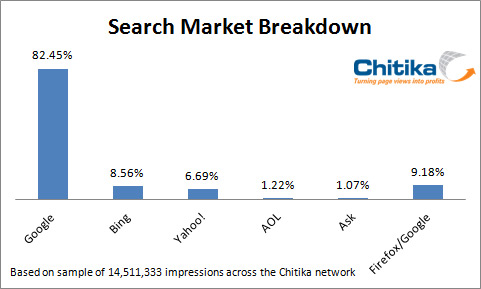
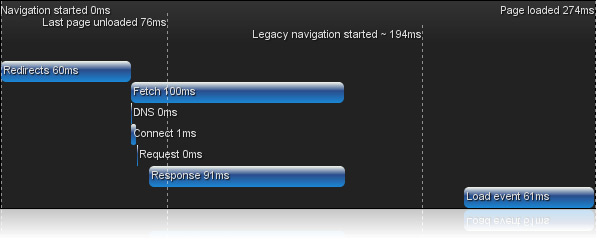
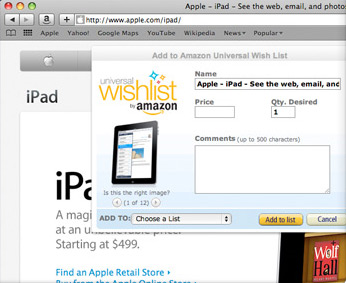

 iPhone or iPod Touch. Firefox Home uses your browser data, securely synced from Firefox on your desktop to the cloud, to let you search and browse quickly and efficiently. You can view the sites you want directly in Firefox Home, open them in Mobile Safari or share them with friends via email. Your Firefox data is private and only you have access to it."
iPhone or iPod Touch. Firefox Home uses your browser data, securely synced from Firefox on your desktop to the cloud, to let you search and browse quickly and efficiently. You can view the sites you want directly in Firefox Home, open them in Mobile Safari or share them with friends via email. Your Firefox data is private and only you have access to it."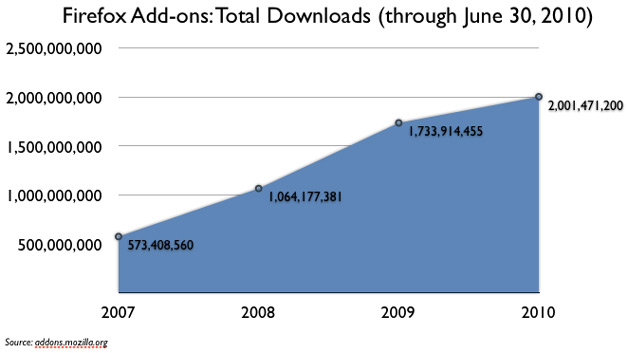
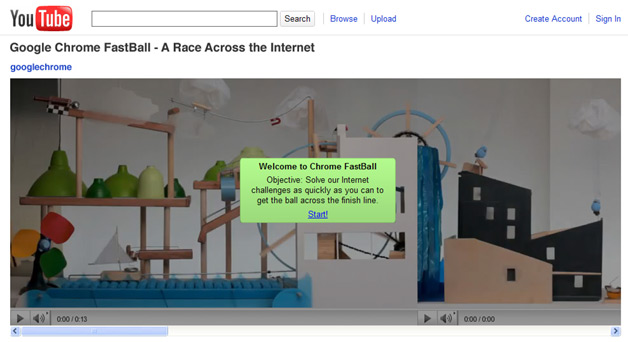

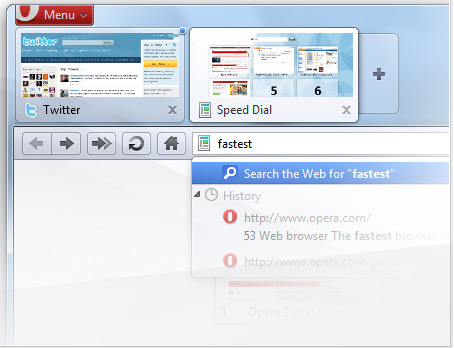 "Opera 10.60 beta is so fast, it will blow you away," says Opera Chief Development Officer, Christen Krogh. "Beyond the speed boost, the latest version of Opera improves on our robust HTML5 support and provides more options for quick and efficient Web search through your preferred search engines. By combining raw speed with intuitive and easy-to-use features, Opera places you among the fastest Internet users on the planet."
"Opera 10.60 beta is so fast, it will blow you away," says Opera Chief Development Officer, Christen Krogh. "Beyond the speed boost, the latest version of Opera improves on our robust HTML5 support and provides more options for quick and efficient Web search through your preferred search engines. By combining raw speed with intuitive and easy-to-use features, Opera places you among the fastest Internet users on the planet."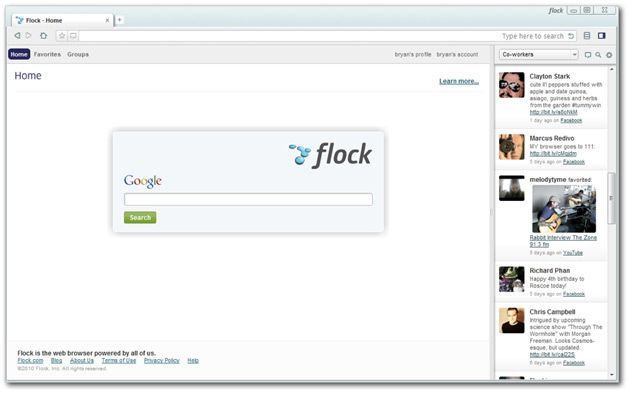
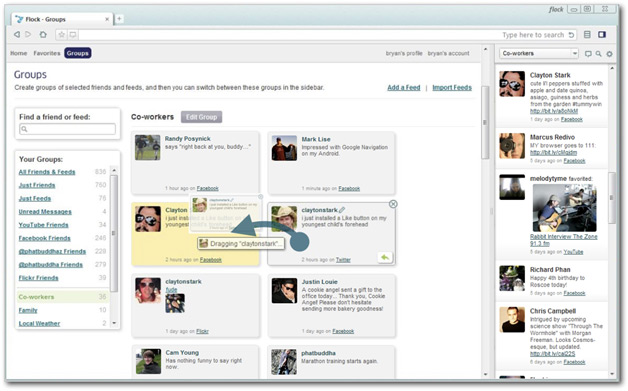


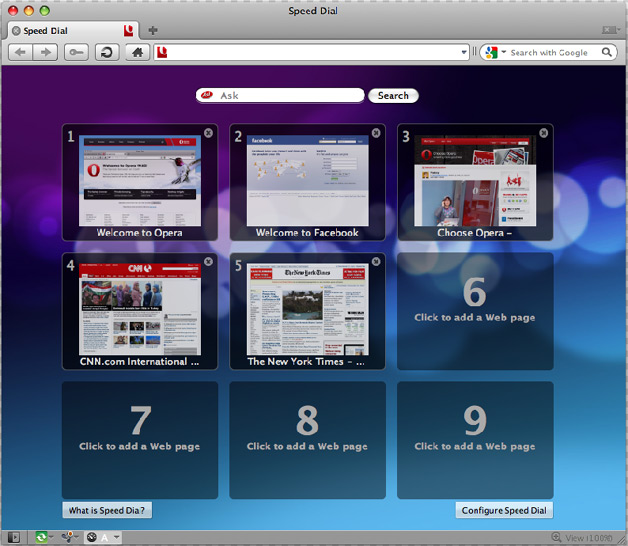
 "Ever since the beginning of the Chromium project, friends and coworkers have been asking me to add support for user scripts in Google Chrome,"
"Ever since the beginning of the Chromium project, friends and coworkers have been asking me to add support for user scripts in Google Chrome,"