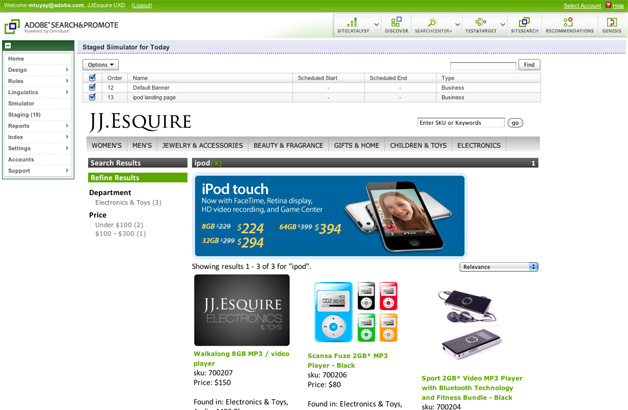If you’ve invested time and energy in effective, relevant, results-oriented site search and navigation, you’ve likely seen an impact on your web site – higher conversions, larger orders, more page views, less complaints and even lower abandonment rates for people who use the search box. Chances are that even if your site search is delivering good results, you can do more to optimize results pages to add even more to your bottom line and provide a better experience to your site visitors. And unless you’re testing properly, you’re probably just doing a lot of guesswork and crossing your fingers that things work out okay.
The best way to determine how and if your site search and navigation can be improved is through A/B and multivariate testing – which allows you to measure the impact of changes to these pages. It can be difficult to know exactly what to test, how to set up the tests and how to interpret the results. However when done right it can be very rewarding because the benefits are measurable and clear. Warning: it’s a little addictive; once you start, you won’t want to stop.
Following is a guide intended to help you determine some aspects of site search and navigation to test, and how best to go about it with as little time investment as possible.
First off, there are some tools on the market that make A/B and multivariate testing of site search, navigation, promotions and page layouts fairly painless. The best place to start is with your site search provider. They might have a tool you can use, and you can also ask them if they offer a team of experts that will handle the tests for you.
As far as what to test, the options are wide-ranging, and there are many factors you should consider.
1. Number of Results per Page – What is the optimal number of results you should have on a page? If you have more, then it means your visitors don’t have to go through as many pages if they want to browse a large number of products, they just have to scroll. However a large number of products increases the page load time. Test different numbers of results to find out determine how many results appear on a page.
2. Usability Features – Many sites now have enhanced features like video, social network sharing (e.g. “like”) buttons and user ratings and reviews. These are popular features and can be even more impactful when the content is included in search results. How you include them and even IF you should include them are questions that will be best answered through testing.
3. Ajax Search – Some search providers offer Ajax technology, which speeds up delivery of search results pages, particularly as visitors click on refinement options, because it only resubmits any new information to be loaded to the web server. The difference can be fractions of a second, which any site owner knows can have an impact on the user experience. Whether Ajax makes a difference on your site is something worth discovering through testing.
4. Merchandising Banners – It’s a good idea for retailers and other types of websites to usebanners on ‘no results’ pages to drive people towards popular items. Banners on site search pages (and elsewhere) are also good for highlighting special offers, like discounts on shipping, brands on sale or other items you want to promote. Where you show the banners, how big you make them and what content you include are all variables you should test.
5. Refinement options – What refinement options you offer, how you present them (e.g. pull- down menu vs. clickable links), and what order you present them in is another worthy test. This is true for site search and navigation pages, where you need to display filtering or category options to help people more easily get to a select group of products. Another feature you can test is whether including a specific item “finder” – a box where people can input the brand, style and type of item they’re most interested in, like Cruiser Customizing’s Tire Finder – will also generate higher conversions.
There are many more options you can test in search and navigation, but the areas outlined above are a good place to start and focus on the more critical features you should be looking at.