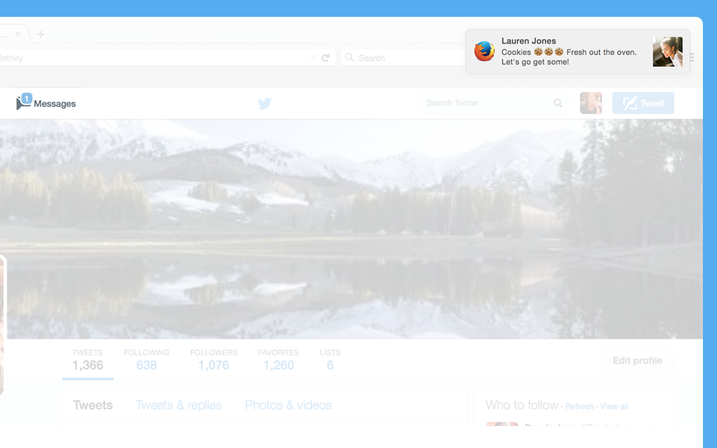Facebook’s breaking news app dubbed Notify, which has been in the works for a few months, is reportedly ready to launch.
The Financial Times says it’s coming next week, with a handful of news partners including CBS, Comedy Central, and Mashable.
From Financial Times:
Notify, Facebook’s follow-up to Instant Articles, will be made available as a standalone app next week, according to people familiar with its plans. It will feature content from a range of print, digital and video companies, including Vogue, Mashable, CNN and the Washington Post. CBS, Comedy Central and Billboard magazine are also involved.
After reports of early testing for Notify emerged over the summer, Facebook is now giving the go-ahead to a full launch this week.
Notify is a standalone app, continuing Facebook’s push in that direction. Notify is said to allow users to follow certain publications, or “channels”, and receive push notifications when said outlets publish breaking news stories. Early reports indicated that these notifications will be short in character length, and will include links to the new outlets’ sites.
This is certainly not Facebook’s only move into he realm of news. Facebook recently added a bunch of new publishers to its Instant Articles initiative, which has publishers allowing Facebook to publish their content, which loads super fast inside the Facebook wall – no traveling to third part sites.
Facebook says Instant Articles are doing well – in fact, they’re getting more shares that traditional articles posted on the site.
Image via Matteo Artizzu, Flickr Creative Commons