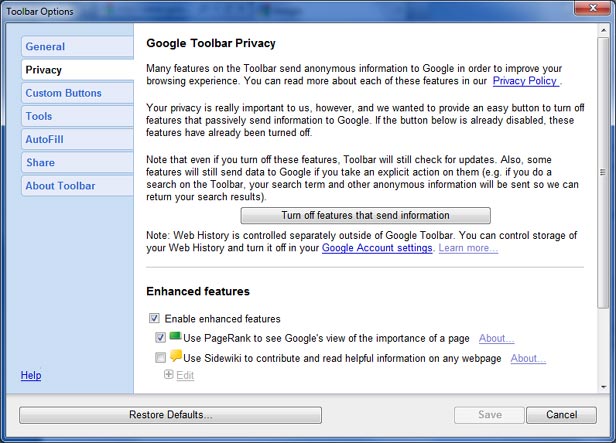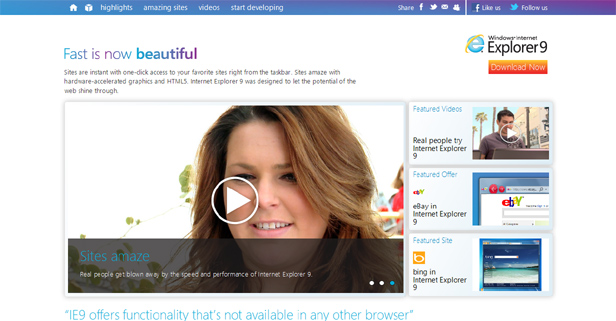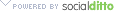Yes, this is a headline from 2015. You might think that Microsoft’s much-maligned web browser has been dying for years – and you’d be right. But now it’s seemingly official. Microsoft is abandoning the Internet Explorer brand.
Microsoft has already announced its brand new web browser, codenamed Project Spartan. And we’ve had more than subtle hints that IE was on the way out. But speaking at an event on Monday, Microsoft’s Chris Capossela all but nailed the final nail in the coffin.
From The Verge:
…the software maker has now confirmed that it will use a new name for its upcoming browser successor, codenamed Project Spartan. Speaking at Microsoft Convergence yesterday, Microsoft’s marketing chief Chris Capossela revealed that the company is currently working on a new name and brand. “We’re now researching what the new brand, or the new name, for our browser should be in Windows 10,” said Capossela. “We’ll continue to have Internet Explorer, but we’ll also have a new browser called Project Spartan, which is codenamed Project Spartan. We have to name the thing.”
Apparently, IE will still exist in some small way, in some enterprise versions of Windows 10. But it’s clear that Microsoft is looking for a new name altogether. According to Microsoft, recent research has shown that folks are receptive to the “Microsoft” brand, and that test browser names paired with “Microsoft” have tested very well.
And most efforts to change public opinion on IE haven’t really gone that well.
@OECONOMICAE We're not. Just judged for our bad reputation – no one gives us a chance.
— Internet Explorer (@IE) March 12, 2015
With all this in mind, it’s possible that whatever browser Project Spartan becomes could have the word “Microsoft” in it in some way. It’s now definitive that the browser will not be a new iteration of Internet Explorer.
Image via IE, Twitter