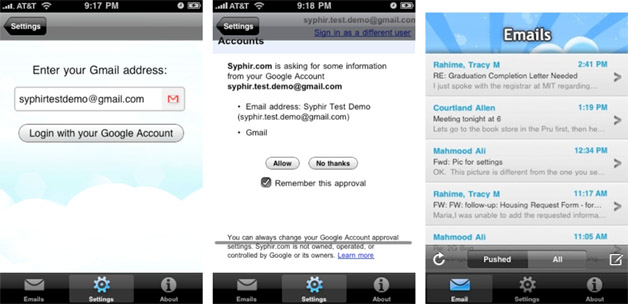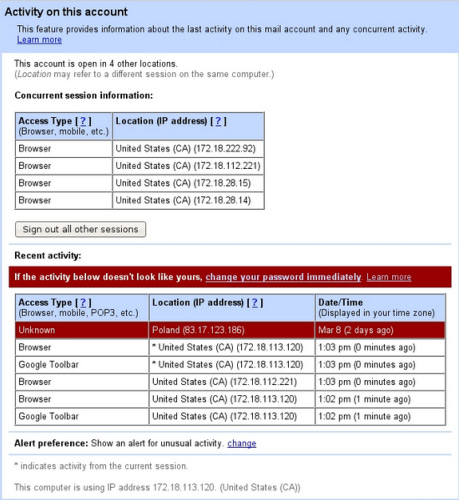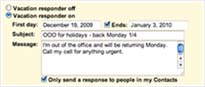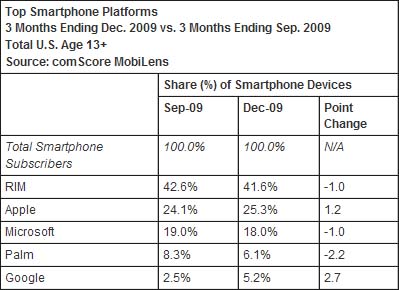Update 2: Buzz has gotten off to a great start in terms of attracting users. Google said in a blog post yesterday that over 9 million posts and comments had been created, and they were seeing over 200 posts per minute. Both numbers have likely grown since then.
In the post, Google addresses some of the privacy concerns people have been having, and improvements they’re making based on user feedback.
Update: Google has uploaded the entire Google Buzz launch event. If you are interested in seeing the new product unveiled, you can watch it below:
Article starts: Google held a press event to announce the most "buzzed" topic of the week – Google Buzz. This is Google’s new product, which is being compared to social networks like Twitter and Facebook. It is integrated with Gmail and other Google products, and appears to be one of the missing links in tying Google together as a social network, a concept we’ve discussed repatedly.
Do you think Google could make an impact on social media with this release? Share your thoughts.
Editor’s Note: The bulk of this article was written before the announcement was made and has been adjusted to reflect the announcement itself, after liveblogging the press event.
Google says Buzz has five key elements:
1. Auto Following
2. Rich, Fast Sharing experience…
3. Support for public and private sharing….
4. In-box integration
5. Just the good stuff…
Watch the video below to get a general idea of what Buzz does.
Buzz will show a thumbnail of a YouTube video and make it easy to play in line. With photos, they will show thumbnails, but Google built a custom photo viewer, which lets you flip through pictures and see them "big and fast". If you share links, it will automatically fetch headlines and photos from the post (similar to Facebook). You can "like" and "unlike" stuff, and expand comments. It works with keyword shortcuts from Gmail.
Public/Private sharing – The post box will let you post updates publicly or privately. If it’s public, it will go to your Google profile, and is indexed by Google’s real-time search. You can share privately, and it will let you send to groups and custom groups.
In your in-box, you will see buzz notifications that contain real-time comments. It sits in the same in-box as your regular email, but you can move between your regular in-box and your Buzz stuff. It integrates it right into Gmail.You can also use "@" for replies like with Twitter.
While Google Buzz is presented as a Gmail feature, it goes well beyond Gmail. For one, all public updates you post will be posted to your Google profile page, (which is searchable). In addition, Google launched three new mobile products for Buzz:
1. The ability to use Buzz from www.Google.com on iPhone/Android
2. Brand new app at buzz.google.com
3. Maps Update for Nokia Symbian/ Android.
Mobile could be one of the biggest keys to the success of this product. Google says Google.com is the world’s most popular mobile home page, and Buzz can be accessed from there on iPhone and Android devices. Android’s popularity is growing quickly too.
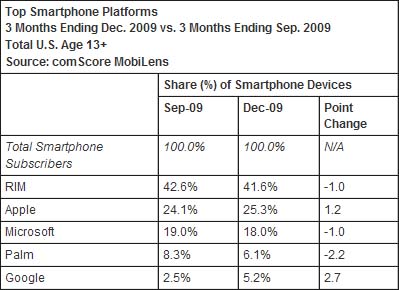
Buzz will find your location (if you let it) and snap your updates to that location. With the Google Maps feature, you can see what people are saying based on location. You can even use voice recognition to post buzz updates by voice.
Do you see yourself using Google Buzz from your mobile device? Let us know.
Search Implications
Buzz posts get indexed by search from the page that its posted to (the Google Profile page), just like anything else on the web. Google says they don’t do anything special to promote it in SERPs.
Google didn’t really talk about social search with regards to Buzz, but it would not be surprising to see Buzz updates integrated these into social search, which recently became part of the web search norm. Your Gmail contacts are the first people listed in your "social circle" that Google draws from for these results.
If Buzz content appears in both real-time search results and social search results, that’s two good-sized chunks of SERP real-estate. Not all SERPs have both or either, but it opens some additional search marketing doors. The feature would also open up more reputation management issues, as simply an additional place to monitor, not to mention other ways businesses are currently using services like Facebook and Twitter for marketing.
Do you think Google Buzz will be important to search marketing? Tell us what you think.
How Else Could Google Buzz Be Used for Business?
Buzz may benefit businesses as an orgnizational tool. The first thing that comes to mind is the expansion of communication with existing contacts. When you’re frequently seeing what your Gmail contacts are saying, it will not only keep those people fresh in your mind, but it can cultivate further communication.
The feature could possibly lend to better organization of your communication, which could in turn save time. Again, depending on how many of the possibilities (if any) mentioned in this article actually come to fruition, it could become a central place for that communication. The more services Buzz gets integrated with, the better it could become for organization.
Google co-founder Sergey Brin says he wrote an op-ed piece, posted it to Google Buzz, and quickly had 50 comments, and edited based on feedback. He finds it efficient as an editing tool.
Competition
Before it even launched, a lot of people suggested that Google’s product could never compete with Facebook and Twitter, but I was not and am still not so quick to rule out the possibility. No, it’s not likely to come out and kill those two, but that’s not to say that it can’t co-exist, and gain popularity of its own, if Google makes the right moves in integrating it with its other products. It’s already off to a good start on that (especially with the Google mobile home page).
How well the product can compete is directly related to what possibilities Google explores. Even if a lot of options aren’t explored immediately, that’s not to say they won’t be slowly. Google has a way of adding a feature here, and adding a feature there to its different products. Before you know it, things are more connected than you may have realized.
It’s not all bout Gmail. According to comScore, Gmail had 176 million unique visitors in December, but how many people have actual GOOGLE accounts? You don’t have to be a Gmail user to have one, and Google is increasingly finding more ways to draw people in through various products.
Facebook is supposedly working on its own email product, which could directly compete with Gmail. Between that and Google Buzz, the competition might be heating up between the two companies more than ever, but it still doesn’t mean they can’t co-exist. Will it even matter as more third-party apps begin supporting everything? It’s very possible that these updates will be portable among all of these different services anyway, and they could even support each other in the future. Facebook has had no problem with posting updates to Twitter. Last year, Google actually made a big deal about its initiative to make user data as portable as possible. They formed the Data Liberation Front to "make it easier for users to move their data in and out of Google products."
More Possibilities for Google Buzz
Google says it wants Buzz to be as open as possible. That means there is plenty of room to grow and increase integration with different services. The company says it will be wired up to other parts of Google and other parts of the Internet. Facebook Connect integration is "something they’ll think about", but it’s not happening yet. Google says it will bring Twitter content in, but will not yet let you push it out to Twitter…yett. That could change in time. Think about being able to do all of your social media and email communication from one place. That is something Mozilla is trying to develop with its in-progress Raindrop project. What if Google was able to do it with an established product like Gmail? Google says theyr’e "just getting started" with Buzz.
I think it’s safe to expect Buzz integration with a lot of other Google features. Google has already said that it places Wave as "high on the list of things they can do" as far as integration.
Google could potentially integrate the feature with any product it chooses (and it has a lot to choose from). What if it became available with the click of a button on the Chrome browser (which is gaining popularity)? It’s already integrated with Google Reader. What about Google Docs? Wave? There could be a Google gadget, for users’ iGoogle home pages. There are a lot of ways tha Google could potentially get people using Buzz. Google says Buzz will be launched as an enterprise product eventually as well.
On a sidenote, it’s pretty interesting that Google and Yahoo both now have products called "Buzz."
Do you see the potential for Google Buzz to be successful? Would you use it? Please share your opinions.
Related Articles:
> Is Google Launching a Competitor for Facebook/Twitter?
> Is Google Bad at Social Media or Really, Really Good at it?
> Is Gmail Google’s Real Social Network?
 In addition to these, Google has slightly altered the look of Gmail. Mail, Contacts, and Tasks links have been moved to the top left. Compose Mail is now a button rather than a link. A smaller header area puts the first message in your inbox higher on the screen. Finally, the select all, none, read, unread, and starred links that used to be above messages are now in a drop-down menu, next to the archive button.
In addition to these, Google has slightly altered the look of Gmail. Mail, Contacts, and Tasks links have been moved to the top left. Compose Mail is now a button rather than a link. A smaller header area puts the first message in your inbox higher on the screen. Finally, the select all, none, read, unread, and starred links that used to be above messages are now in a drop-down menu, next to the archive button. 
 Chitu says, "Here’s what I noticed: there are three links for ‘mail’, ‘contacts"’ and ‘tasks’ below Gmail’s logo, there’s a new button for composing messages, a ‘call phone’ option in Gmail Chat, a drop-down for switching between Google accounts and the options that let you select unread or starred messages use less space."
Chitu says, "Here’s what I noticed: there are three links for ‘mail’, ‘contacts"’ and ‘tasks’ below Gmail’s logo, there’s a new button for composing messages, a ‘call phone’ option in Gmail Chat, a drop-down for switching between Google accounts and the options that let you select unread or starred messages use less space."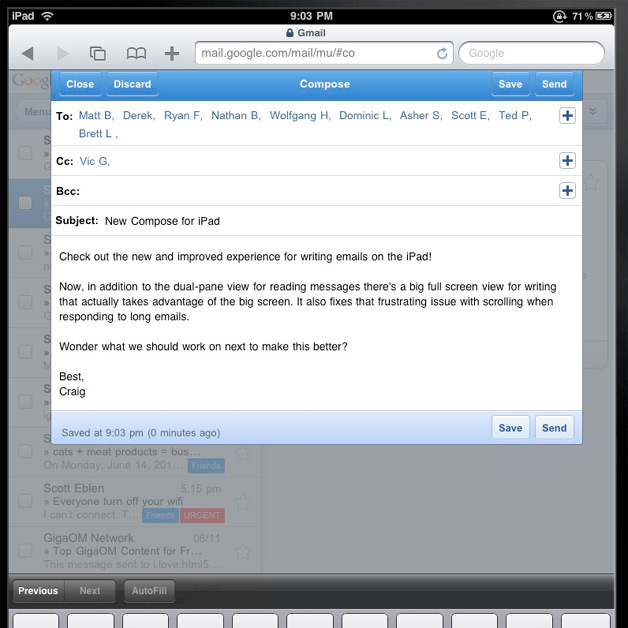
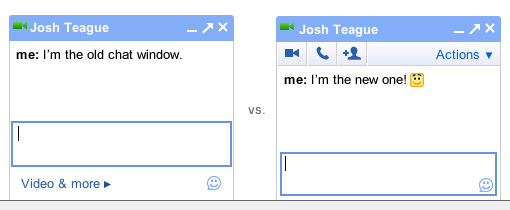
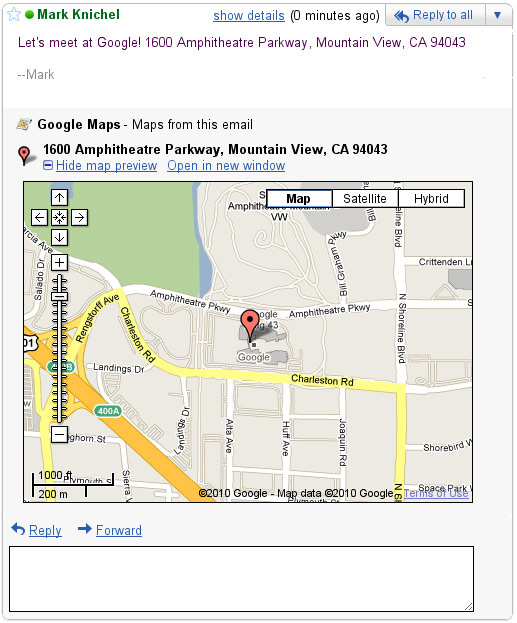
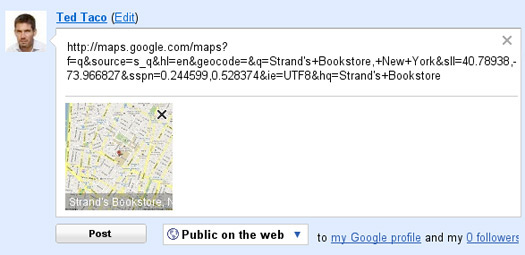
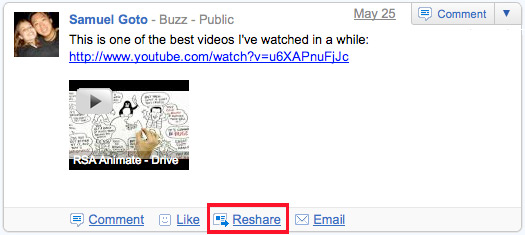

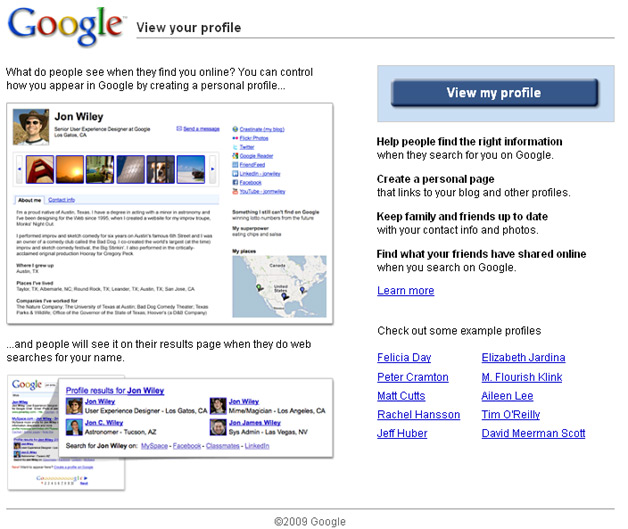
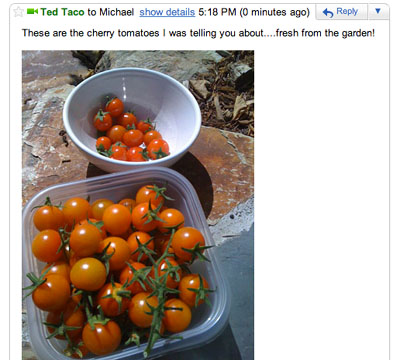

 According to
According to