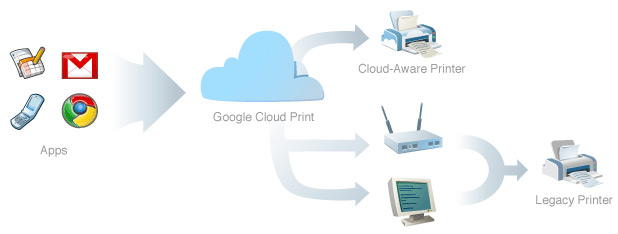While the downfall of the desktop operating system has been foretold since the before the days of Gmail’s launch, the industry hangs on. Sure, mobile device operating systems and netbooks have increased in uptake, but home computing is still dominated by Windows, the Mac OS, and Linux. While there have been rumors of a web-based OS for some time now, Google’s Chromebook is probably the closet thing to that, and it’s still very much a niche item.
It certainly doesn’t have the proliferation of iOS.
With that in mind, it appears as if Mozilla wants to enter the web OS sweepstakes with their Boot to the Gecko project, which would allow users to boot directly to the web. Granted, the project is in the announcement stage, so there are not a lot of details. The announced goals of the project, however, indicate Mozilla’s web OS wouldn’t not be limited to those who purchase an entirely new device, like the aforementioned Chromebook or one of Apple’s mobile devices.
They also indicate that Boot to Gecko would be open source software where the source code was released in real-time, as it was being developed. In fact, the Boot to Gecko project page is not so much an announcement as it as a call for assistance from talented web developers around the globe:
To that end, we propose a project we’re calling Boot to Gecko (B2G) to pursue the goal of building a complete, standalone operating system for the open web. It’s going to require work in a number of areas.
New web APIs: build prototype APIs for exposing device and OS capabilities to content (Telephony, SMS, Camera, USB, Bluetooth, NFC, etc.)
Privilege model: making sure that these new capabilities are safely exposed to pages and applications
Booting: prototype a low-level substrate for an Android-compatible device
Applications: choose and port or build apps to prove out and prioritize the power of the system.
We will do this work in the open, we will release the source in real-time, we will take all successful additions to an appropriate standards group, and we will track changes that come out of that process. We aren’t trying to have these native-grade apps just run on Firefox, we’re trying to have them run on the web.
At what point does a collection of applications become a full-blown operating system that could potentially replace the current standards? Or is Boot to Gecko not necessarily aimed at the home computing market, instead, choosing to focus on mobile devices? Functionality on the web and running a device from boot up to shutdown are entirely different programs.
By booting directly to the web, where there are a number of applications and services that duplicate home computing functions — document creation, printing, calendar utilities, to name a few — once the device was powered up, it would boot directly to, in this case, what would likely be a Mozilla (or Firefox) start page and the user could pick from various applications, depending on what they were wanting to do.
Over at the Mozilla dev Google Group, it does look like mobile devices are the intended recipient of Boot to Gecko, something Mike Shaver reveals in a response he provided:
On Mon, Jul 25, 2011 at 12:56 PM, Ian Bicking wrote:
> Given this, thoughts about, or reactions, or possible work with to
> Webian OS? (http://webian.org/ – built on Chromeless)
As with ChromeOS and other such projects, we’ll be looking all over
the place for both inspiration and collaboration. We’re really
focused on the handheld/tablet/mobile experience for this work, and it
looks like Webian is more aiming at the desktop. It will great if
we’re both successful!
Webian’s experiences in building APIs for system services seem like a
great place to collaborate, too.
Mike
With that in mind, might we expect Mozilla to also develop an answer to the Chromebook, something maybe called the Mo-Device or something similar, or, much like their current method of software delivery, make the OS and tailor it to work on various other devices, although you’d probably have to jailbreak an Apple device to use Boot to Gecko? Judging by the early responses, it’s doubtful a Mo-Device netbook item is on the way.
H/t to Shoze for making that awesome lead image.







 Part of the change involves Chrome 10 effectively hitting Chrome OS. That means users should see improved Javascript performance, improved security, and a password sync feature enabled by default (among other a few things).
Part of the change involves Chrome 10 effectively hitting Chrome OS. That means users should see improved Javascript performance, improved security, and a password sync feature enabled by default (among other a few things).
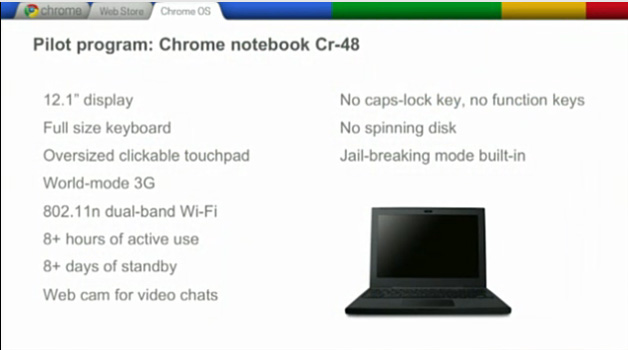
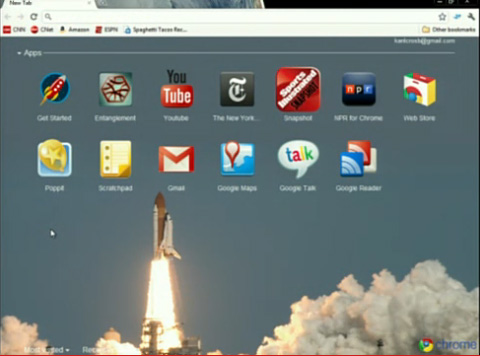
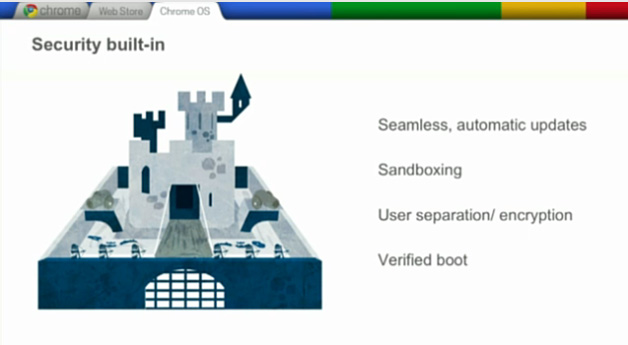
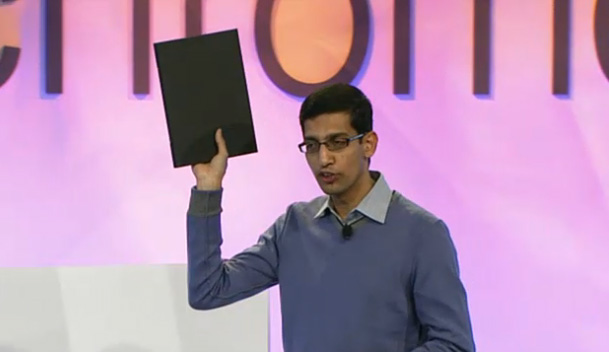

 As reported by
As reported by 
 Leading up to the event, it is Android that appears to be capturing the most attention, as the main weapon in Google’s arsenal in its increasingly competitive battle with Apple. Apple and Adobe are of course also involved in
Leading up to the event, it is Android that appears to be capturing the most attention, as the main weapon in Google’s arsenal in its increasingly competitive battle with Apple. Apple and Adobe are of course also involved in