Bing has made added some enhancements to Bing Shopping with the goal of making it easier for people to browse merchandise by category and sub-category, or as Bing describes it, by "browsing visual aisles like you would in the real-world".
I don’t know if it’s quite the same as walking through a brick and mortar store, but it does seem to be easier to browse merchandise at a more specific category level. "Bing shopping now makes it easier to browse with product images and easy-to-use filters that let you browse across thousands of different categories," Bing says.
In the navigation column on the left, users will see lists of product categories. "Whether you’re looking to browse by style, price, brand or type, we’ve got you covered," Bing says. It would be nice if size was included for things like shoes and clothing, but that appears to be missing (at least in the searches I conducted).
Still, the new set-up is pretty helpful, and certainly an improvement.
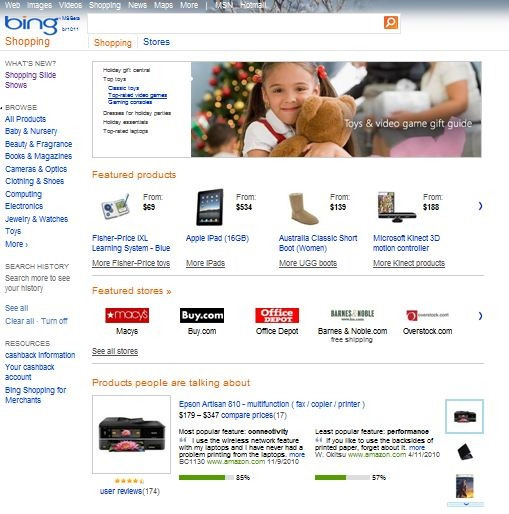
This isn’t the only enhancement Bing has made to Bing Shopping this week. They also added the addition of shareable shopping lists that allow user to show their Facebook friends what they’re thinking about buying, and ask for feedback. Another practical use is to share a Christmas list with family.
If you want to see a demo of how the new category navigation works, you can see a video on Bing’s blog here, but it’s pretty self-explanatory, and you’ll probably get more out of just messing around with it yourself.