Desk.com, a reliable and user-friendly customer support tool from Salesforce, is a great resource that will help balance and manage your client-to-customer needs. As a Support Analyst that is involved in the Customer Support industry, having all of your tickets and support inquiries organized is a must in today’s B2B and B2C society, and this service will help you achieve this in an easy-to-use interface.
Yesterday, Salesforce implemented a new section into this quality support software called Business Insights, which will help increase the productivity and status of your customer support services even more. For an overview of what this new tool can do for you and your business, I have provided an elaborate explanation below from Desk.com’s site:
“SMBs often don’t have the time, budget or expertise to track and measure the most important customer service metrics. We’ve organized the most critical pieces of information about any business’s support operations into an easy-to-read dashboard and 12 pre-built reports. With Business Insights, you can instantly check the health of your support organization in a single glance while quickly drilling-down into specific reports to answer more detailed questions.”
Business Insights is divided into the following tiers that will help increase your customer support productivity:
- Action-Based Agent Performance Reports – Unlike other reporting solutions on the market today, Desk.com Business Insights lets you see how many cases agents opened, resolved, replied to, reassigned, or reopened — regardless of who the case was assigned to.

- Real-time Data Collection – Now you can get more accurate reporting on the metrics that matter to your business. Other systems could take up to 24 hours or more to deliver reports. With Desk.com Business Insights, reporting is in real time.
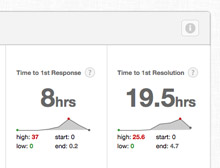
- Twelve Built-In Reports – Business Insights includes twelve easy-to-use, pre-built reports that gives you a complete, at-a-glance summary of the health of your customer support organization. Agents can see the average handle time, time to first response, and first contact resolution, based on your company’s best practices and standards.
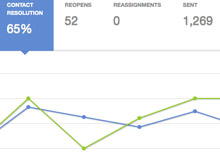
- Segmented Reporting – Take advantage of segmentation tools so you can focus on a particular set of data. Break down your metrics by time (hours, days, weeks, or months), and across other dimensions including labels, custom fields, agents, groups, channels, and priority.
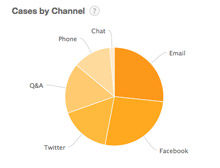
- Exporting Tools – Exporting tools give you the option to download your reports as .CSV files or send as attachments. Spot trends and areas for improvement so you can share insights across your organization and make data-driven decisions.

Below, I have provided testimonials from actual Desk.com customers:
“Other help desk analytics solutions we’ve tried fall into one of two categories. They’re either too time consuming to set up, or are too stripped down to provide any meaningful information. The new analytics package from Desk.com fits perfectly between these two extremes. It’s amazingly easy to use, yet we can generate sophisticated reports that serve as the basis for major business decisions.”
– Michael Sarlitt, Postalpix, Co-founder
“Business insights helps us track daily and weekly exaclty what issues are the most important (through exacting and thorough tagging and labeling of all chat interactions, emails, Twitter posts, etc…). I use BI to track top issues, top non-issues labels that impact support, specific reasons why people leave or abandon our product, features that bring them back, how effective our new sign-up email are. Desk.com has made an admirable start in helping us meet our metrics goals with this update, we could hardly be happier.
– Bill Thompson, Olark, Guru of Customer Happiness
Have you started to use Business Insights to track the progress of your customer support? If so, please be sure to leave your feedback in our comments section below pertaining to this quality new feature from Desk.com.
