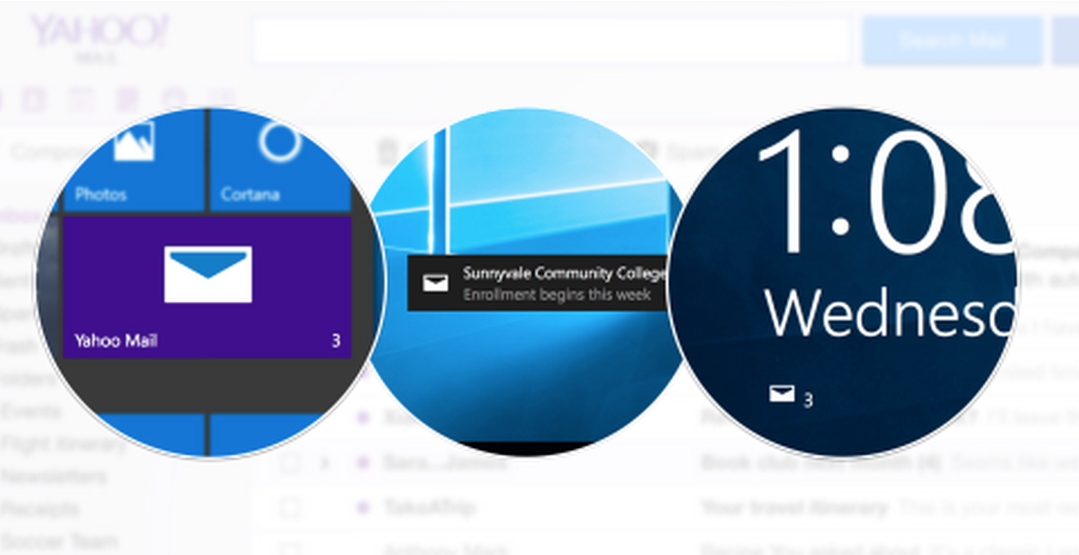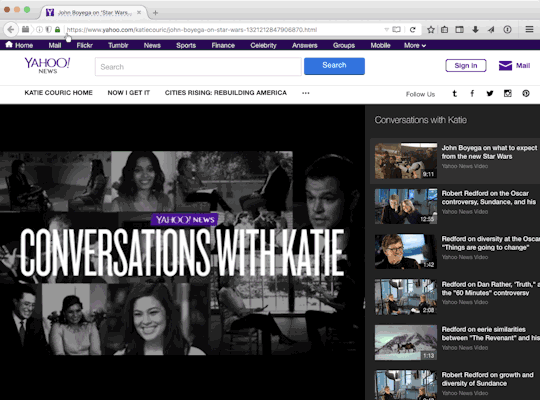Yahoo announced two updates for the Yahoo Mail app, which the company says makes “sending compelling, creative emails” easier. These include access to files from Google Drive and Dropbox and the ability to add GIFs from Tumblr into your email.
“With these updates, you can quickly send spring break photos, that important presentation, the perfect GIF that describes your excitement, and more,” a spokesperson for Yahoo tells WebProNews.
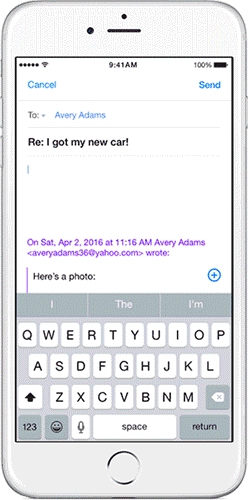
“We not only display the most popular GIFs of the moment, but you can also select from categories including Love, LOL, Cute, Cheers, Fail, Happy, or search for the perfect GIF. Tap on the GIF or GIFs you like and they will be added into your email,” the company adds.
When you tap on the cloud icon in compose, you’ll be able to connect your Google Drive or Dropbox account and access your files.

Other updates are the ability to preview large files instantly, delete drafts right away, and three Android home screen widgets.
Earlier this week, Yahoo announced the ability to sync and match mobile contacts instantly in Yahoo Messenger so you can find and chat with friends faster. Messenger also now supports non-English languages for the first time. Support includes Chinese, French, German, Indonesian, Spanish, and more.
Images via Yahoo