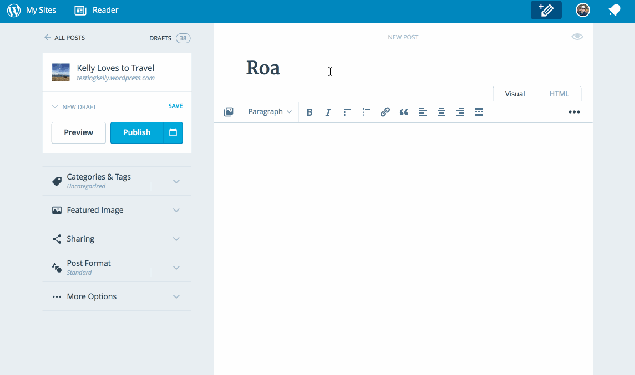WordPress VIP (WPVIP), Automattic’s enterprise subsidiary, is buying Parse.ly to provide enterprise clients with content analytics.
WPVIP currently offers enterprise-grade WordPress services to some of the biggest names in tech. Much of those services revolve around providing consultation, products and services to help clients get the most from WordPress.
The acquisition of Parse.ly is a natural fit for WPVIP, adding powerful content analytics for the enterprise. WPVIP’s Nick Gernert highlighted some of the benefits:
Over the years, we’ve been fortunate to see firsthand the impact of Parse.ly’s content analytics platform. Parse.ly isn’t simply capturing traditional traffic analytics. Instead, the platform goes deeper—revealing exactly how individual content pieces are impacting traffic in real-time. The upshot for content marketers? Rich reporting with detailed insights into the business impact of their content.
With Parse.ly, the workflows that WPVIP customers use every day will surface insights that move beyond page views and visits. For example, commerce brands will understand which content converts visitors into buyers. They will also be able to deliver content recommendations for top-performing products.
According to Parse.ly’s co-founder Sachin Kamdar, all of the company’s employees will now join WPVIP. Meanwhile, all of Parse.ly’s customers will gain access to WPVIP.
Kamdar emphasized the further innovation that will result from WPVIP’s investment:
Parse.ly’s open source WordPress plugin is already the most popular way to deploy Parse.ly to websites. And we have lots of ideas for how Parse.ly’s dashboard and API can improve enterprise WordPress sites. But, that’s not the only (or even the primary) place we’ll be innovating in 2021 and beyond. Our desire was always to make Parse.ly the top content analytics system on the market, and solve key real-time and historical analytics needs for editors, journalists, corporate marketers, and content marketers alike.
With investment from the WPVIP team, and with wider product innovation support from the Automattic team, this dream will be a reality. You, our customers and prospective customers, will benefit directly from this investment.