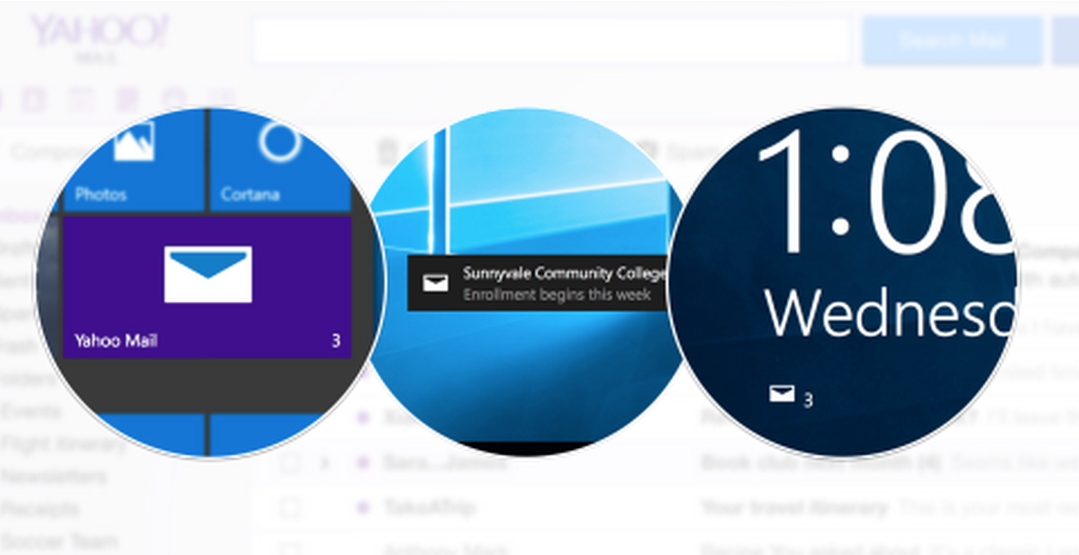In September, Microsoft unveiled Windows 10, launching an early technical preview for PC on October 1. With the release, Microsoft highlighted advancements for the enterprise and collaboration as well as consistency across devices. It adapted to Xbox, PCs, phones, tablets, and other “tiny gadgets” to delivery that consistency.
On Wednesday, Microsoft showed off a bunch of new Windows 10 stuff including the operating system’s mobile debut, a new Xbox app, Xbox One game streaming, that new “Spartan” browser we’ve been hearing about, and a new augmented reality headset.
The company also announced that a free upgrade for Windows 10 will be made available to users of Windows 7, 8.1, and Windows Phone 8.1, who upgrade within the first year after launch. Once devices are running Windows 10, Microsoft will continue to keep it updated for the entire lifetime of the device. It will add features as they become available, rather than waiting for another major release.
Microsoft revealed that its personal digital assistant technology Cortana is coming to PCs and tablets for the first time with Windows 10. This learns your preferences, and gives you recommendations, info, and reminders as necessary. If you’re unfamiliar with it, it’s basically Microsoft’s answer to Siri and the like.

The company showed off Windows 10 for phones and tablets, which it says offers a “fast, fluid and familiar experience that seamlessly interacts with your PC.”

The “Spartan” browser (that’s just a code name) includes the ability to annotate by keyboard or pen directly on a webpage and share with friends. It also has a reading view the company describes as “destraction free,” which displays articles in a “simplified layout”. It also includes a built-in PDF viewer and reading lists.
Spartan reportedly won’t be in the next preview build of Windows 10, so it may be a while before anyone gets to use it.

Windows 10 includes universal apps for Office and other everyday experiences.
“Office universal apps on Windows 10 offer a consistent, touch-first experience across phone, tablet and PC with new versions of Word, Excel, PowerPoint, OneNote and Outlook,” says Microsoft’s Terry Myerson. “Designed from the ground up to run on Windows, you can easily create and edit Word documents, annotate slides in real-time with new inking features or easily present PowerPoint presentations, and with new touch-first controls in Excel you can create or update spreadsheets without a keyboard or mouse. The next version of the Office desktop suite is also currently in development, more on this in the coming months.”

“New universal applications will ship with Windows 10, offering innovative new experience applications, consistent across the device continuum, for Photos, Videos, Music, Maps, People & Messaging, and Mail & Calendar,” he adds. “These built-in apps have an updated design that look and feel the same from app to app and device to device. Content is stored and synced through OneDrive, enabling you to start something on one device and continue it on another.”

With the Xbox updates, users can capture, edit, and share moments from games with Game DVR, as well as play new games with friends across devices. You can get a rundown on all the new Xbox features here.
With “Continuum Mode,” Windows 10 will move between keyboard/mouse and touch/tablet on 2in1 devices as it detects the transition.

Finally, Microsoft unveiled two new devices for Windows 10 – the Surface Hub and the Microsoft HoloLens.
The former is a large screen device designed for the workplace. It takes advantage of custom versions of Skype for Business and OneNote with build in cameras, sensors, and mics.

“The Surface Hub features state of the art digital white boarding, instant remote conferencing, the ability for multiple people to share and edit content on the screen from any device, and a trusted platform for large-screen apps,” says Myerson. “Available in two sizes – 55” and 84” – the Surface Hub removes the current limitations of traditional conference room scenarios to empower teams to create their best work together.”
HoloLens would be that augmented reality headset we mentioned:

“Showcasing the possibilities of holograms in Windows 10, Microsoft HoloLens is the world’s first untethered holographic computer – no wires, phones or connection to a PC needed,” says Myerson. “Microsoft HoloLens allows you to view holograms in high definition and hear them in surround sound, even if they are behind you. And with advanced sensors, Microsoft HoloLens can see what you are looking at and understand what you are communicating with your hands and voice. By putting you at the center of the Windows 10 computing experience, Microsoft HoloLens allows you to create, access information, enjoy entertainment, and communicate in new and exciting ways.”
I’m sure we’ll be hearing a lot more about all of this soon.
Microsoft says 1.7 million Windows Insiders (those using the preview version of Windows 10) delivered 800,000 pieces of feedback since the Insider program was launched in September. You can sign up to participate here.
Images via Microsoft