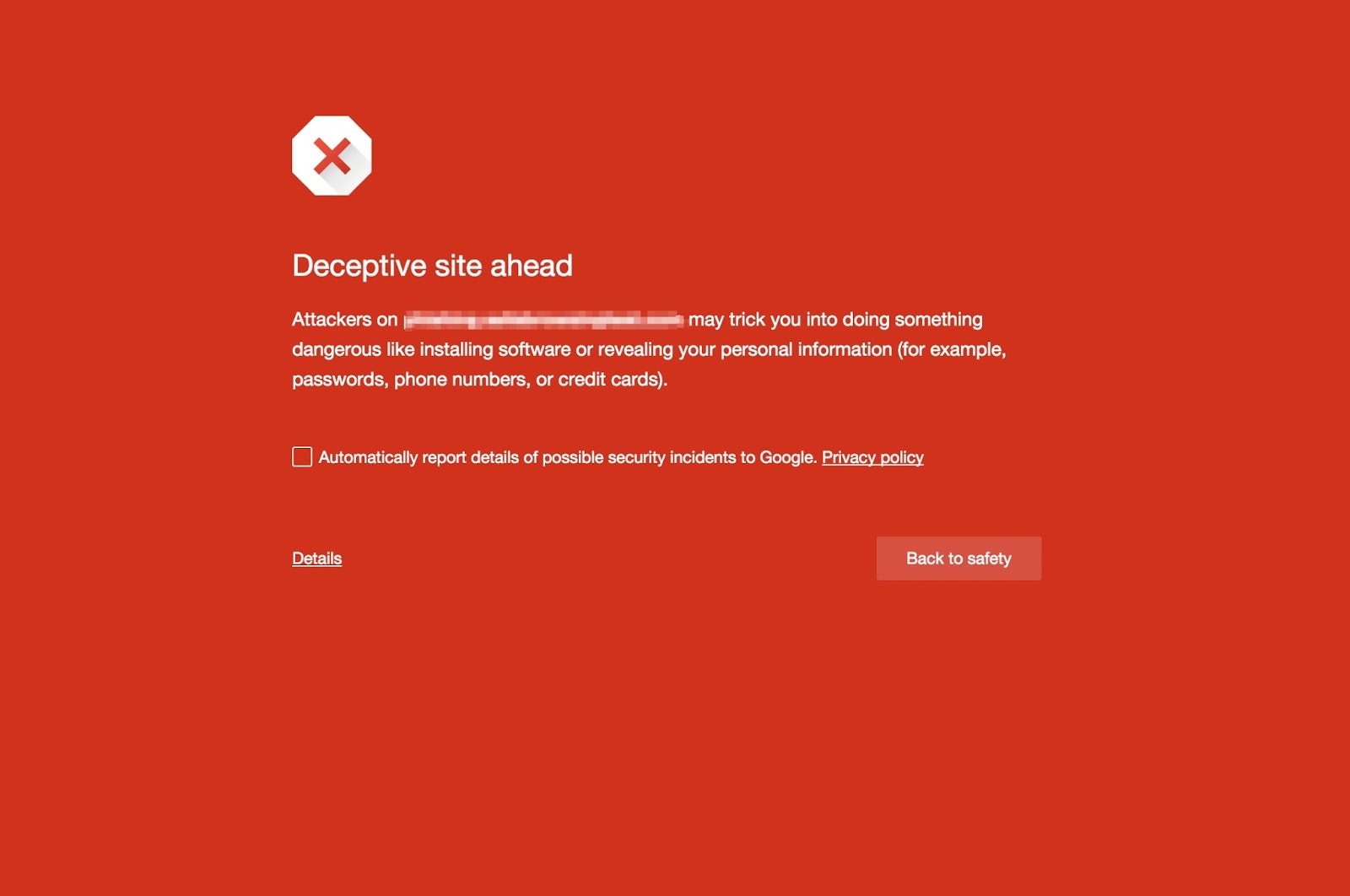Google has rolled out an update to its Index Coverage report, bringing some significant improvements based on user feedback.
The Index Coverage report is part of the revamped Search Console. It provides valuable insights into how Google is indexing the various pages of a website. The information is especially helpful to webmasters, giving them a way to track down and identify potential issues.
Google revamped Index Coverage report to make it even more useful.
Based on the feedback we got from the community, today we are rolling out significant improvements to this report so you’re better informed on issues that might prevent Google from crawling and indexing your pages. The change is focused on providing a more accurate state to existing issues, which should help you solve them more easily.
Specifically, the improvements include:
Removal of the generic “crawl anomaly” issue type – all crawls errors should now be mapped to an issue with a finer resolution.
Pages that were submitted but blocked by robots.txt and got indexed are now reported as “indexed but blocked” (warning) instead of “submitted but blocked” (error)
Addition of a new issue: “indexed without content” (warning)
Soft 404 reporting is now more accurate
The changes should be a welcome improvement for website operators.