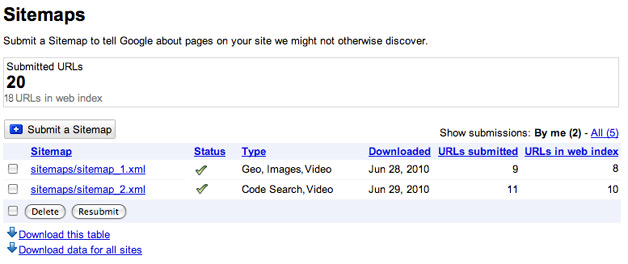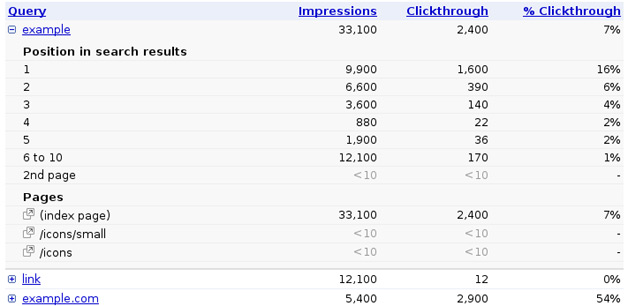Google announced the launch of a limited pilot for SEO reports in Google Analytics, which are based on search queries data from Webmaster Tools.
“Webmasters have long been asking for better integration between Google Webmaster Tools and Google Analytics,” Google says on the Webmaster Central Blog.
The SEO reports also take advantage of Google Analytics’ filtering and visualization capabilities for deeper analysis, Google says. “For example, you can filter for queries that had more than 100 clicks and see a chart for how much each of those queries contributed to your overall clicks from top queries.”
Search queries data includes:
- Queries: The total number of search queries that returned pages from your site results over the given period. (These numbers can be rounded, and may not be exact.)
- Query: A list of the top search queries that returned pages from your site.
- Impressions: The number of times pages from your site were viewed in search results, and the percentage increase/decrease in the daily average impressions compared to the previous period. (The number of days per period defaults to 30, but you can change it at any time.)
- Clicks: The number of times your site’s listing was clicked in search results for a particular query, and the percentage increase/decrease in the average daily clicks compared to the previous period.
- CTR (clickthrough rate): The percentage of impressions that resulted in a click to your site, and the increase/decrease in the daily average CTR compared to the previous period.
- Avg. position: The average position of your site on the search results page for that query, and the change compared to the previous period. Green indicates that your site’s average position is improving.To calculate average position, we take into account the ranking of your site for a particular query (for example, if a query returns your site as the #1 and #2 result, then the average position would be 1.5).
Webmasters can use the search queries data to review the query list for expected keywords and compare impressions and clickthrough rates. It can also be helpful for keyword ideas for paid search campaigns.
“We hope this will be the first of many ways to surface Webmaster Tools data in Google Analytics to give you a more thorough picture of your site’s performance,” said Trevor Claiborne of the Google Analytics Team. “We’re looking forward to working with members of the pilot to help us identify the best ways to make this happen.”
If you’re both a Webmaster Tools verified site owner and a Google Analytics admin, you can sign up for the pilot here. Each individual user must sign up for the pilot if they want access to the new reports.