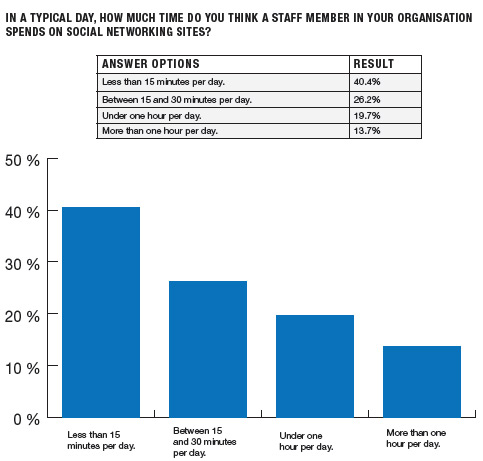Google has finally taken steps to make their Calendar more flexible. The company has rolled out two new features that will allow users to customize their schedules on a daily basis and mark events as “out of office.”
Our lives do not run on a fixed schedule, so it only makes sense that Google Calendar should also allow for some flexibility. Let’s say you prefer to have a late start on Mondays and will just make up for it by working longer the following day. A new set of controls in Calendar will make it easier for you to adjust your availability and limitations on a daily basis.
Google Calendar now has an ‘out of office’ option https://t.co/NO7q2ypO3l pic.twitter.com/Rwk6yKBhSd
— The Verge (@verge) June 27, 2018
This means you can adjust it so that your work hours on Mondays can start at 10 am while you can extend your Tuesday schedule until 8 pm. When someone sends an invitation to a meeting and it falls beyond your work schedule, they will receive a notification stating that you might decline.
At the moment, Google users can set up only a single default working schedule from Monday to Friday. But with this new tool, you can be as specific as possible.
Another new feature headed to Google Calendar is the “out of office” mode. It also works in a similar manner, but instead of blocking off their schedule with a random event, users can set it up as an “out of office” entry. So people who invite you to an event during this scheduled timeout duration will automatically receive a message declining the invitation. The message can also be personalized as you see fit.
The updates are Google’s way of assisting its users to have a healthier “digital well-being.” After all, something as simple as setting up flexible work hours or scheduling time to be out of the office can have a big impact on your work-life balance.
The new features are expected to be available on all G Suite editions in the next few days.