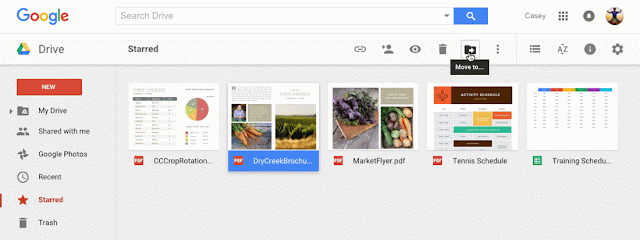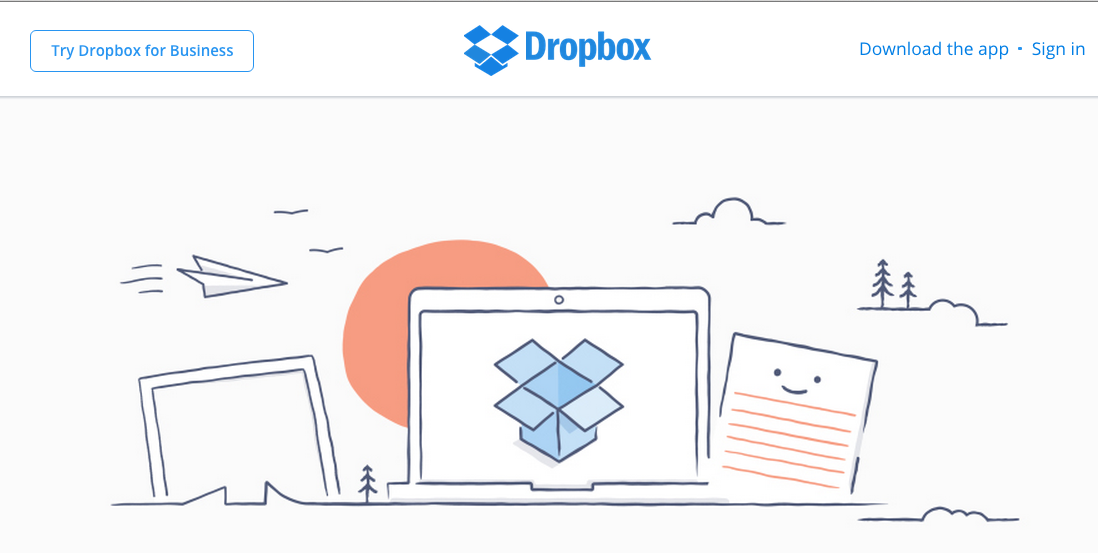Dropbox is celebrating its 8th birthday by sharing a bunch of stats, including the fact that it has surpassed 400 million registered users. According to the company, users are taking Dropbox to work at over 8 million businesses. They also have 100,000 actual Dropbox for Business customers.
“It’s been eight years since Drew Houston submitted his Y Combinator application in the summer of 2007,” a spokesperson for Dropbox said in an email. “Today, Dropbox is excited to announce that they now have more than 400 million registered users. There are now 50 countries around the world in which at least 1 million individuals have Dropbox accounts.”
“While it started off as a way to give people simple, secure access to their files anytime, anywhere, today Dropbox has become a place where people create amazing things together,” the added. “There’s a shift in how people are using our products: over a quarter of our users are using Dropbox to create, share, and collaborate on content.”
According to the company, users sync 1.2 billion files every day, create over 100,000 new shared folders and links every hour, and make 4,000 edits every second.
“When Dropbox for Business first launched, companies used Dropbox primarily for on-the-go access and backup. But over the past two years, we’ve seen their usage of Dropbox evolve,” the spokesperson said. “Today, companies like National Geographic use Dropbox to share tens of thousands of large images from far flung locations with their photo editors in Washington, D.C. and Under Armour uses Dropbox to exchange large design files with its manufacturing partners in Asia, increasing the speed of production and reducing the time it takes to bring new fashions to the market.”
Here’s an infographic showing Dropbox’s progress over the years:

Of its business tools, the company said in a blog post, “We’re committed to building simple, secure technology for businesses that employees love using. Over the past year, we’ve brought you a better way to manage teams with Groups, better sharing controls, and powerful integrations with best-in-class tools for eDiscovery, DLP, and other business-critical applications thanks to the Dropbox for Business API. And just today we announced more management and security features for IT.”
Dropbox has ten global offices and a team of over 1,200 people.
Images via Dropbox