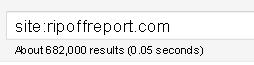If you’re like many website managers, you’ve been dealt a hefty blow by Google recently, with its various algorithm updates that have taken place over the past few months. The purpose of Google’s updates, known as “Panda” or “Farmer,” was to separate quality content from content farms, scraper sites and other types of low-quality websites. Google estimates that the changes impact nearly 12% of all searches.
While these updates were made to help users find high-quality information, they had unfortunate side effects for many credible websites. A poll by Search Engine Roundtable found that after the first update, 40% of respondents were seeing less Google traffic. Visits continued to fall off as subsequent updates continued.
If you’ve been investing in SEO initiatives, these modifications to Google could be a tremendous setback. Fortunately, there is a fast, powerful way to boost organic search traffic—as quickly as this week. The answer is in video.
Video is the most powerful force on the web today, and continues to occupy more of users’ time and attention. Interestingly, video sites such Metacafe and YouTube were virtually immune to the Google updates, which tells you something. Also, videos continue to rank high in search results. So for anyone needing to improve their SEO rankings, video represents a tremendous opportunity. When video is on your site it can help raise your visibility significantly. But how can you build a video presence online?
If you don’t already have video on your site, below is a short guide for how you can add video to quickly see an SEO boost. If you do already have video but don’t know if it’s being indexed by Google, skip ahead to tip #4 for guidelines on how to get your video indexed – a critical step to seeing SEO benefits.
1. Cover your Entire Product Catalog with Video
First off, as all of us in the online world know, video is engaging. And for e-commerce sites in particular, product videos are an effective way to create trust, demonstrate pretty much any product, and connect with your shoppers. More importantly, they help increase conversion rates. So, if you haven’t already begun to convert your product catalog to video, it’s time to get started. This may sound daunting, but automated video platforms make this so easy, virtually anyone can create and publish compelling product videos fairly quickly.
You can also hire a professional video production firm, but that gets very costly – and if you have hundreds of products to cover, it may also take months to go through your entire catalog. And what happens if pricing or availability changes?
If covering your entire catalog sounds like biting off too much, then simply start with your top sellers. Continue to add video over time, rather than waiting until everything is available on video to launch.
2. Ensure Videos are Relevant
Like your product choices and all the content on your site, your videos need to be relevant to your audience and what they’re seeking. One way to ensure relevance is by including appropriate videos on each product page. If you’ve done your homework and labeled your videos correctly, you can easily serve up video that answers a consumer’s needs.
What’s more, video is undoubtedly the best way to engage shoppers and keep them on your site longer. As an added bonus, time spent viewing is another measurement weighed by Google as it determines how to serve up search results.
3. Test, Test and Test Again
What works better for your product set and your audience? Text or voiceover? Classical music, popular music or none at all? Illustrations or photography? Testing doesn’t have to be expensive, but with the wealth of user information available, it can point you in the right direction for cost-efficient, effective efforts in the future.
4. Ensure Your Video Content Is Indexed
Even if you already have video on your site, you can’t assume it’s being indexed by Google. You need to help them index your videos in order to get the SEO benefits you’re working so hard to achieve.
To find out if your videos are indexed:
- Go to Google
- Type “site:domainname” (using your own domain name) in the search box
- Click “Videos” in the left navigation
The number you see above the search results is the number of videos indexed. If that number is lower than the number of videos on your site, you know you need to take steps to make sure Google finds your content. This example shows you that Heavenly Treasures has roughly 5,000 videos on its online retail site.
5. Submit a Video Sitemap
To get your videos indexed, you need to submit a video sitemap to Google—manually via their webmaster tools page or through a third-party service. Once the sitemap is properly submitted, video content gets indexed almost immediately, unlike other types of content which can take weeks. In order to get the maximum benefit, make sure that you follow Google’s steps and include all the information required, and resubmit your sitemap any time you make a change to your video catalog.
Once indexed, you’ll be pleased to see that your product videos quickly begin to rise in search rankings. Even better, because thumbnail images appear with video listings, your results are likely to enjoy significantly higher click-through rates.
Many online retailers have found that the use of video has dramatically improved their SEO efforts. Online wholesaler DollarDays, for example, created videos and submitted a sitemap shortly after the new algorithm went live. Within 24 hours, all of their product videos were fully indexed and many were appearing on page one of Google search results. Naturally, this also had an instant impact on views and conversions.
Video may seem a bit daunting, but there was a time when doing business online seemed out of reach, too. There’s no better time for you to make the move to video—especially with the holidays on the horizon. From visitor engagement to SEO advantages, there are many good reasons to become a part of the video world.