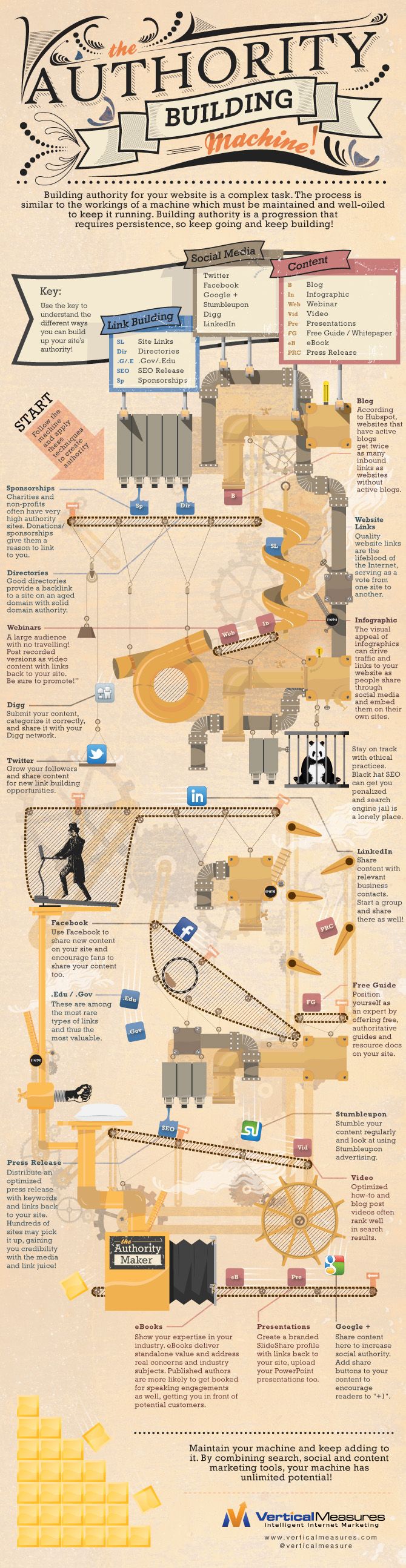Earlier this week, we looked at Bing’s year-end round-up (be it a little early) of the top searches of 2011. And the lists continue as today both AOL and Ask released their versions.
Ask’s fittingly come in the form of the top questions. They were also thoughtful enough to include a video about them.
“Because people come to Ask with specific questions we are uniquely able to understand what’s on consumers’ minds at any given moment, be it pop culture or politics,” said Doug Leeds, CEO, Ask.com. “For the first time, we’re looking at the year’s top questions to not only reflect on 2011, but also predict the newsmakers of 2012.”
Ask’s top celebrity search terms and questions for 2011 include:
1. Kim Kardashian: Was Kim Kardashian’s wedding fake?
2. Justin Bieber: Is Justin Bieber going to be a dad?
3. Lady Gaga: AreLady Gaga’s face implants real?
4. Beyonce: Did Beyonce fake a baby bump?
5. Kate Middleton: Who made Kate Middleton’s wedding dress?
6. Ashton Kutcher: Did Ashton cheat?
7. Michael Jackson: Was Michael Jackson murdered?
8. Selena Gomez: Is Selena Gomez pregnant?
9. Lindsay Lohan: Is Lindsay Lohan going to jail?
10. Charlie Sheen: What happened to Charlie Sheen’s teeth?
Top news search terms and questions included:
1. Earthquake in Japan: How big was the earthquake in Japan?
2. Hurricane Irene: What caused Hurricane Irene?
3. Steve Jobs: How much was Steve Jobs worth?
4. Royal Wedding: What did William whisper to Kate on the balcony?
5. Occupy Wall Street: Who started Occupy Wall Street?
6. iPhone: When will Apple release the iPhone 5?
7. Osama Bin Laden: Who killed Bin Laden?
8. Casey Anthony: Where is Casey Anthony hiding?
9. 10th Anniversary of September 11: What is happening on the 10th anniversary of 9/11?
10. AmyWinehouse: How did Amy Winehouse die?
Top political searches and questions included:
1. Barack Obama: Will Obama get re-elected?
2. Mitt Romney: What is Mitt Romney’s religion?
3. Sarah Palin: Is Sarah Palin running for president?
4. Michele Bachmann: Is Michele Bachmann crazy?
5. Anthony Weiner: Where can I find Anthony Weiner’s Twitter pics?
6. Arnold Schwarzenegger: Who was Arnold’s mistress?
7. Gay Marriage: Which states allow gay marriage?
8. Withdrawl from Iraq: When will the troops come home?
9. Iowa Caucus: When is the Iowa caucus?
10. Muammar Ghadafi: Who will lead Libya after Ghadafi?
Ask’s 2012 predictions list is as follows:
1. George Clooney wins his second AND third Academy Award
2. Dr. Oz surpasses Dr. Phil in ratings in a post-Oprah world
3. Green Bay Packers wins Super Bowl second year in a row
4. McDonald’s adds the McRib to its permanent menu
5. New York reclaims its spot as top the US travel destination from 2011 leader Orlando
6. Breakout star of 2011, Nicki Minaj, leapfrogs pop icon Katy Perry in album sales
7. Pippa jumps onto the list of top ten baby names of the year
8. Facebook goes public with world’s largest IPO
9. Tiger Woods retires from golf
And, finally…will the world end in 2012?
10. Spoiler alert! IT WON’T
And now on to the AOL side of things.
“AOL is one of the starting points for conversations on the Web and this year’s search results reflect that,” said Francis Lobo, Senior Vice President, AOL Search. “Using our data and insights tools, we captured the pulse of the 2011 online dialogue – from Casey Anthony and Charlie Sheen, to Ted Williams and Lady Gaga, our search results reveal the news, entertainment and pop culture memes that captivated consumers this year.”
News
1. Casey Anthony Trial
2. Gabrielle Giffords Shooting
3. Royal Wedding
4. Japan Earthquake
5. Arab Spring
6. Penn State Scandal
7. Osama bin Laden Death
8. Occupy Wall Street
9. Debt Ceiling Debate
10. European Debt Crisis
Celebrities
1. Charlie Sheen
2. Justin Bieber
3. Kate Middleton
4. Jennifer Aniston
5. Kim Kardashian
6. Tiger Woods
7. Lindsay Lohan
8. Amy Winehouse
9. Glenn Beck
10. Pippa Middleton
Memes
1. Ted Williams
2. Planking
3. Serene Branson
4. Anonymous
5. My Little Pony
6. Ancient Aliens
7. Nyan Cat
8. Rebecca Black Friday
9. Tiger Mom
10. Qwikster
Presidential Candidates
1. Barack Obama
2. Herman Cain
3. Michele Bachmann
4. Rick Perry
5. Ron Paul
6. Mitt Romney
7. Newt Gingrich
8. Rick Santorum
9. Jon Huntsman
10. Gary Johnson
“How…”
1. How can I pay off my credit card?
2. How tall is Katy Perry?
3. How can I stop snoring?
4. How did Valentine’s Day start?
5. How do you lock your scroll bar?
6. How much is my jewelry worth?
7. How many ounces in a gallon?
8. How do I change my AOL password?
9. How much should I weigh?
10. How did Punxsutawney Phil get his name?
“Is…”
1. Is Whitney Houston pregnant?
2. Is the iPhone 3GS free?
3. Is Dolly Parton her real name?
4. Is Cancun safe for tourists?
5. Is Roseanne Barr a nut farmer?
6. Is heartburn a sign of pregnancy?
7. Is shingles contagious?
8. Is Facebook going to charge?
9. Is there life after death?
10. Is rosemary good for stretch marks?
“Why…”
1. Why did Dick leave Big Brother?
2. Why did the original Becky leave Roseanne?
3. Why did William and Kate split in 2007?
4. Why did Paul Ryan found the Young Guns program?
5. Why did the chicken cross the road?
6. Why did Glenn Beck leave Fox?
7. Why did Ricky Gervais quit Twitter?
8. Why did Japan attack Pearl Harbor?
9. Why did my hair thin after giving birth?
10. Why did Jerry Lewis leave MDA?