A new report demonstrates Americans may value their search history a little more than some companies may have expected, putting a $5.5 million price tag on it.
Google and Facebook have led to a massive erosion of privacy, as users have been willing to trade away their personal information for the free services the companies, and many others, provided. In recent years, however, users have begun pushing back, valuing their privacy more and more. According to a survey by SimpleTexting, Americans are finally valuing their search, putting a price tag of $5.5 million on it.
SimpleTexting surveyed 3,000 US participants to see just how much they valued their search results and what they would give up in exchange for making it public. The results were surprising.
- Users would require $5.5 million in exchange for making their search history public.
- 1 in 4 users would give up their car for a year instead of making their search public.
- Nearly 3 in 10 would rather give up their smartphone for a year.
- Nearly 7 in 10 would rather give up alcohol for a year.
- 2 in 5 would rather give all streaming services for a year.
- More than 1 in 3 would give up rather give up sex for a year.
The survey is good news for privacy advocates and hopefully indicates increased awareness of the importance of privacy.


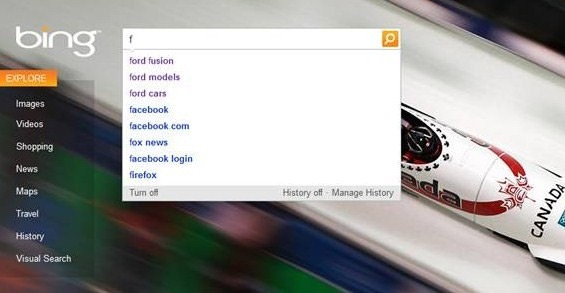
 "The technical way that we’re doing this is by associating the relevant query words in the referral URL with the existing advertising cookie on the user’s browser,"
"The technical way that we’re doing this is by associating the relevant query words in the referral URL with the existing advertising cookie on the user’s browser,"