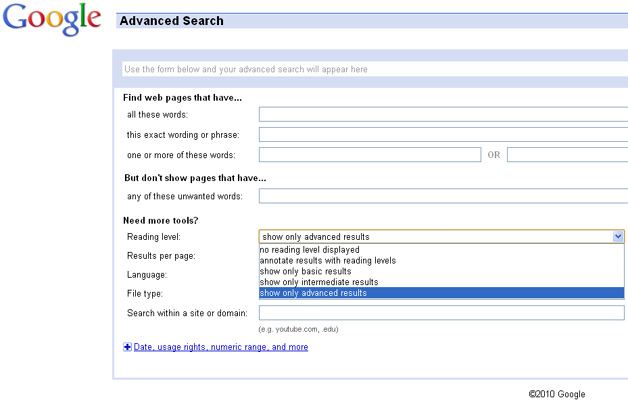Bing has added a new way for users to sort their search results by time period. You can sort by “Past 24 hours” to see the top links that have surfaced during the last day, for example. You can also search by “Past week” and “Past Month”.
“At Bing, our goal is to give you the most comprehensive and trustworthy set of search results so you can get more done,” says Bing Principal Development Manager, Dr. Walter Sun. “Behind the scenes, we spend a lot of time and computational horsepower to ensure that you are getting fresh and topical search results as they happen.”
“Now whenever you search, you will see a filter at the top of the results page which lets you narrow down your search based on time period,” he says.

Google has a similar feature, and gives you more options: Any time, past hour, past 24 hours, past week, past month, past year, and custom range.

The feature, however, is hidden under “more search tools,” and probably isn’t used incredibly often. I do like Bing’s approach to putting it right in the forefront. Search engines, especially Google often place a little too much emphasis on freshness in search results for my taste, so it’s nice to be able to give a time period.


 93
93  26
26