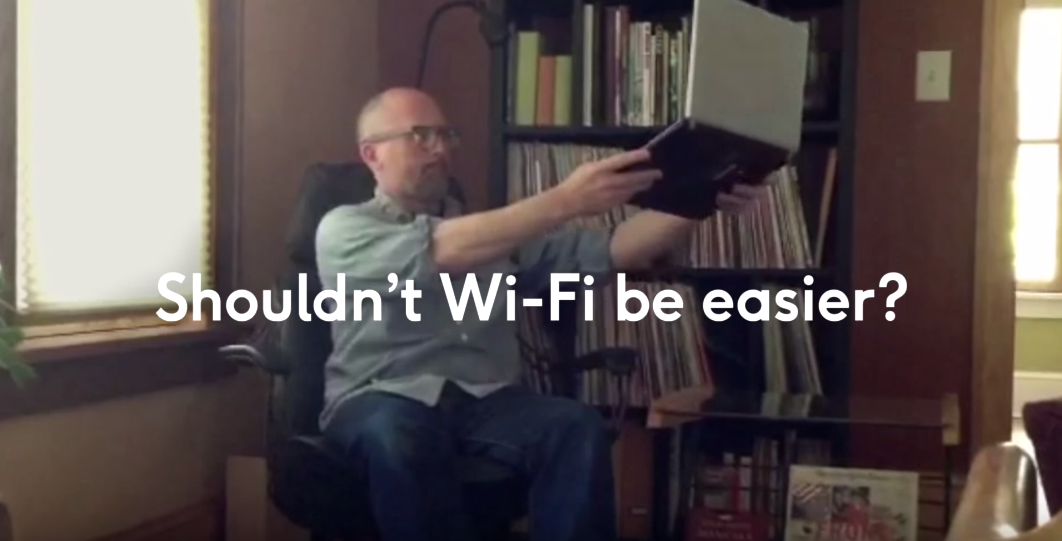Google has partnered with TP-LINK on a new router called OnHub aimed at simplifying Wi-Fi and making it less annoying. According to Google, it gives you fast, easy, secure Wi-Fi as opposed to “unplugging and re-plugging cords, trying to decipher blinking lights, or contemplating a call to customer support.”
Here’s what OnHub looks like.

Pretty simple. As Google notes, it has eliminated blinking lights and cords, and instead uses internal antennas and more subtle lighting. It communicates with users via an app.
“During setup, OnHub searches the airwaves and selects the best channel for the fastest connection,” explains product manager Trond Wuellner. “A unique antenna design and smart software keep working in the background, automatically adjusting OnHub to avoid interference and keep your network at peak performance. You can even prioritize a device, so that your most important activity — like streaming your favorite show — gets the fastest speed.”
“OnHub makes it simple to set up and manage your Wi-Fi, all from the Google On app, available on Android or iOS,” Wuellner says. “The Google On app tells you how much bandwidth your devices are using, lets you run a network check, and if there’s an issue with your Wi-Fi, the app offers suggestions to help. And, instead of lost passwords and sticky notes, it even reveals your password with a single tap and lets you text or email it to friends.”
The device automatically updates with any new features that become available as well as security updates, and these happen without any interruption in service.
Google says it will support Bluetooth Smart Ready, Weave, and 802.15.4 in the future. Additionally, new OnHub devices from other hardware partners will come eventually. The next one will be from ASUS and will be announced later this year.
This particular model is now available for pre-order for $199.99 from Google Store, Amazon, and Walmart.com. It will also be for sale in physical stores in the U.S. and Canada in the coming weeks.
Images via Google