Google announced some new AdWords features designed to help advertisers targeting local searches.
First, is the ability to target over 30,000 US Zip Codes. Advertisers will be able to add up to 1,000 at a time in a given campaign. Stats are provided at the postal code level under performance statistics.
Second, is local insertion for location extensions. This, Google says, is aimed at helping advertisers easily create custom ad titles, text, display URLs, and/or destination URLs for all locations at scale.
“You’ll no longer need to create multiple ads for multiple locations–this new feature automatically inserts the city, phone number, or zip code of your local business into your ad text,” says product management director Richard Holden. “For example, if your ad text says: ‘Find a {lb.city:Local} Store or Shop Online,’ a user viewing your ad in Chicago would see: ‘Find a Chicago Store or Shop Online.’ This new feature cuts out all the work to building out ad text featuring local information for all your locations.”
“You must have location extensions set up and running in order to enable location insertion,” he notes. “Location insertion will work even if your location extensions don’t show because of other extensions. We detect location based on where your customer is physically located or by the geographic locations she may have shown interest in.”
Finally, Google says it is providing better clarity and control over how you target your ads geographically, with four key improvements. For one, they’ve reworded options to make them easier to understand. The advanced location options used to be:
– Target using either physical location or search intent (recommended)
– Target using physical location: Device-based location signals
– Target using search intent: Location terms in user queries
Now, they say:
– People in, searching for, or viewing pages about my targeted location (recommended)
– People in my targeted location
– People searching for or viewing pages about my targeted location
The second improvement is that when you target using physical location, Google will now show people ads in your targeted location with exception, whereas before, they would show them to people in your targeted location as long as they weren’t searching for something related to a different location.
Third, both the location extracted from the content of the page and the likely physical location will be used for targeting on the Google Display Network.
“Let’s say a customer in Atlanta is planning a trip to Hawaii and she’s looking at websites about fun things to do in Hawaii,” explains Google Local Ads product manager Smita Hashim. “A coffee plantation tour service from Hawaii would like to show ads about its offers to such a user. Similarly, an airline would like to advertise flight services to this user. The new targeting enhancements give the tour service and airline such capabilities, as both an ad targeted to Hawaii for a coffee plantation tour and an ad targeted to Atlanta for flights from Atlanta may now both show on the same page.”
The last thing is that Google has made it easier to avoid getting impressions for excluded areas. They’ve done this by changing the advanced location exclusion methods.
“Previously, the less restrictive option, ‘Exclude by physical location only,’ was the default,” explains Hashim. “Based on feedback from advertisers, we have re-worded the exclusion options and made the more restrictive option, ‘People in, searching for, or viewing pages about my excluded location,’ the default. This way you avoid getting impressions for excluded areas regardless of whether your customers are located or interested in those areas.”
In other AdWords news, Google has followed up the addition of the Display Network tab and the big upgrade to its contextual engine with the launch (out of beta) of the Google Display Campaign Optimizer.
The company has also been talking about the ingredients of Quality Score, which you might find useful in planning your campaigns.










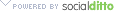
 Mr. Fox acknowledged there are "edge" cases in which search queries "does not appear to be relevant to the ads, but the context of previous queries indicated that the user would have a strong interest in that advertisers’ ad." In addition, he said, "a user must be interested enough in an ad to want to click on it." He said a very small percentage of ad clicks are session-based and that advertisers can limit the scope of their campaign to halt session-based clicks.
Mr. Fox acknowledged there are "edge" cases in which search queries "does not appear to be relevant to the ads, but the context of previous queries indicated that the user would have a strong interest in that advertisers’ ad." In addition, he said, "a user must be interested enough in an ad to want to click on it." He said a very small percentage of ad clicks are session-based and that advertisers can limit the scope of their campaign to halt session-based clicks. 
