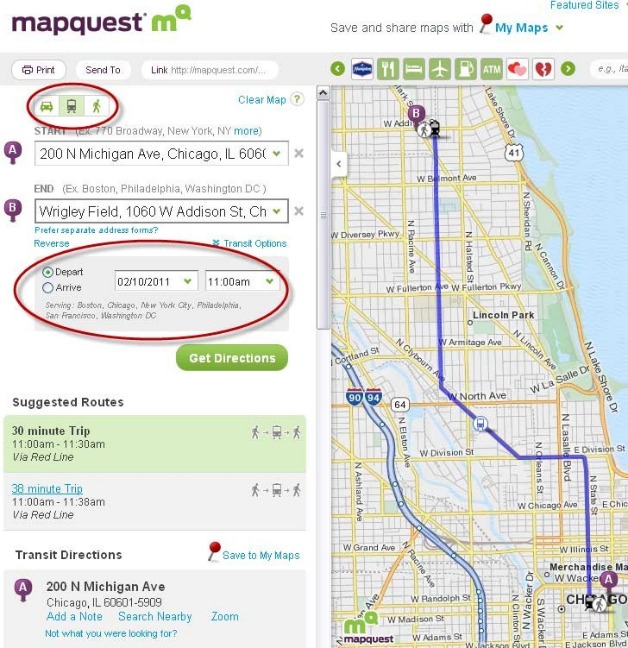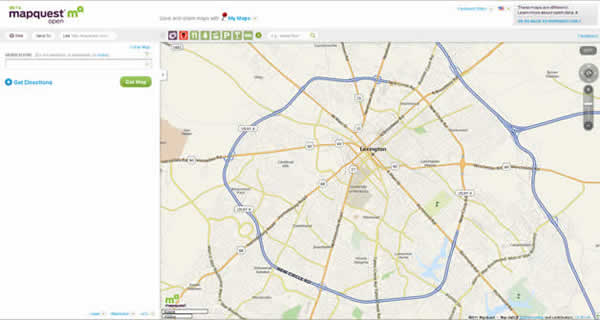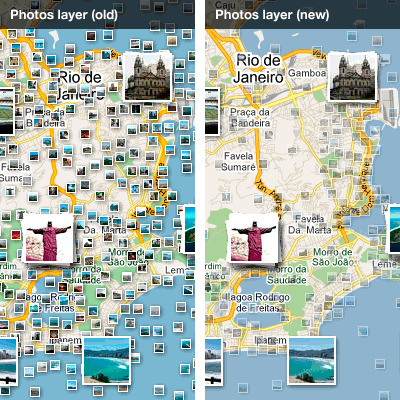Bing’s local search tool recently received a 500cc injection of good, wholesome vitamin Yelp to boost the quality of search results for local businesses. The Bing Local “Powered by Yelp” combo looks to go a long way in improving local search, especially as it continues to become available for more businesses and more locations. However, according to a recent study, Bing was already doing pretty good work before that Yelp team-up.
Search Engine Land cites a new study by Implied Intelligence that compared 19 different local search services, including Bing Local, Google Maps, several services under the Yellow Pages umbrella, Foursquare, Yelp, and Mapquest. Implied Intelligence looked at criteria such as record coverage, phone errors, address errors, duplicate listings, and more with each service in 1,000 local businesses in the United States. Of all the services included in the study, Bing tied for the top spot with both Superpages and Yellowbook, both of which belong to the Yellow Pages collection of directories. Google Maps wasn’t far behind at fourth and Yellowpages rounded out the top five (SEL has bar graphs along with the full scores of the rest of the search engines if you’re interested).
Implied Intelligence completed a similar study prior to this most recent one in which Bing actually ranked fourth behind Google Maps; Superpages and Yellowpages were ranked first and second, respectively. Comparing the two studies, Implied Intelligence deemed Bing the most improved local search service (at least among those included in the first study).
Since Bing and Yelp just announced their new local search partnership all of five days ago, I’m presuming that the data in Implied Intelligence’s study does not include any of the “Powered by Yelp” results that are beginning to show up for local businesses. However, Yelp placed at the #8 spot on the most recent study and #6 in the first study. I’m deducing that the quality of Yelp’s local search didn’t diminish in the time between the two studies so much as two new services, Yahoo and Whitepages, were added to the second study and simply outscored Yelp, thus pushing it down a couple of spots.
Of course, no single local search service is going to be the one directory to rule them all because if that were the case, this kind of comparison would be unnecessary. Still, in the shadow of this report, the question for Bing is whether including Yelp in its local search will actually devalue the search engine’s local results or if Bing will be able to maintain a top score among local search services. I would think that Bing’s search algorithms would be smart enough so as to not have the partnership actually result in an inferior quality but rather include from Yelp what Bing might initially have been missing. At least, that’s what my hope is.
We’ve asked Implied Intelligence to confirm whether or not the Bing Local Powered by Yelp data was included in this study, but have yet to receive a reply.
At any rate, that Bing was able to best Google in accuracy of local search results echoes what Bing’s VP of Program Management Derrick Connell recently said when comparing the two search engines. Speaking at a Q&A at SMX Advanced 2012 earlier this month, Connell made the claim that Bing was at least as good as Google in some aspects and possible better in others.
This results coming out of Implied Intelligence’s study would confirm Connell’s claims.
Update: According to Implied Intelligence, the tests on local search quality were conducted around May 15th, 2012, meaning the Yelp data wouldn’t have been included in Bing Local results.