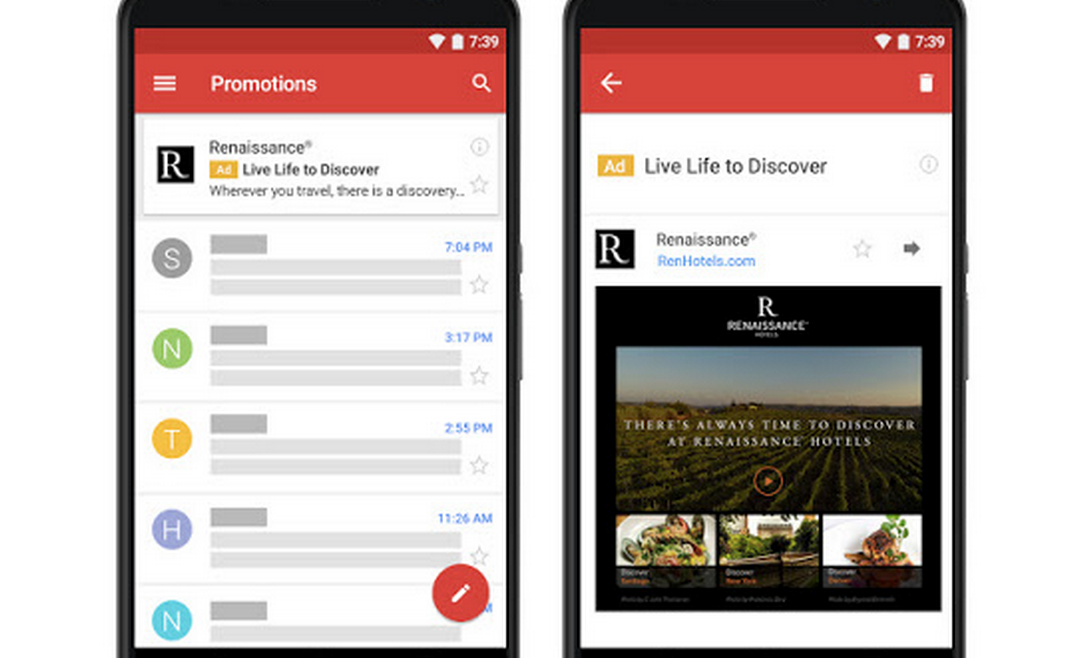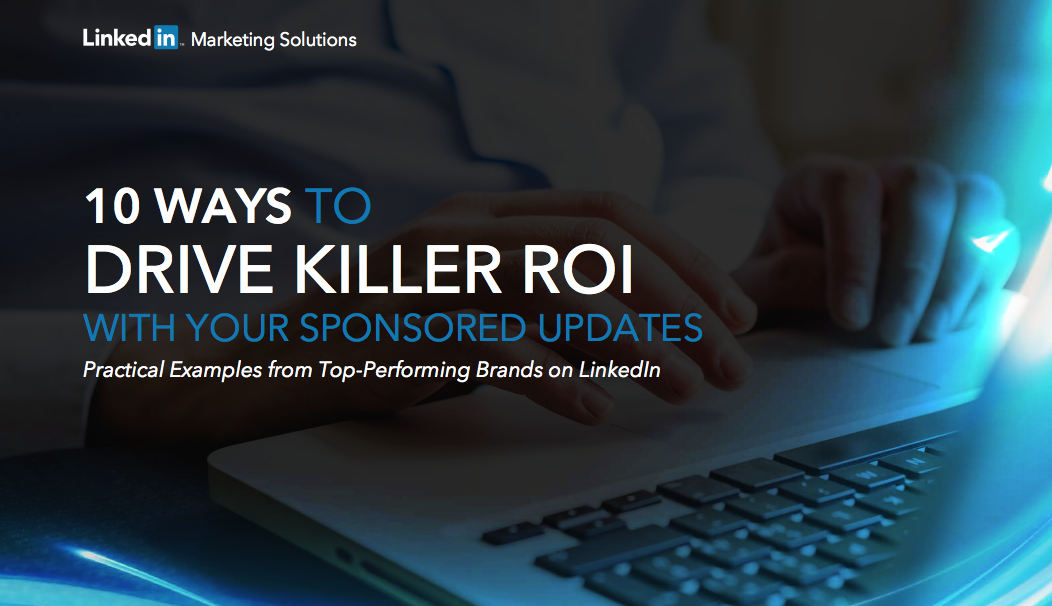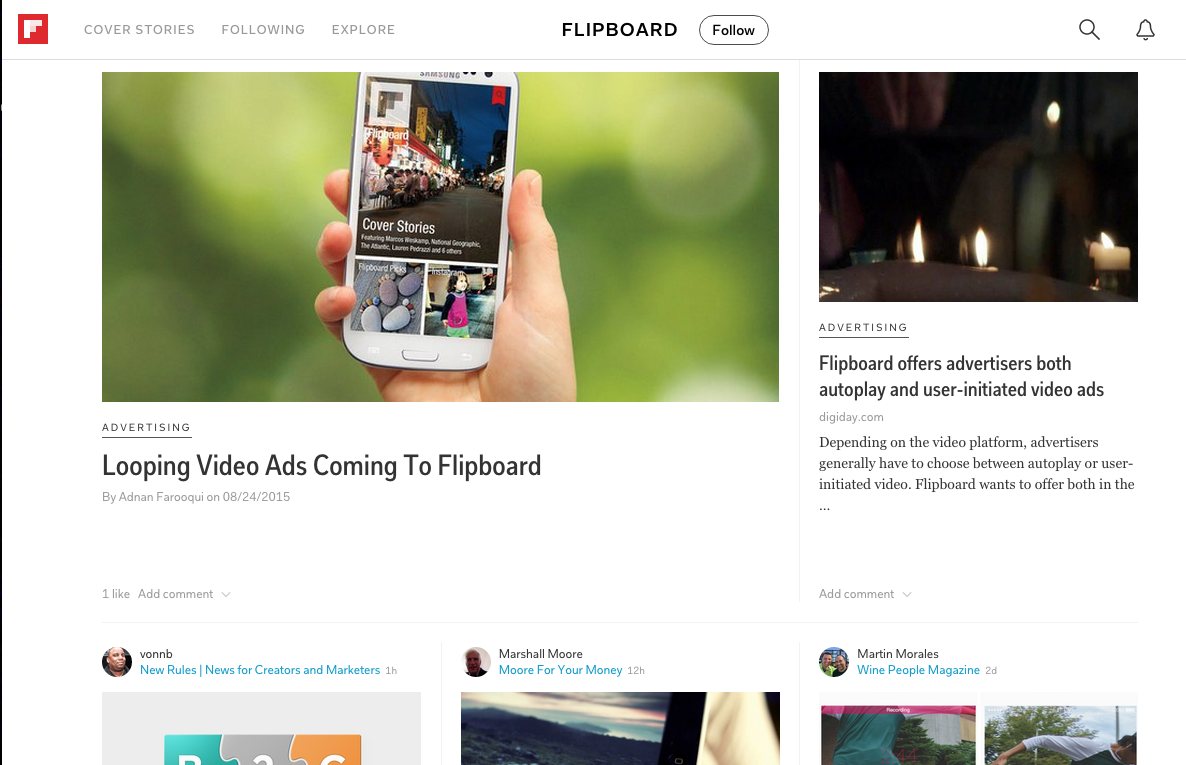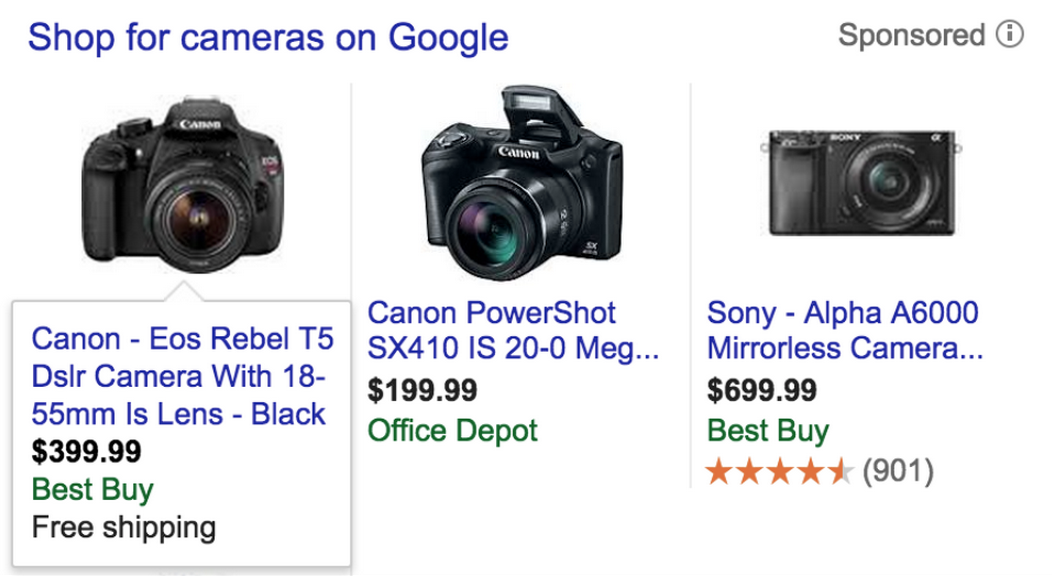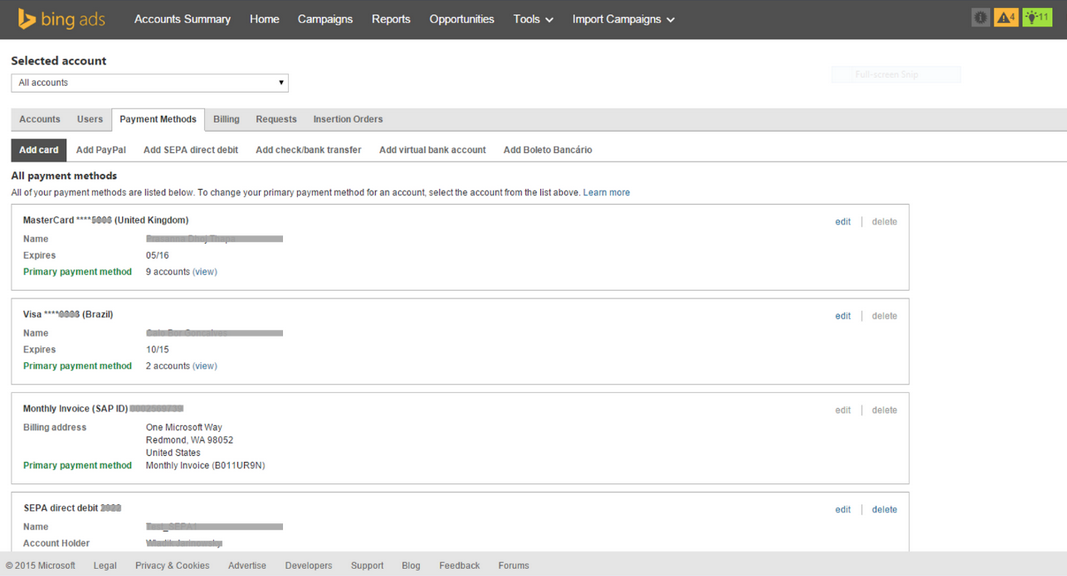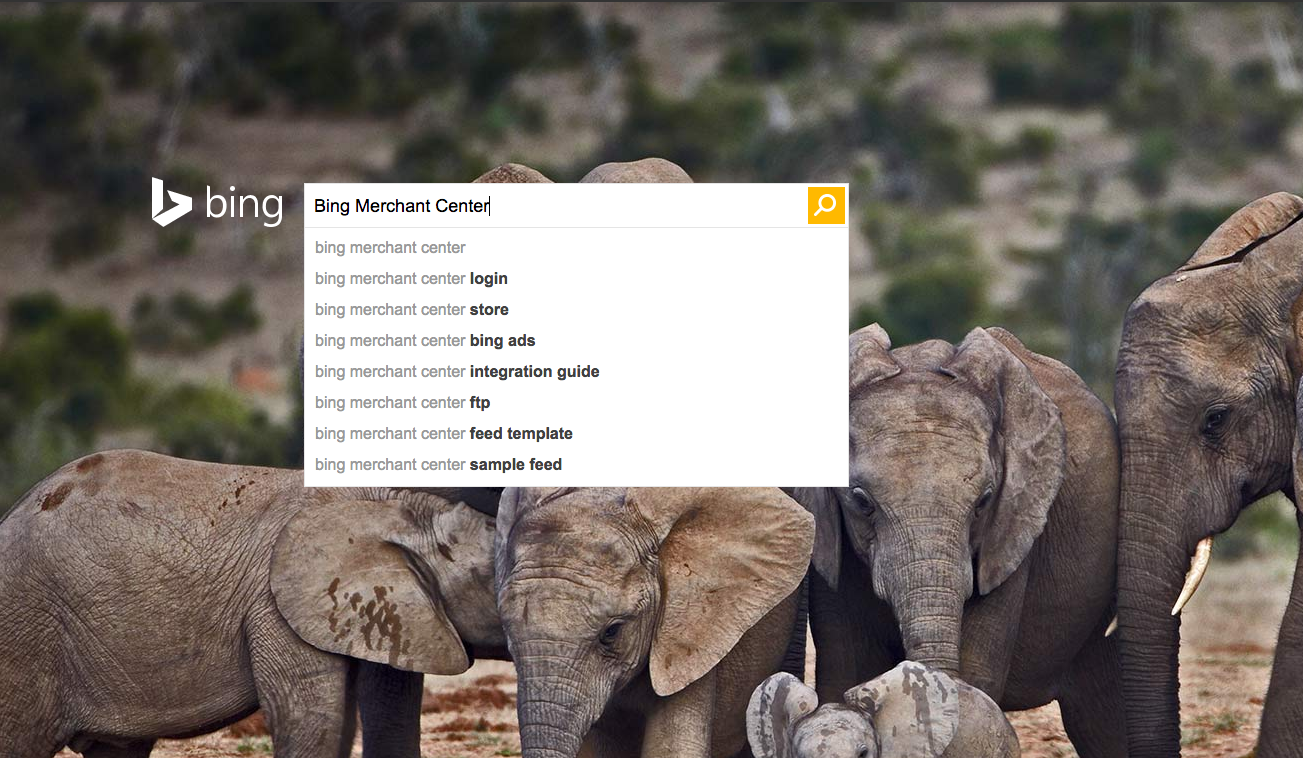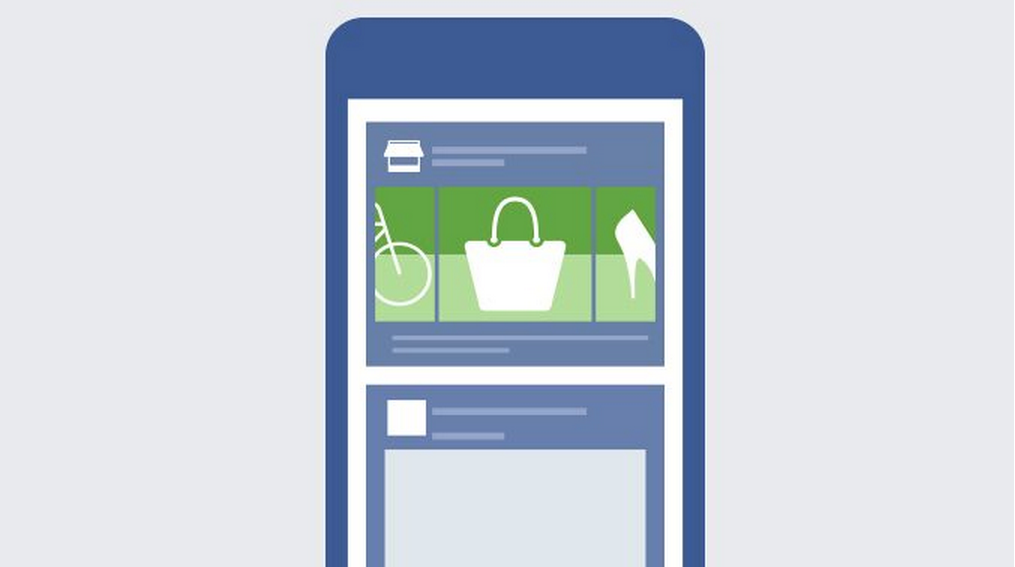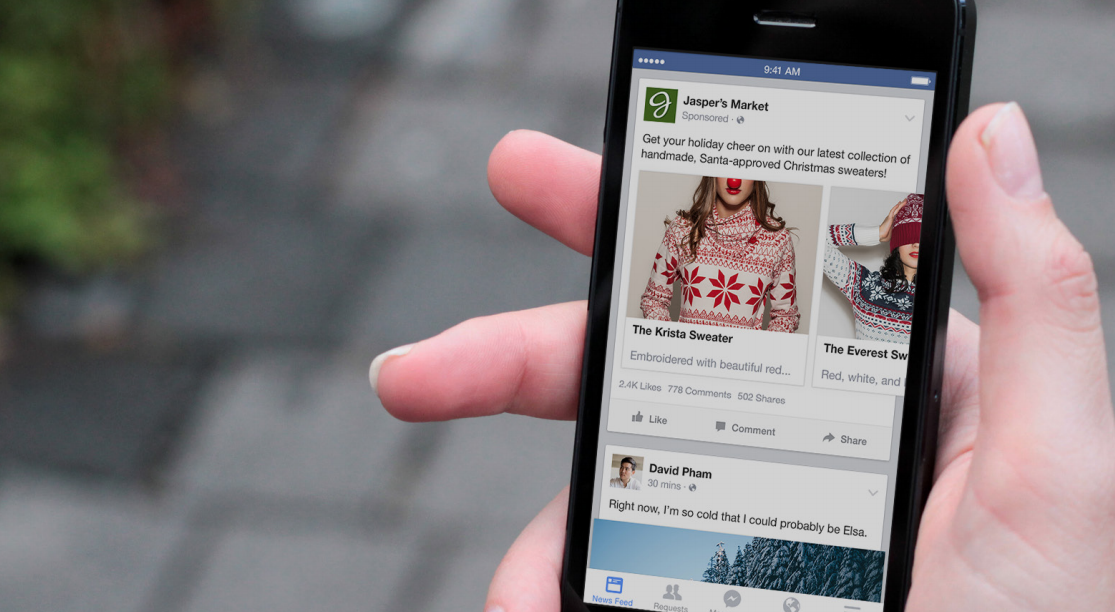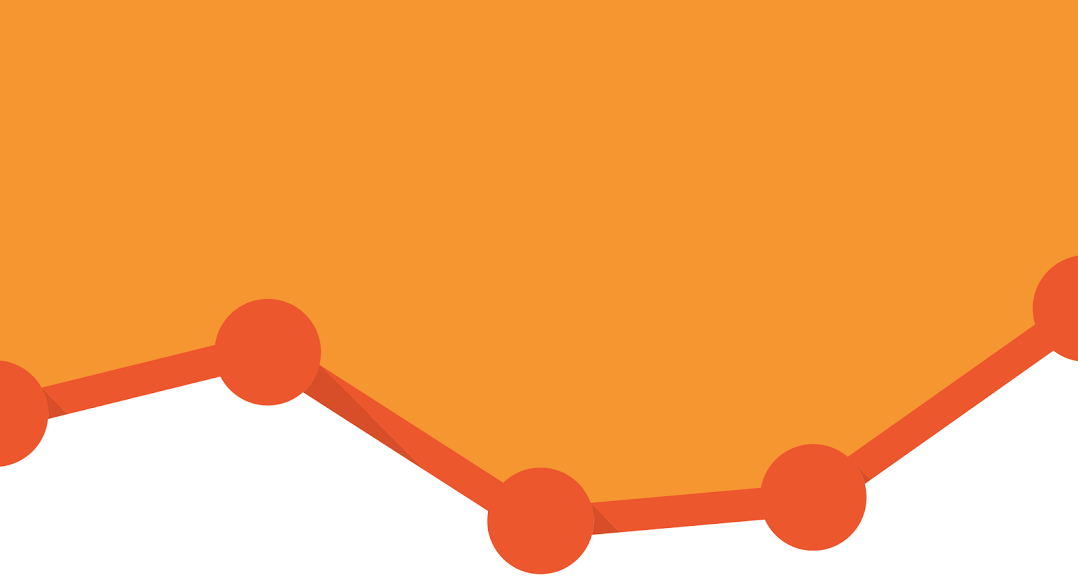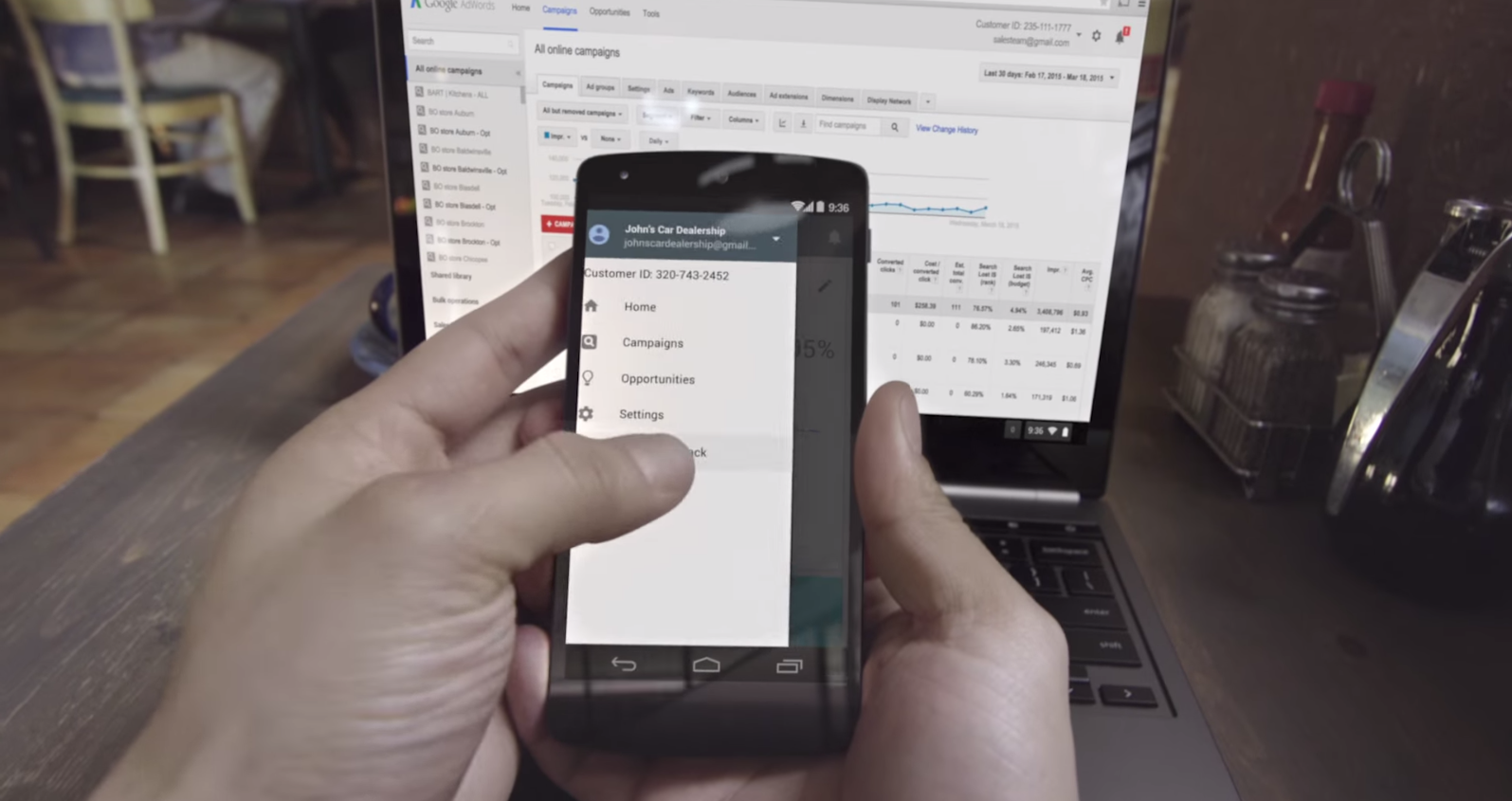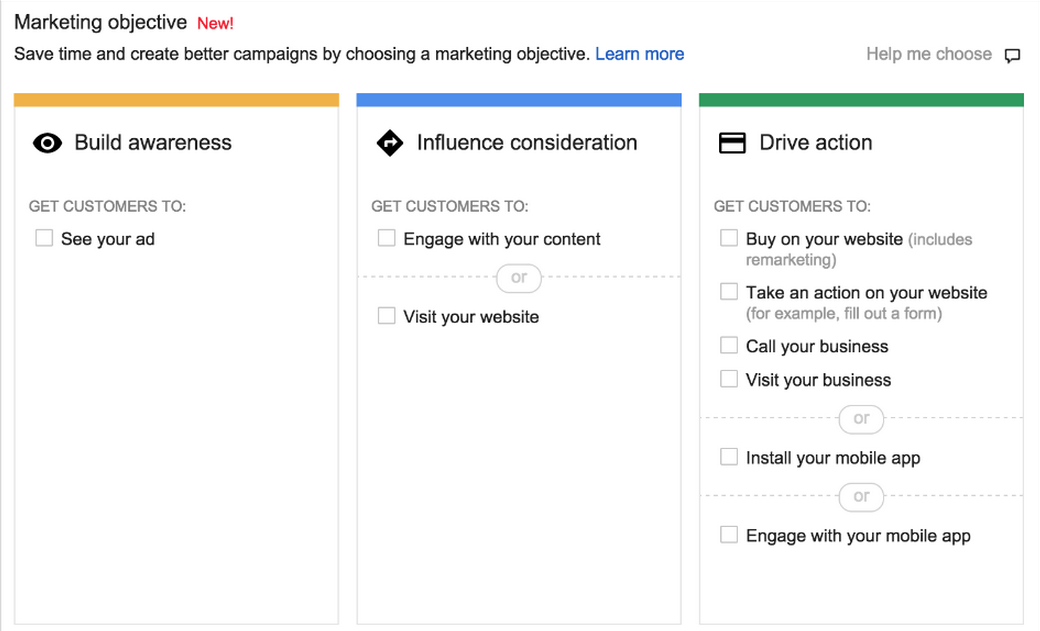Google is continuing its efforts of driving nails into Flash’s coffin. In June, the company announced it would start automatically pausing Flash in Chrome in an effort to save the battery life of users’ computers and improve performance. The company announced this week that this functionality will begin rolling out on Tuesday, September 1. With this in mind, there are some things that advertisers need to be aware of.
Are you happy to see Flash on the way out or is Google going overboard? Share your thoughts in the comments.
Over the course of the past few years, Google has been giving advertisers tools and encouraging them to use HTML5 for their ads so they can reach more audiences across devices. There are several ways that advertisers who use Flash can transition to HTML5.
For one, Google announced back in February that AdWords would begin automatically converting Flash to HTML5, but this only works with eligible campaigns. Google talks all about eligibility guidelines in a help document here. They actually have a tool called Swiffy, which helps you test whether your ads can be automatically converted.
Advertisers can also create HTML5 ads with Google itself. It has an AdWords Ad gallery that lets you create a Lightbox ad from existing HTML5 templates and get custom ad ideas on your site’s content and style. You can also download Google’s Web Designer, which is a free HTML5 authoring tool for building ads for uploading to your Google Display Network campaigns.
Additionally, Google’s DoubleClick Studio lets you browse HTML5 templates and build your own ads using the company’s richmediagallery.com template database.
Finally, you can simply upload your own HTML5 ads.
“Whichever tool you choose, we recommend you take advantage of our best practices for building compelling display ads so you can reach prospective customers across all the browsers and devices they use,” Google says.
You can find those here.
As September 1 approaches, Google is urging advertisers to identify any Flash ads in their account that aren’t eligible for automatic conversion and to convert them to HTML5. The deadline is approaching.
Advertisers can see in their AdWords reports whether or not ads were converted. Just segment the ad table by devices. If you see mobile or tablet impressions for a Flash ad, it was converted. Google noted when it first announced automatic conversion it would begin providing a notification on all converted Flash ads in late 2015.
Google doesn’t allow Flash ads that don’t support the clickTAG variable, which is the tracking code Google assigns an individual ad and allows it to register where the ad was displayed when it was clicked. It says that on any click, the ads should redirect to the URL specified in the clickTAG argument, and there should be any other redirection in between. Note that the variable name has to be spelled exactly like “clickTAG” with the upper-case TAG and no space.
Google has been doing everything it can to help phase out Flash for years. As mentioned, this is only the latest nail in its coffin. Early this year, the company announced that it is now defaulting to the HTML5 player on the web for YouTube embeds, moving to iframes. Additionally, it announced the deprecation of the old style of Flash <object> embeds and Flash API.
Additionally, on the organic SEO side of things, as a result of Google’s mobile-friendly update in April, Flash content can now cost in you in search rankings.
As the company tells webmasters in its mobile SEO guide, “Avoid common mistakes that frustrate mobile visitors, such as featuring unplayable videos (e.g., Flash video as the page’s significant content). Mobile pages that provide a poor searcher experience can be demoted in rankings or displayed with a warning in mobile search results.”
Google has of course been warning against this for years.
All the way back in 2013, the company said this in a Webmaster Central blog post: “Many websites embed videos in a way that works well on desktops but is unplayable on smartphone devices. For example, if content requires Adobe Flash, it won’t be playable on an iPhone or on Android versions 4.1 and higher.”
“Instead of using a proprietary video player or putting content in unsupported formats, we recommend using HTML5 standard tags to include videos or animations,” Google says. “For animated content rendered using Flash or other multimedia players, consider using HTML5 animations that work across all web browsers. Google Web Designer makes it easy to create these animations in HTML5.”
Of course, Google isn’t the only one encouraging people to move away from Flash. Bing is also moving to a more mobile-friendly search environment. Facebook’s security head recently called for the death of Flash after recent vulnerabilities came to light, and last week, Amazon announced that it is no longer accepting Flash ads (also as of September 1).
Last month, we looked at a report from Sizmek, which found that advertisers are still running a ridiculous amount of Flash ads despite the fact that they default to static displays on mobile devices, which likely means fewer clicks. You can read about that here.
Are you still using Flash in any way? For web content? Ads? If so, what is keeping you from moving on? Let us know in the comments.
Image via Google