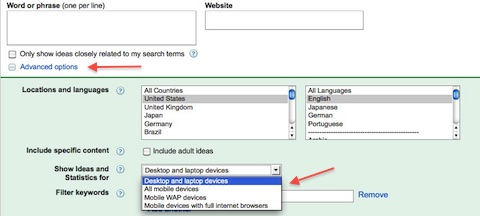Google is getting better at understanding synonyms, and that is part of the search engine’s decreasing dependence on keywords for returning results. What does this mean for businesses trying get in front of Google searchers? That’s a question that could keep site owners relying primarily on Google for traffic up at night as Google progresses in this area. The good news is it might actually make things easier. However, Google has shown that in some cases, it might actually help competitors into your brand’s results.
Have you seen Google’s use of synonyms impact search results in a negative way? As a content provider, has it made things easier? Let us know in the comments.
Last month, after a great deal of waiting, Google released its big lists of algorithm changes for the months of June and July. In June, it was revealed that Google had made a number of changes to how it handles synonyms. As we noted at the time, the better Google gets at understanding the way users search (in terms of the language they use), the more it is getting away from dependence on keywords for delivering relevant results. Combine that with Google’s increased delivery of its own quick answers-style results and increased number of search results pages that show less than ten classic, organic results, and it’s going to have an affect on how sites can get in front of users, for better or for worse.
Former Googler Vanessa Fox, who built Webmaster Central (and now runs Nine By Blue), tells WebProNews, “Google was already much better than a lot of people realized at synonyms when I worked there. But things have definitely improved considerably”
“Since Google is always looking to better understand what the searcher is looking for and what pages on the web most satisfy that search, you can imagine that they spend a lot of time in this area — not just synonyms but overall query intent and page meaning,” she says.
Fox tells us that Google’s decreased dependence on keywords makes things easier on content providers.
“Write content based on how it best helps your audience, not based on getting in all the variations of keyword phrases for search engines,” she says. “Keyword-stuffed titles, headings, and text can be less engaging for users. They may skip the listing in search results and may bounce off the page if they click through. By focusing on solving a searcher’s problem, you better connect with your audience and ensure that all the work you did to enable your site to rank well pays off.”
“This isn’t a new change for SEO,” she says, noting that it’s the core focus of her book , “and even was for the first edition published in 2010.”
“It’s still important to do keyword research to understand what your audience is looking for, and I still think it’s important to use the most important keyword phrase in the left side of your title tag so it stands out for searchers scanning the listings,” Fox says. “But don’t create separate pages for each keyword phrase or use the list of phrases to pepper the page. Just cluster the similar queries and map one page to the cluster and then write the content based on what you think users most need.”
Fox recently wrote a piece for Search Engine Land called, “Is Google’s Synonym Matching Increasing? How Searchers & Brands Can Be Both Helped & Hurt By Evolving Understanding Of Intent,” analyzing just how Google’s treatment of synonyms can affect brands and users.
In Fox’s article, she shared an interesting example of how Google’s synonym matching can go “awry,” and end up showing more results from a competitor than a brand that the user actually typed into the search box.
“Presumably, lots of people were searching for h. h. gregg in conjunction with things like laptops, TVs, and printers,” explained Fox in the article. “But lots more people were searching for laptops, TV, and printers in conjunction with Best Buy. So when people searched for [hhgregg site], Google ranked hhregg.com first, but ranked bestbuy.com second.”
She pointed out that Google was also showing content from bestbuy.com for five other results on the page. If this was one of Google’s seven-result pages, that would account for every organic result apart from the top one.
Google appears to have corrected the h.h. Gregg/Best Buy results, but one has to wonder how many similar examples are out there in the wild.
“I see it every so often, but it’s actually pretty rare,” Fox tells us. “Typically, a branded intent is seen very differently from a topical/task intent. But you can see by the steps I outlined in the article how this can happen and seem perfectly legitimate until searcher click behavior shows signs that the result isn’t showing what the user really wanted.”
Fox suggests in her article that if a brand experiences something like h.h. Gregg, they write a post about it in Google’s discussion forum.
She tells us, “I’m not sure if they would take manual action or would adjust the algorithm. But while at Google, I created a position called ‘webmaster trends analyst’ specifically to watch for these types of issues in the forums. Search engineers take this information as they do data from searcher behavior to pinpoint what needs to be adjusted.”
It can’t hurt, either way.
What do you make of Google’s decreased dependence on keywords? Is the search engine doing a good job of returning relevant results? Share your thoughts.