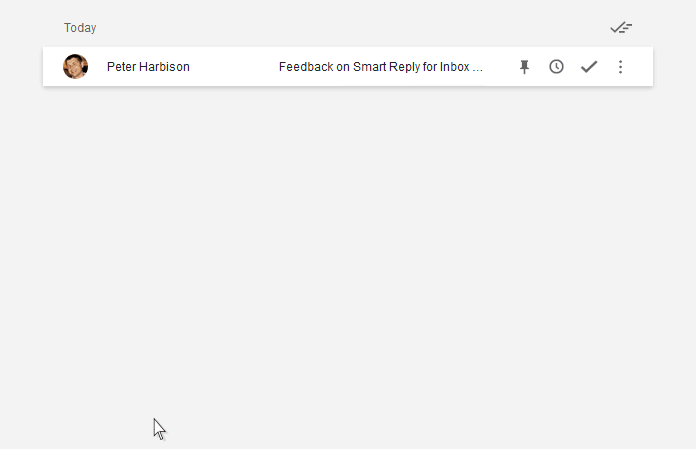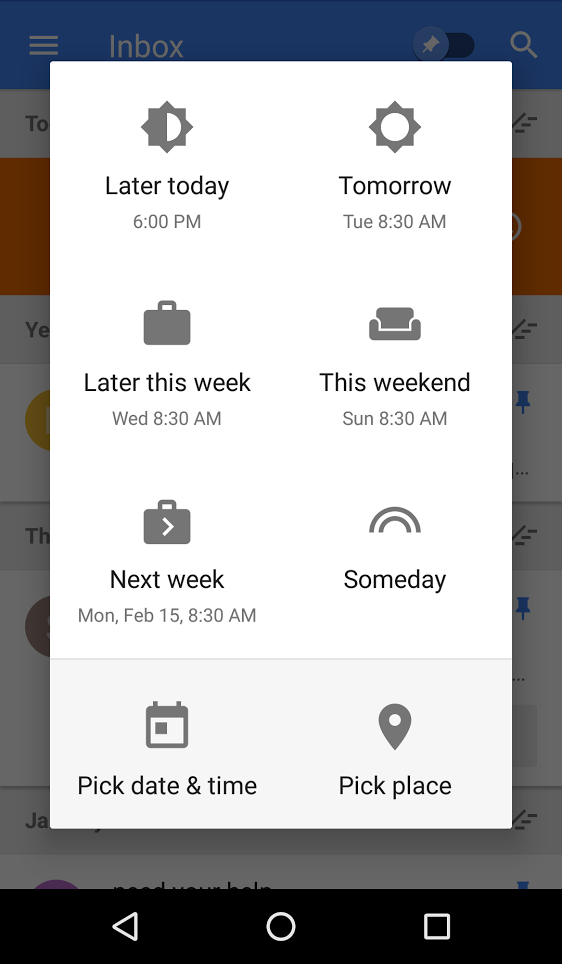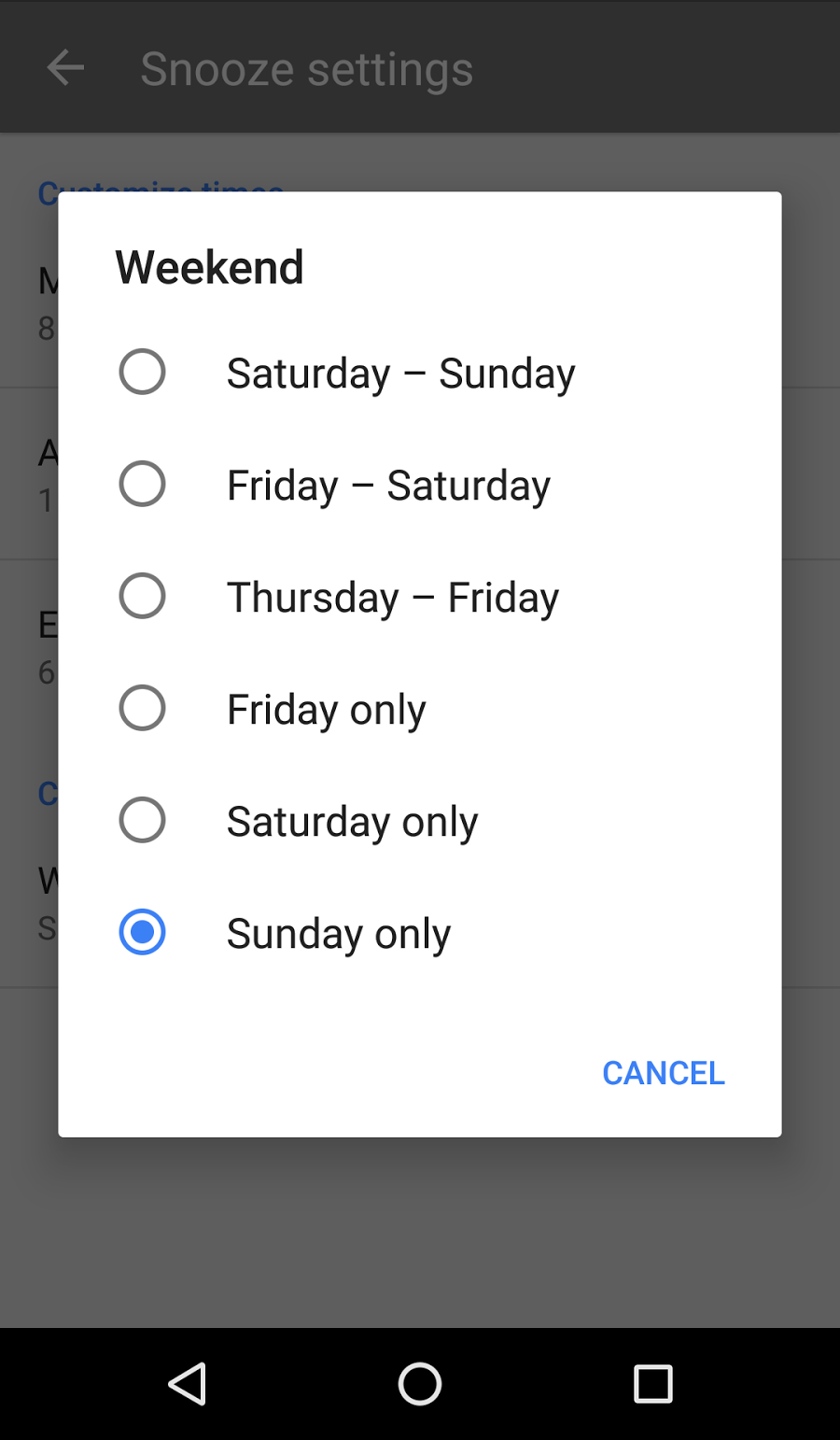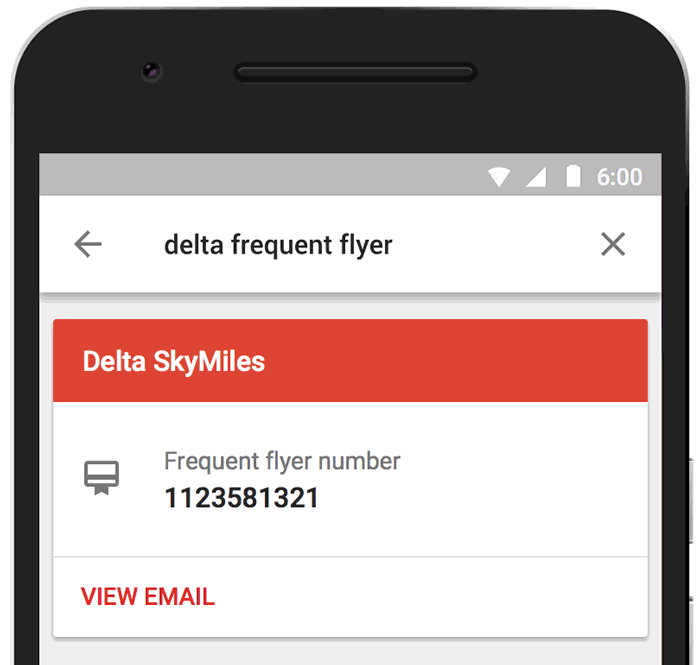Google announced the launch of three new experiences for its Inbox by Gmail product including streamlined events, “glanceable” newsletters, and saved links.
For events, Inbox will now gather emails from a single event together and show you what has changed. When you tap on an event, you’ll see a comprehensive overview from one destination.
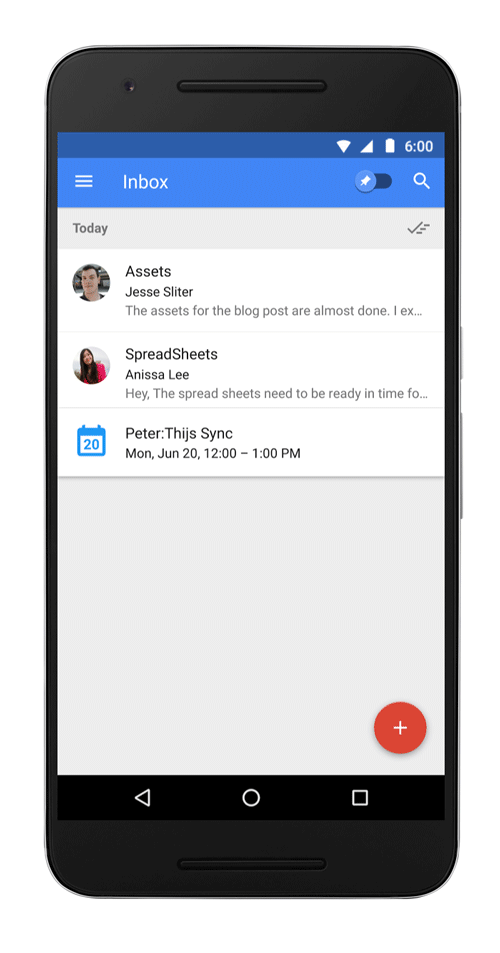
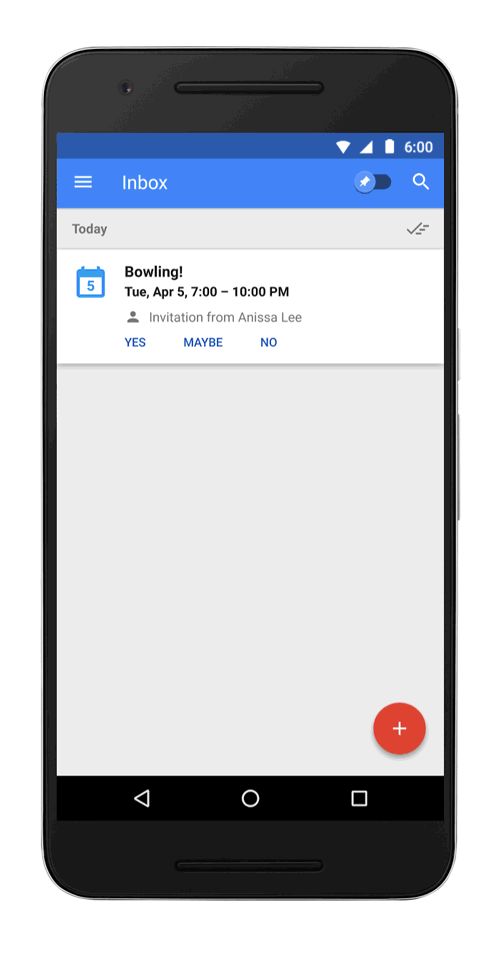
The glanceable newsletters feature works similarly. You can preview the newsletters you read often, and click through to the article that interest you. After you’ve looked at the latest, newsletters will minimize.
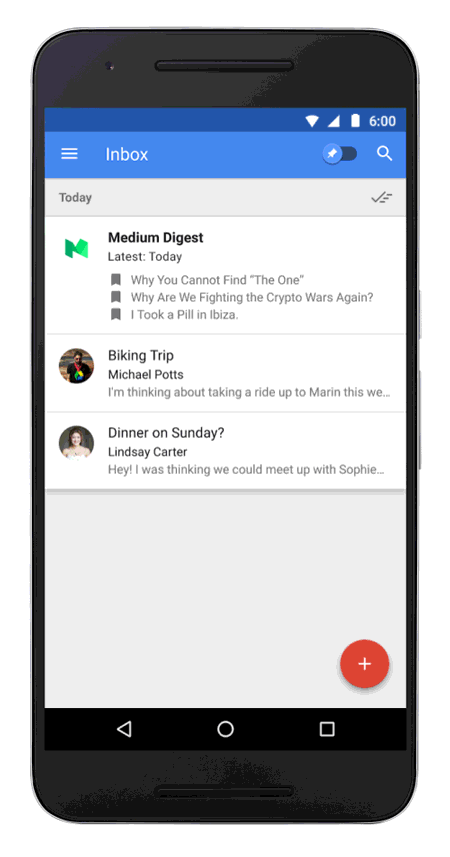
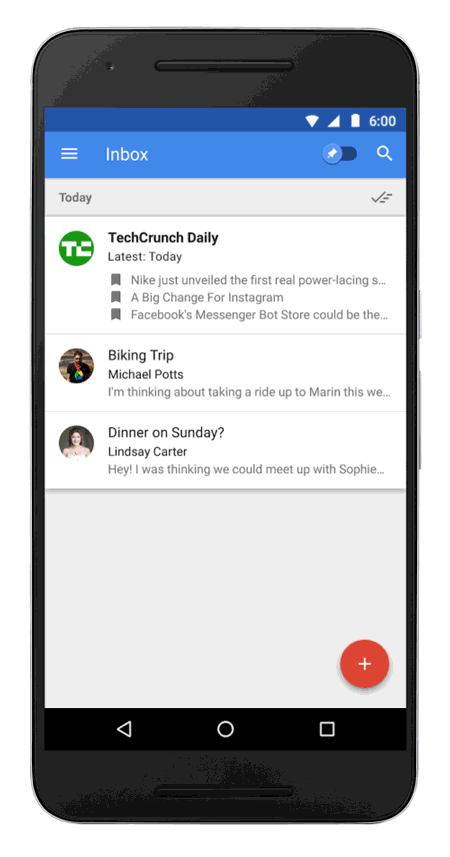
There’s a new Save to Inbox feature that lets you save links for later rather than sending yourself a bunch of emails. You can share the link on Android or iOS (like you would share to any other app).
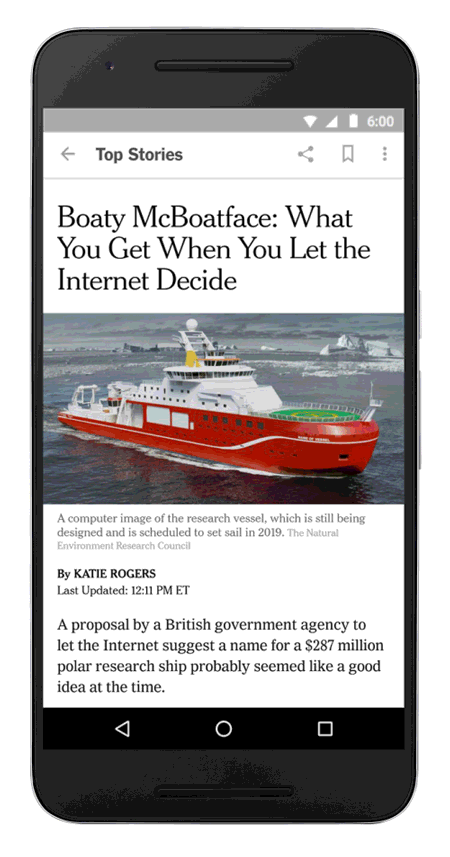
There’s also a new Chrome extension that you can use to share from he desktop. These links will appear when you check your email.
Images via Google