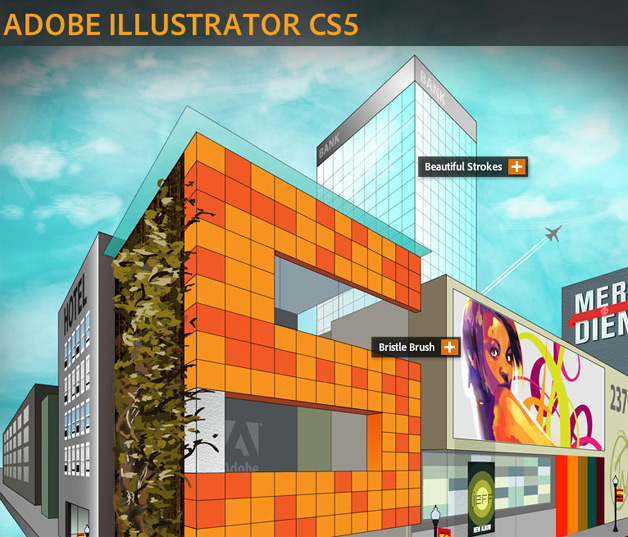Fans of Adobe have no doubt been waiting for the release of CS6 since it was first announced. The creative types have already got a small taste of what CS6 offers with the successful open beta for Photoshop CS6. The other software tools are now getting detailed in full.
Adobe CS6 is going to be comprise of 14 CS6 applications and four Creative Suites. These includes Adobe CS6 Design and Web Premium, Design Standard, Production Premium and the Master Collection. The company is also launching the Adobe Creative Cloud with the release of CS6 which allows users to download and use all of the tools that come with CS6 for a monthly fee.
“Creatives get a ton of innovation across CS6, with milestone releases of all our flagship products,” said David Wadhwani, senior vice president, Digital Media Business, Adobe. “With CS6 and Creative Cloud, we’re also introducing new products, new mobile workflows and advanced publishing capabilities that show we are laser-focused on ensuring design, Web and video pros have everything they need for the delivery of high-impact content and apps.”
The flagship product of CS6 is obviously Photoshop. The key changes that are coming with CS6 is the Adobe Mercury Graphics engine that allows users to see instant results from common tools they use including Liquify, Puppet Warp, Transform and Lighting Effects. Photoshop also has new and improved content-aware features.
Illustrator is getting a revamped interface and a new image tracing engine. It is powered by the Mercury Performance System for increased speed on 64-bit systems for Windows and Mac.
InDesign promises to streamline the creation of multiple layouts from a single set of content. It’s powered by the new Adaptive Design Tools which include Alternate Layout, Liquid Layout, Content Collector Tools and Linked Content.
Adobe has also revealed a new application called Adobe Muse. It promises to allow creators to make HTML5-powered Web sites without having to write any code.
Speaking of HTML5, Adobe is fully embracing the Web technology to its fullest. Some of this is seen in creators being able to integrate HTML5 animations made with Adobe Edge into Dreamweaver projects. Dreamweaver is also being integrated with PhoneGap which allows developers to create native mobile applications across multiple platforms.
In a surprising move that shows Adobe isn’t all about pushing their own platform, they have included an easy tool in their Flash Professional Toolkit that allows developers to convert Flash applications to HTML5 via CreateJS.
Adobe Premiere CS6 is another tool that many creators are no doubt excited about. The excitement is warranted since Adobe is adding dozens of new features including the new Adobe Mercury Playback Engine which now supports OpenCL on MacBook Pros.
The company thinks that creators are really going to like what they’ve done with After Effects calling it the most significant release in a decade. This is partially due to the new Global Performance Cache which saves previews instantly which cuts down the time you have to spend going between projects.
Production Premium is also getting some new features from Adobe Prelude, which “streamlines logging and ingest workflows in post-production,” and SpeedGrade, which “contains powerful finishing tools for film finishing and color grading.”
Adobe Audition is adding new features to help with audio post-production. These features include real-time clip stretching, which allows users to stretch clips to fit an edit, and Automatic Speech Alignment, a tool that enables automated dialogue analysis.
Adobe is also announcing a third-party API called Adobe Mercury Transmit that allows “broadcast video monitoring to connect directly into the Mercury Playback Engine via third-party cards from AJA, Blackmagic Design and Matrox.
Of course, the most important thing when it comes to new Adobe products is the price. These tools are usually pretty expensive and that is still the case here. Adobe CS6 Design and Web Premium will cost $1,899 with Adobe CS6 Design Standard costing $1,299. As for the other releases, Adobe CS6 Production Premium will cost $1,899 and Adobe CS6 Master Collection will go for $2,599. As always, previous customers can upgrade for a smaller fee.
As mentioned above, Adobe is also introducing Adobe Creative Cloud with this release which allows users to have access to all of the above tools at a monthly rate. If you sign up for an annual membership, the use of CS6 will only run you $49.99 a month. If you just go by a month-to-month membership, the cost will be $74.99 a month.
The retail and Creative Cloud release of CS6 is expected to happen with the next 30 days. If you so wish, you can preorder the software now. If you want to see all the new features for yourself, Adobe will be hosting a CS6 launch event livestream at 10 a.m. PDT (1 p.m. EST) on their Web site.