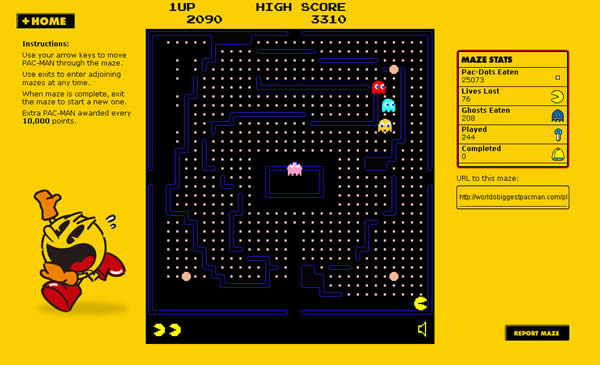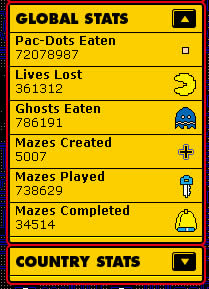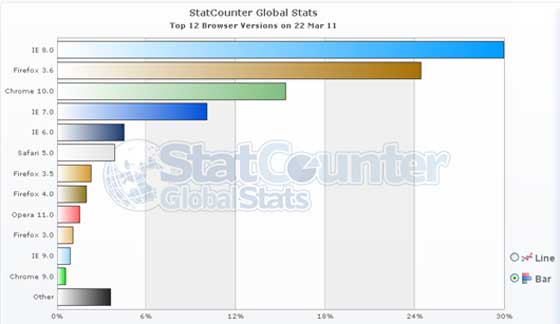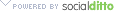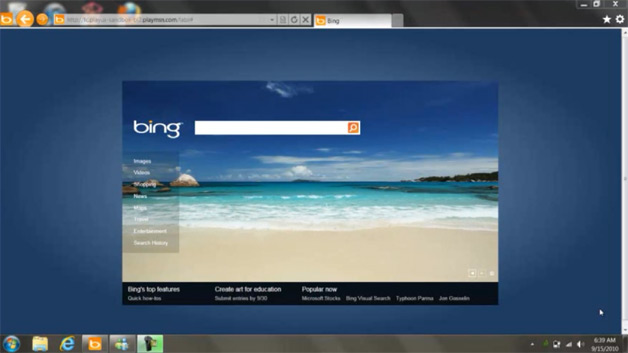Are you still using Internet Explorer 9? It’s not exactly a dead browser yet as Microsoft still officially supports it, but Google Apps has turned its back on it.
In an announcement today on the Google Apps blog, the company says that it is officially ending support for Internet Explorer 9. It’s nothing personal as Google says it only supports the current and prior major releases of Firefox, Safari and Internet Explorer.
Despite only launching last year, Internet Explorer 10 is no longer the newest IE on the block as Microsoft recently released Internet Explorer 11 with Windows 8.1. Windows users may not be used to such a quick upgrade for Internet Explorer, but it is what it is. As such, Google Apps will no longer be supported on the browser that many Windows 7 users still use.
If you’re using Windows 8 or Windows 8.1, you already have Internet Explorer 10 or 11. If you let updates download and install automatically on your Windows 7 machine, you probably already have Internet Explorer 10 as well. If not, you can grab Internet Explorer 10 for Windows 7 here.
As for Internet Explorer 11, there’s currently a release preview for Windows 7. It brings with it a number of new enhancements, including official support for WebGL. As Google and Microsoft both increasingly leverage Web technologies like HMTL5 in their Web apps, browsers like Chrome and Internet Explorer 11 will become more important. It’s not required to use Google Apps, but you’ll be in a much better place if you upgrade to Internet Explorer 11 sooner rather than later.
If you don’t use Google Apps, you can keep using Internet Explorer 9. Microsoft still issues security updates for the browser and many Web applications still support it. You’ll be missing out on much of what the modern Web has to offer though.
[Image: internetexplorer/YouTube]