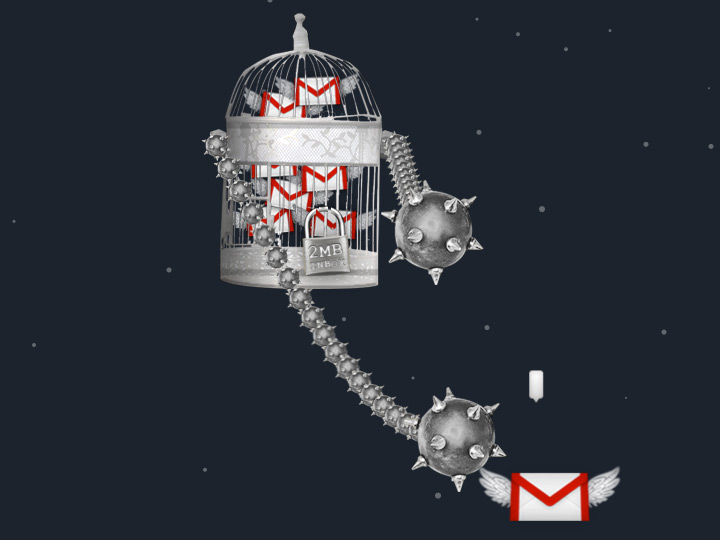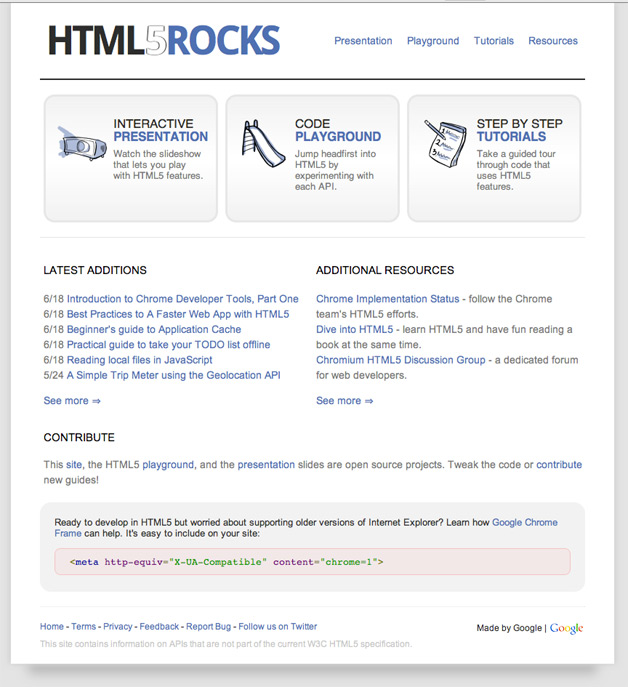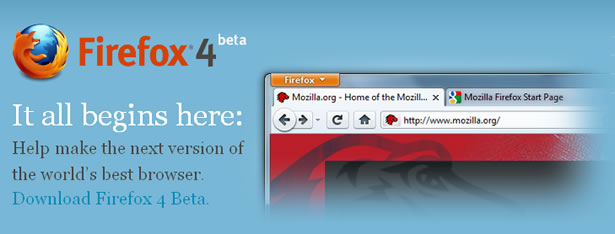YouTube has made a couple of big announcements. First of all, they are going to start renting movies. They are kicking off this initiative by partnering with the Sundance Film Festival, making five films from 2010 and 2009 available for rent for U.S. users. This starts Friday and will run through Sunday January 31.
In addition to those five films, another small collection of rental videos from other U.S. partners across different industries (including health and education) will be made available in the coming weeks. "We’re also excited to put out the call for more independent filmmakers to join the rental program as part of our ‘Filmmakers Wanted’ campaign at the festival," says the YouTube team.
Trailer for one of the five Sundance films
"These are early days and in the coming weeks we’ll also invite a small group of partners across other industries, in addition to independent film, to participate in this new option," the team adds. "Anything that brings more content to the YouTube community is a good thing. And making content available for rent will give our partners unprecedented control over the distribution of their work — they can decide the price of their videos and the rental duration; they can decide when and where their content is available; and they can keep 100% of their rights."
This could lead to something huge for the movie rental industry. If major movie studios get on board with this…just imagine. YouTube is far and away the biggest video site on the web. What if you could just rent all of your movies from there? That could give even Netflix a run for its money, especially as Internet-ready televisions become more mainstream. Going that far is only speculative of course, but it’s definitely something to keep an eye on.
To rent the movies YouTube will be offering, users can use Google Checkout to pay (what a great way for Google to drive more people to that too).
YouTube also announced that it is introducing an experimental version of an HTML5-supported video player. "Most notably for YouTube users, HTML5 includes support for video and audio playback," says YouTube engineer Kevin Carle. "This means that users with an HTML5 compatible browser, and support for the proper audio and video codecs can watch a video without needing to download a browser plugin."
"Our support for HTML5 is an early experiment, and there are some limitations," he adds. "HTML5 on YouTube doesn’t support videos with ads, captions, or annotations and it requires a browser that supports both the video tag and h.264 encoded video (currently that means Chrome, Safari, and ChromeFrame on Internet Explorer). We will be expanding the capabilities of the player in the future, so get ready for new and improved versions in the months to come."
The HTML5 experiment can be found here. If you’re interested, you can join the experiment, which will enable HTML5 video for your browser, if you use one of the ones mentioned.
Related Articles:
> Barclays Analyst Predicts YouTube Profitability
> YouTube To Experiment With Live Sports Coverage
> Google Gets Patent For YouTube Gaming
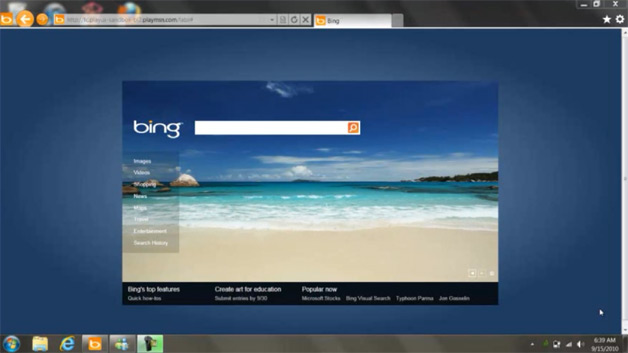
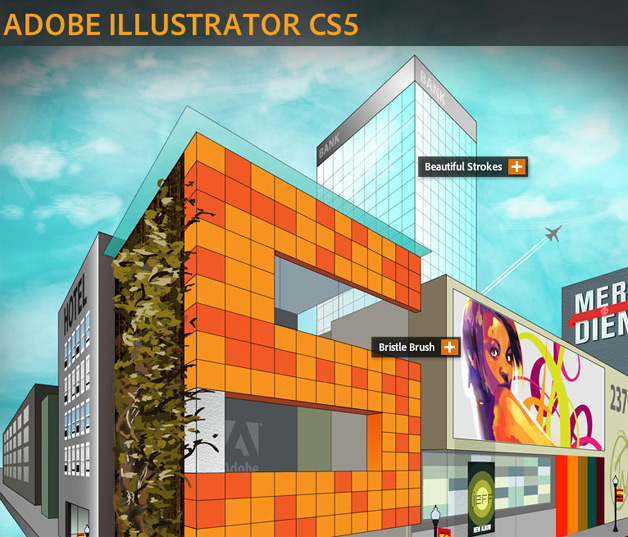

 "With the latest generation of browsers and devices, we’ve had huge demand for an embeddable player that works with HTML5 and on devices like iPad and iPhone," said Andrew Pile, Vice President of Product and Development for
"With the latest generation of browsers and devices, we’ve had huge demand for an embeddable player that works with HTML5 and on devices like iPad and iPhone," said Andrew Pile, Vice President of Product and Development for