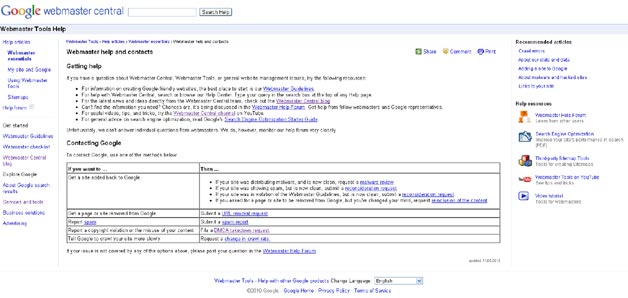I have a good friend who defines himself as a street coder. He taught himself all the code he knows and he sometimes uses strange code that nobody would ever think to use. It gets him by and sometimes is even better, but there are standards for a lot of reasons. It’s especially helpful when you have teams of coders, because nothing is worse than two guys working on the same application using two different styles of code.
To combat this and maybe even help sites optimize their code and content, the company has published an HTML and CSS style guide. It contains the standards that their own developers and programmers adhere to. While your company of choice may use a different style guide, Google offers up their own for those who may not have one yet.
Most of the style guide deals with formatting and its implications on the code you write. The style guide, however, also contains best practices to encourage better coding etiquette. Google also says that they find style guide authors arguing over whether code should be descriptive or prescriptive. Google takes an approach that includes both so that the code can retain some stability, but allow developers to express themselves more openly through their code.
The HTML and CSS style guide is just another in a long line of style guides published by Google. They have previously released style guides for C++, Objective-C, Python, JavaScript and an XML document format style guide.
The wealth of information contained in the style guide might not be surprising to code masters, but it should be incredibly helpful to those just starting to learn code or amateurs who might need some guidance on standards. It’s also just interesting to see what Google views as good style when it comes to HTML.
You can check out the HTML and CSS style guide here. You should definitely check it out. You won’t be disappointed and you might even learn something. You might even rise to the rank of a mighty street coder one day.