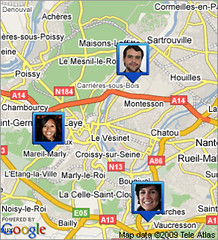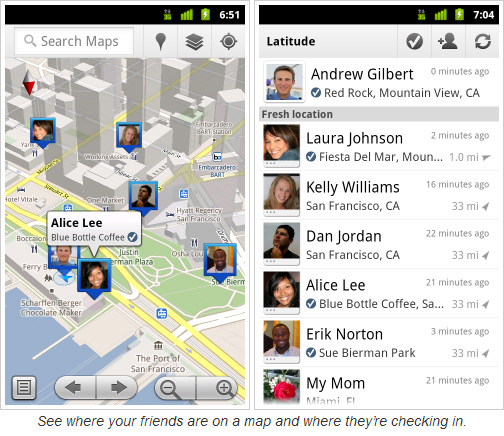Google announced on Wednesday that it is launching a new Google Maps app for Android smartphones and tablets. It will soon come to iOS. Along with this app comes the news that Google is finally killing its Google Latitude location service.
Google showed off the new Google Maps interface at Google I/O back in May, and launched the desktop version.
In the new app, the Explore feature lets you browse and discover new places with visual cards that appear without searching. These include eating, drinking and shopping destinations. Here’s what that looks like:


There are also enhanced navigation features. There are two new traffic features to accompany current traffic conditions: incident details and alerts for better routes.


If you ever have any trouble with Google Maps (as many of us do from time to time), you can simply shake your device while you have the app open to send Google feedback.
The app takes advantage of Google’s new 5.0 star rating system for places like restaurants, bars and cafes. Zagat badges and curated lists are integrated into search results:


The app comes with new Google Offers integration, making it easy to find nearby offers.
“When you search for a restaurant or store in the app, you’ll see a blue tag icon near the business name or next to its pin on the map if they have an offer available,” explains Gayathri Rajan, Director of Product Management for Google Offers. “Simply swipe the place info sheet up to get more details on the business, and tap on the offer to use it immediately in store or save to your Google account to use later.”

Google is also showing Offers in search ads and on websites, and announced that it has partnered with brands like Michaels Stores, RadioShack, Red Mango, Red Robin, Ulta Beauty, Toys”R”Us, Sports Authority, BJ’s Restaurant, Macy’s, Disney Store, and Payless Shoesource.
As far as tablets go, this is the first time Google has offered a dedicated Maps app for Android tablets and iPads.
“A dedicated tablet design brings all the features of this new app to Android tablets and iPads, which makes exploring the world from the comfort of your living room much more fluid, smooth and fun,” says Google Maps Director Daniel Graf.
With the retirement of Google Latitude, Google Maps no longer includes check-ins. This will end August 9th. Google says if you still want to share your location with friends, you can do so with location sharing and check-ins for Google+ (currently on Android, and coming to iOS).
Google is also saying goodbye to offline maps for Android.
“Instead we’ve created a new way for you to access maps offline by simply entering ‘OK Maps’ into the search box when viewing the area you want for later,” says Graf. “Finally, My Maps functionality is not supported in this release but will return to future versions of the app. People who want to create powerful custom maps can still do so with Maps Engine Lite on desktop.”
The new app is gradually rolling out globally in Google Play. It is compatible with the Ice Cream Sandwich and Jelly Bean versions of Android, and will soon come to the App Store for iOS 6 and higher. Not all features are available in all countries.