When it comes to online advertising, Google is king. When it comes to search marketing in particular, Google has no peer. While nearly every major company in the U.S. has now invested advertising dollars into internet marketing, smaller businesses can easily run into roadblock if they don’t have the expertise or personel to implement a successful strategy in this brand new world of marketing.
Having trouble implementing a successful digital marketing strategy? Let us know in the comments.
This Wednesday, Bright Park, strategic partner development manager at Google, spoke to a crowd of small business owners at a sales conference in Lexington, KY. The conference was sponsored by local NBC TV station affiliate LEX 18, a Google strategic partner that offers digital marketing services to local businesses. WebProNews attended the event, and was able to speak with conference attendees about how they are incorporating digital marketing into their sales strategies.
The presentation comes just after Google CPC was shown to have fallen in the third quarter of 2013. In fact, current online advertisers may be diversifying their ad spending to social media or other search engines, such as Yahoo Bing. This makes the potential customers Park was addressing all the more important.
Park, whose work focuses on business development for Google’s Channel Sales Team, highlighted the growing importance of online marketing for small businesses, gave some tips on how to improve small business search marketing, and provided some insight into the opportunities and challenges Google faces with bringing small businesses online.
Park began by providing some statistics on just how quickly the online world is growing, such as the fact that 5 billion people are predicted to be online by 2020. “From the dawn of civilization to the year 2003, mankind had created a total of five exabytes of data,” said Park. “Now, in the year 2012, it’s estimated that five exabytes of data are created every two days.”
Pointing out that mobile devices, such as smartphones and tablets, are now becoming ubiquitous, Park showed how search traffic often spikes when live events happen on television. “In short, if you’re advertising on television, you have to be discoverable online,” said Park.
He stated that this paradigm – the connection between TV and internet searches – is what Google calls the “zero moment of truth.”
Park pointed out that while past “zero moments” might be found in a storefront or television ad, people are now heavily researching their purchases online. “Four out of five consumers go online and research products before they go buy them,” said Park. In the course of such research, potential customers are going to use search, and Park encouraged small businesses to make sure they find the right message.
What Park didn’t mention is that the rising cost of pay-per-click advertising may be driving current online advertisers to seek out alternative methods. A New York Times article published last week shows that as more businesses take their advertising online, the price of keywords has risen significantly. The report shows that while small businesses with niche markets can still succeed with relatively low costs, new businesses unprepared for the competitiveness of the search advertising game could end up draining their ad budget for little return.
Park did, though, give a few tips for small business on how they can “win” that zero moment. The first tip was to put someone in charge of search marketing. Preferably, this is someone who knows the internet well, but Park admits that new world of digital advertising can be overwhelming. “Quite frankly, it can be complicated and time consuming to figure out a search engine marketing campaign,” said Park.
Though Park didn’t state it directly, this is undoubtedly where Google resell partners such as LEX 18 come in, offering simplified online marketing packages for small business owners.
Has Google successfully simplified search marketing? Let us know your thoughts in the comments.
Park’s next tip was for businesses to find their own zero moments. Park stated that a business can start this process by simply typing its name into Google’s search and observing what auto-complete suggestions pop up. These auto-complete results are based on data Google has about what people are searching for, and, Park stated, they can help businesses determine what potential customers are searching for.
Park’s third tip was for businesses to answer the questions people are asking about it online by tailoring its online content, based on the auto-complete suggestions and other research performed in the previous tip.
After his presentation, Park opened the floor for a question and answer session. A few of the questions dealt with Google AdWords, such as how businesses using Google’s main product can increase their AdWords quality score, become Google AdWords certified, or prevent click fraud. It quickly became apparent, however, that some conference attendees were only just beginning to understand search marketing. Many of the questions were about specific problems businesses are having with their organic search results or online reviews – not search advertising, which is Park’s speciality. Other questions, such as if Google has any services for word-of-mouth marketing seemed to completely miss the point of Park’s presentation.
Not all attendees were at the outset of their forays into internet marketing, though. WebProNews spoke with Ashley Smith, a 26-year-old volunteer promotions leader with Quest Community Church in Lexington, about what she thought of the conference. “We’re really excited to start using Google AdWords in a new way to really maximize the potential of reaching as many people as possible,” Smith said.
Smith stated that Quest already has a web presence, with online worship services, event schedules, and blogs, as well as a presence on Facebook and Twitter. It would appear that Smith and her colleagues already have a firm grasp of internet marketing. A quick search for “Lexington Church” shows that Quest is at the top of Google’s Places results for that search, with a number of positive reviews and an AdWords ad at the bottom of the results.
As major enterprise begins to standardize its search marketing strategies and move on to social media marketing, Google’s push to educate small businesses about the necessity of online advertising will certainly be a factor in the continued growth of AdWords revenue. Judging by today’s conference, the internet giant certainly has an abundance of potential customers, but will have to work hard to educate small businesses that haven’t embraced the internet.
Are Park’s tips helpful for small businesses? Let us know in the comments.



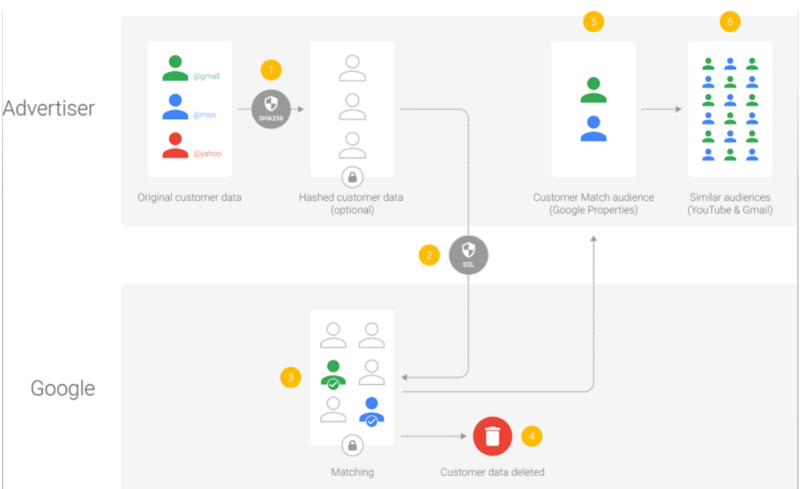

 right keywords. After all, if you are not using keywords that are most relevant to your brand or what your customers are searching for then your campaign would suffer. This is why it’s vital that you spend time researching the proper and relevant keywords for your company.
right keywords. After all, if you are not using keywords that are most relevant to your brand or what your customers are searching for then your campaign would suffer. This is why it’s vital that you spend time researching the proper and relevant keywords for your company.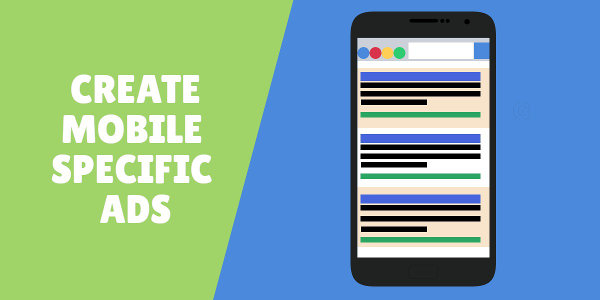 you embrace it, especially as how customers use mobile devices to search and engage in is vastly different from how they use laptops or desktops. And since more people opt for mobile devices these days, you should make sure your campaign is mobile-friendly.
you embrace it, especially as how customers use mobile devices to search and engage in is vastly different from how they use laptops or desktops. And since more people opt for mobile devices these days, you should make sure your campaign is mobile-friendly.












