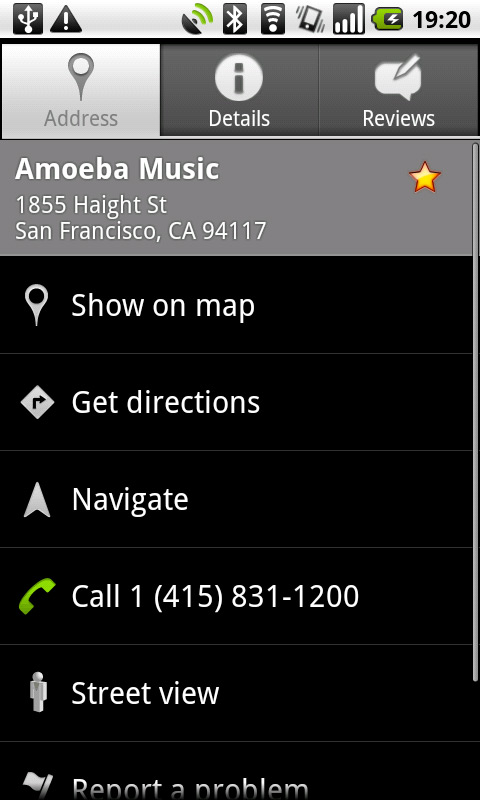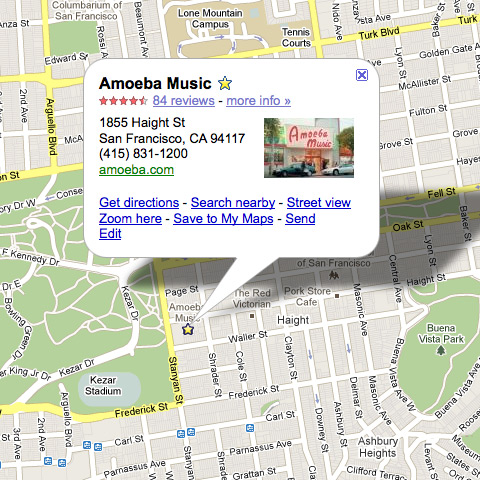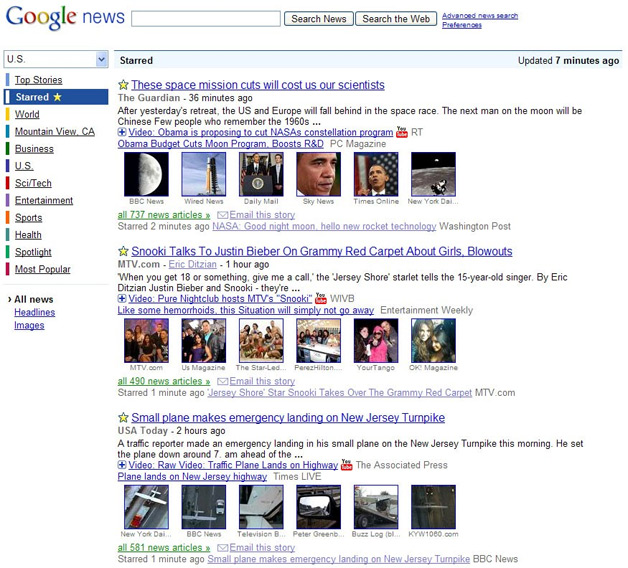Google announced a new feature of Google Docs today, called Google Cloud Connect for Microsoft Office. The feature comes from Google’s acquisition of DocVese, a company that specialized in the real-time sharing and editing of documents, earlier this year. They paid $25 million for it, and it could turn out to be a huge piece of the puzzle in winning over Microsoft Office users.
Google Cloud Connect lets Office users automatically sync and backup their documents with Google Docs, so they’re always accessible on the web and able to be shared with others.
"Users of Office 2003, 2007 and 2010 can sync their Office documents to the Google cloud, without ever leaving Office," says group product manager Shan Sinha, who went to Google with the DocVerse acquisition. "Once synced, documents are backed-up, given a unique URL, and can be accessed from anywhere (including mobile devices) at any time through Google Docs. And because the files are stored in the cloud, people always have access to the current version."
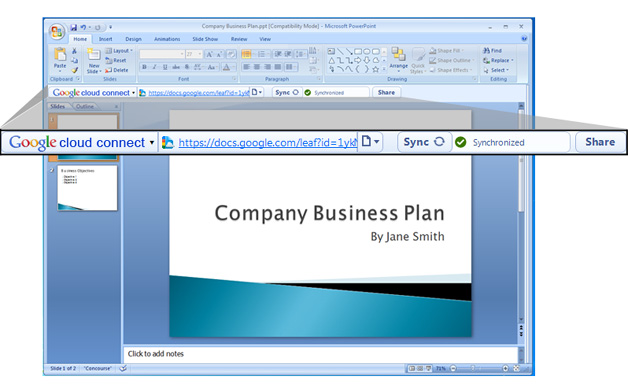
"Once in the Google cloud, documents can be easily shared and even simultaneously edited by multiple people, from right within Office," Adds Sinha. "A full revision history is kept as the files are edited, and users can revert to earlier versions in one click. These are all features that Google Docs users already enjoy today, and now we’re bringing them to Microsoft Office."
This is one of many steps Google is taking that could have a significant, if overlooked impact on the company’s overall strategy. The obvious impact is that it should get more people using Google Docs and more businesses using Google Apps. The idea is that for those who are just continuing to use Microsoft Office, Google is providing a way for them to get their feet wet with not only the cloud, but their version of it.
But there’s more, and while Microsoft is obviously an important competitor to Google, Google needs more people using Google Apps for other reasons as well. Last week, Google announced the expansion of Google Apps to include almost the company’s entire catalog of products – products that you need a Google account to operate. Many of these same products are also key in Google’s overall strategy for keeping the attention of users online, something that Facebook is taking away from them more and more.
Last week, Facebook launched its new messaging system and email addresses, which some think may spell trouble for Gmail. Now Facebook’s going for the users’ home pages, another key place where Google most likely resides for a lot of people.
Facebook doesn’t have much to do with Google Docs competition directly, but Google needs people to use Google accounts one way or another, and Google Apps (which Google Docs is a big part of) is one obvious way to get them and keep them using their Google accounts.
Google has indicated that it will add social layers to many of its products. This is the main way in which the company will compete with Facebook. These social layers (along with that singular Google account) are what connect Googles’ various offerings into one big, feature-rich social network. Google has to use every weapon in its arsenal (and it’s a very big arsenal) to stay relevant to people’s social habits, social graphs, and social data. That means it needs people to have and use their Google accounts, and the more they use these accounts for, the better.
A lot of people use Microsoft Office. This can help to some extent. That’s all I’m saying.
Google Apps for Business users can sign up to be an early tester for Google Cloud Connect, though the company assure us the feature will be available for everyone eventually.
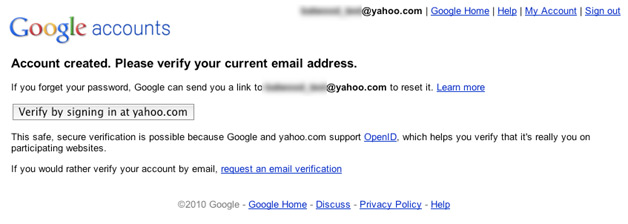
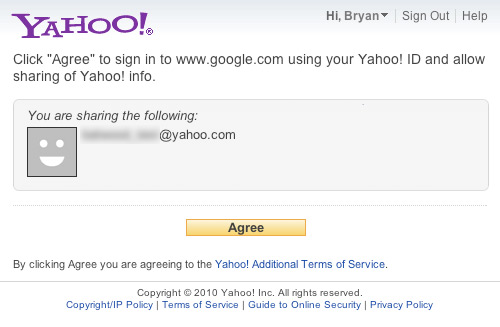
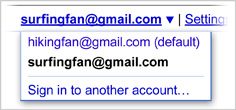 2) We’re still working on making Gmail and Calendar work offline with multiple sign-in. If you rely on offline access, you probably don’t want to enable this feature quite yet.
2) We’re still working on making Gmail and Calendar work offline with multiple sign-in. If you rely on offline access, you probably don’t want to enable this feature quite yet. Enabling multiple sign-in will disable Offline products like Offline Gmail and Offline Calendar, as well as any browser bookmarks you’ve set to link to your accounts. If you use Offline Gmail, make sure to sync your offline mail before enabling multiple sign-in so you don’t lose any messages in your outbox. If you would like to continue using Offline Gmail, Offline Calendar, and browser bookmarks linked to your accounts, do not enable the multiple sign-in option. If you have already enabled multiple sign-in, you may disable it.
Enabling multiple sign-in will disable Offline products like Offline Gmail and Offline Calendar, as well as any browser bookmarks you’ve set to link to your accounts. If you use Offline Gmail, make sure to sync your offline mail before enabling multiple sign-in so you don’t lose any messages in your outbox. If you would like to continue using Offline Gmail, Offline Calendar, and browser bookmarks linked to your accounts, do not enable the multiple sign-in option. If you have already enabled multiple sign-in, you may disable it.