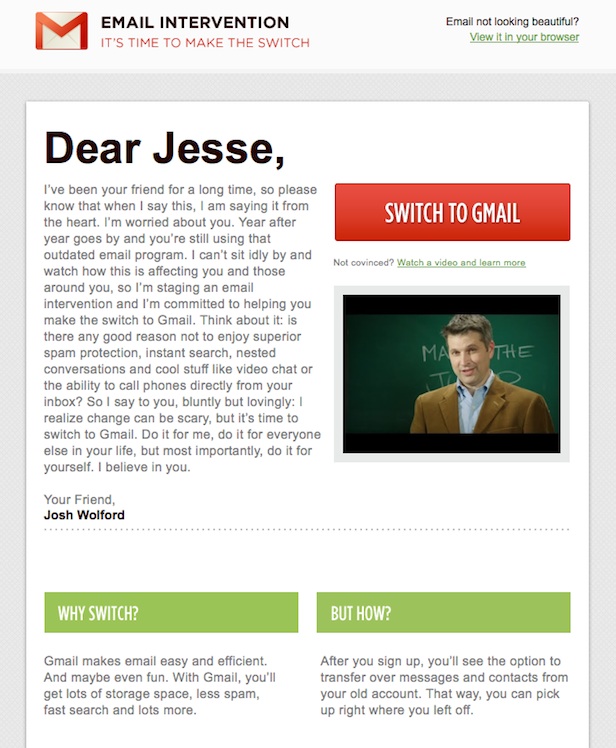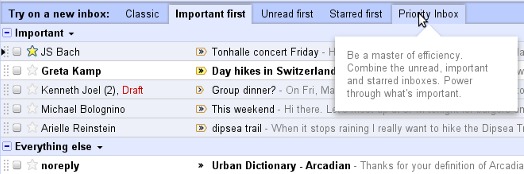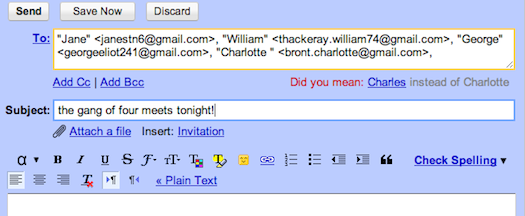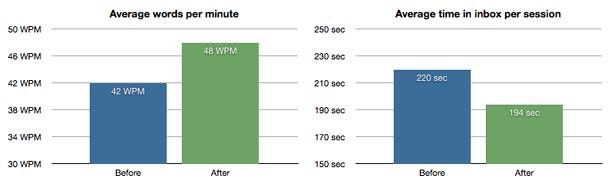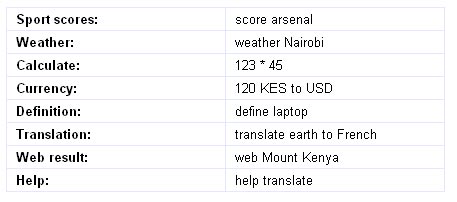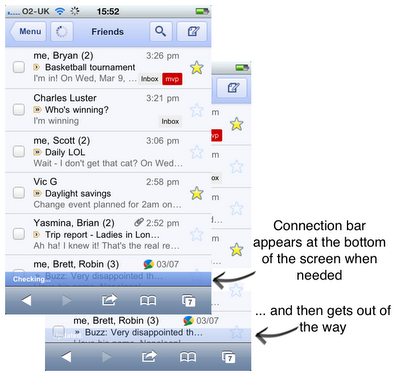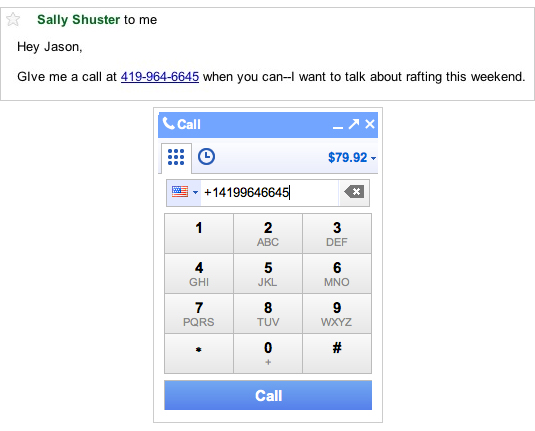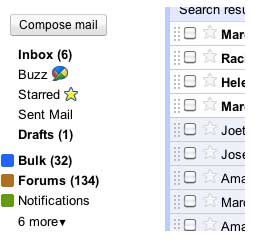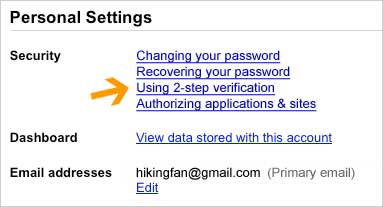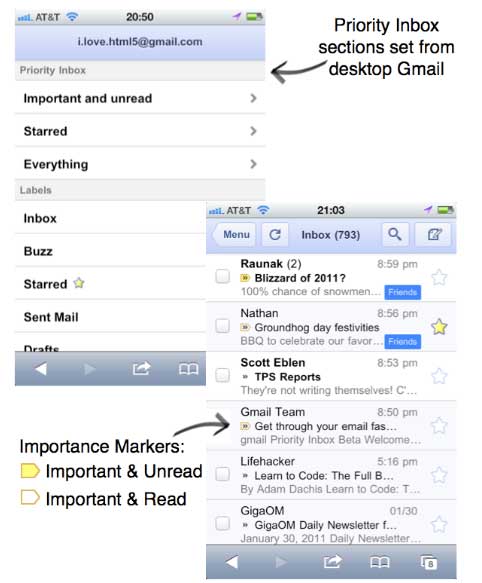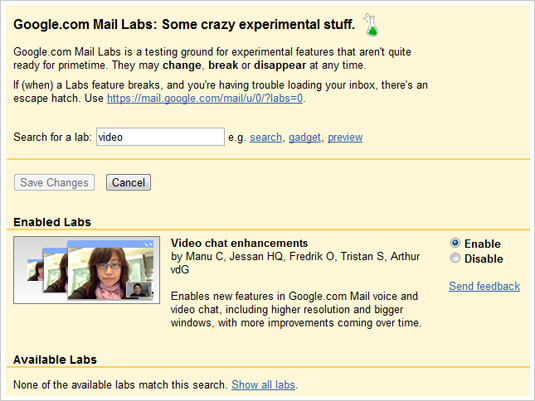Apparently, Google is now filling the void of punching bag, a place companies like Microsoft, most famously, has resided for some time. Now, it seems that label has fallen to Google. If Google does something that’s even remotely misconstrued, an army of users willing to comment, along with publications trying to catch a ride on the Google backlash wave pop up with a chorus of disapproval. This time, Google can thank their efforts to remind users to celebrate Father’s Day as the catalyst for this latest round of criticism.
Besides the standard Google Doodle, this year, Google placed a reminder in their GMail service, reminding users to call their dads. Granted, the reminder was probably done to draw more attention to their GChat call service, but, in this case, people who had unhappy childhoods and people who’s parents have already passed took the opportunity to open fire on Google, as if the company intentionally tried to disrespect their user base. Overreaction aside, these complaints didn’t stop at Google’s user forum, either.
Other publications of note took Google’s reminder to be some kind of unforgivable social media mistake, when, in fact, it comes across as piling on and a “point and laugh” reaction. First, an example of the complaints concerning the Gmail reminder and some of the responses that followed. The following quotes come from Google’s Help Forum:
User Annelise W. says:
I understand that Google is celebrating Father’s Day, and I accede to there being, for instance, a holiday Google Doodle up on the main page today. However, when I am using my Gmail inbox and the chat function, I don’t appreciate there being a “Call dad” reminder next to/under the (otherwise lovely) phone function. Is there a way to get rid of this reminder to call a relative who, to me, does not exist beyond the basic biological level? I’ve looked at my Tasks list, and “Call dad” is not there, and perhaps there is no option besides closing chat! Which I’m not planning to do, but it’s still hard to believe: is Gmail really nagging its users about such a personal topic?
BMRR echoed those sentiments:
Yes, please get rid of this “feature.” I don’t have a father, and I don’t appreciate being reminded of that fact by Gmail. I’m sure it was a sweet and genuine idea by someone who meant well, but we’re already bombarded by reminders that it’s Father’s Day; seeing that little “Call Dad” note just isn’t pleasant for those of us who CAN’T call Dad.
And this one from aaronb79, who helps capture the mood some of Google’s members have:
I’m sure in a Google-designed childhood everyone would be loved, protected, and nurtured to be the best little software engineer he/she can be. However, I don’t appreciate the reminder of my unpleasant childhood and presumption that I want to speak to my father. My email is not the place for this. This was your free one, Google. Next time you get this personal I’m deleting my accounts.
While these complaints have validity, they do seem flavored with a little bit of the overreaction spice. I get that Google’s reminder bothered you, but the personal level at which many of these members are taking the reminder is surprising. Other members think so, too.
First, this response from Joshuafcole does a good job of letting Google know not everyone is ready to burn Mountain View down:
Sorry for all of your losses, but for the vast majority of well-adjusted people, we get by just fine and understand the sentiment of things rather than throwing fits over the exact wordings. If you’d rather all forget your passed on fathers instead of remembering them fondly, that is your decision. It is not, however, your right to force it upon a company that is, to little benefit of its own, supplying people with an excellent and free service. Please take your misguided sentiments of entitlement elsewhere.
Nicholascloud supports Josh’s sentiment:
I don’t understand why people are upset about this. I lost my mother several years ago to cancer. She was in her early 40s. If I got a reminder from Google that said “call mom”, I would just smile and remember the good things about my mother that we actually *did* celebrate on Mother’s Day. It’s a nationally recognized holiday and Google is just trying to be helpful and do things that their customers might appreciate.
As does user SToP GAP, who seems to be as offended by the complaints as other people were about the reminder:
Seriously, what in God’s name is wrong with you people!?!? People are born, people die. Our parents are older than us so they’ll very likely die before us. If they don’t, well, you’re dead! Bending over to such feeble hyper-sensitive nonsense attitudes makes society ever weaker. Frankly if you don’t like it, don’t look at it. It’s just that simple folks!!! If you feel you must make some form of protest over it, stop using google all of you the aforementioned offended – vote with your feet, en masse, I’m sure you’ll make such an enormous dent in google’s user base all of you!! For the rest of us who have a modicum of common sense, stability and just a dash of well-adjustedness to our personalities, well we’re not all of us perfect and a reminder to wish our fathers thanks for all they do for us is not unwelcome!
G E T A G R I P ! ! !
Good grief!
In other words, it’s a standard Internet forum back and forth. In these situations, there is hardly anything that resembles a consensus, and normally, if people are willing to post, they feel pretty passionate about their stance. Again, this is all part and parcel in regards to Internet communication. What isn’t, however, is when other publications try to latch onto the criticism, as if they are trying to be at the top of the hill in regards to Google criticism, just in case the company falls out of public favor. For instance, over at TechCrunch, this pithy title was used, and it paid absolutely no attention to the other side of the coin of members who thought the Gmail reminder was benign:
“‘Reminder: Call Dad’ Is Another Notch In Google’s Belt Of Social Fail”
Three cheers for attempting to pile on, I guess… I mean, if this is your primary argument:
I am 100% sure Google intended “Reminder: Call Dad” to be a cute, heartfelt message. But its execution was flawed to say the least. Taking into account its stumbles with Orkut, Dodgeball, Buzz, Wave and (some might say) +1 and the fact that 25% of all employee bonuses are now reportedly based on Google “getting” social, Google should really take user feedback to heart on this one.
It seems like you are just trying to rub salt in the wounds, instead of offering relevant criticism. Furthermore, if “user feedback” was the primary decider for how companies conduct business, why do all the Facebook complaints about platform changes and/or privacy settings always go unheeded? Because not all of the feedback was negative, which is the case with the Gmail reminder? What about the Netflix redesign, which has been covered and commented about here a great deal? Why didn’t Netflix just simply re-implement the old design? Is it because the complainers are more outspoken than those that are satisfied, and perhaps these complaints represent a vocal minority?
As for the publications, if you are going to give the unsatisfied a platform, how about some equal time for those who didn’t have a problem with it? Or would that conflict with the theme of the response articles?