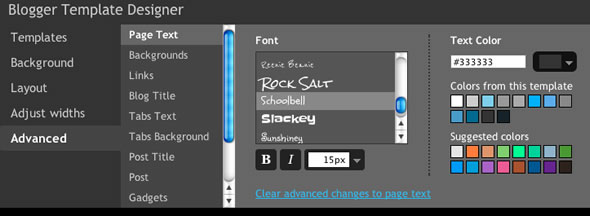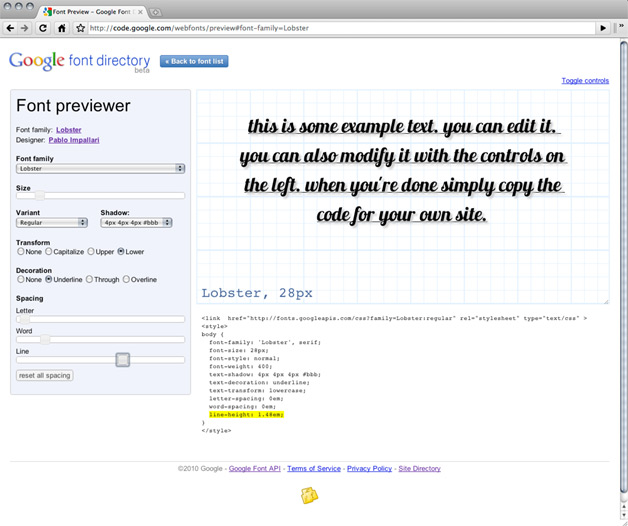Are all the Apple users ready for a font change? Everyone loves a font change!
Love it or not, a new look might be coming to your iOS and Mac OS devices.
9to5Mac‘s Mark Gurman quotes the ubiquitous sources with knowledge of the situation, who say that when Apple unveils its new operating systems iOS 9 and OS X 10.11, you can say goodbye to Helvetica Neue.
An you can say hello to San Francisco – the Apple-designed font that it currently uses on the Apple Watch (and the new MacBook keyboard).

Apple has had Helvetica Neue on iPhones since the iOS 7 redesign, and on OS X since Yosemite last year. Not everyone thinks Helvetica Neue is the best choice.
Apple says it has designed San Francisco “specifically for legibility”
“The system font was designed specifically for legibility on Apple Watch. At large sizes, the font’s slightly condensed letters are set tight to take up less horizontal space. But at small sizes, they are spaced more loosely and have bigger apertures in glyphs like a and e to make these easier to read at a glance. Punctuation is also proportionally larger when the font gets smaller,” says Apple.
Furthermore, “above all, text must be legible. If users can’t read the words in your app, it doesn’t matter how beautiful the typography is.”
Anyway, we’ll likely see this shift at Apple’s WWDC on June 8, when Apple is set to unveil its new operating systems.
Images via Apple