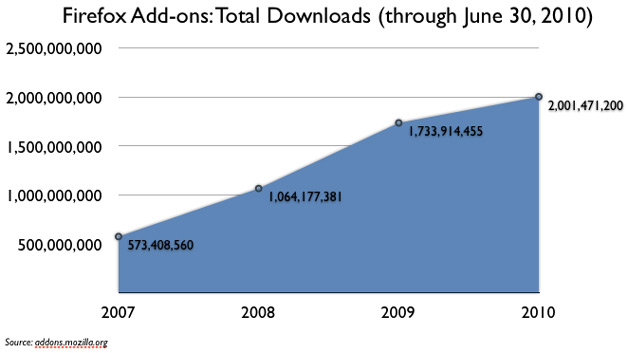Yahoo! today announced the launch of Yahoo! Axis, its new mobile browser and desktop plug-in. The software hopes to redefine how users search and browse the web with “visual” search interaction and by syncing web browsing between multiple devices. Axis is now available as an app for iOS devices and as a plug-in or add-on for HTML 5 desktop browsers.
On iOS devices, such as an iPhone, iPod, or iPad, Axis functions as a stand-alone browser. Once users log into Axis using a Yahoo!, Facebook, or Google account, they can browse, bookmark, save links for later, or search from the URL bar. It is these search results that Yahoo! is banking on to make Axis a success.
“Our search strategy is predicated on two core beliefs—one, that people want answers, not links and two, that consumer-facing search is ripe for innovative disruption,” said Shashi Seth, Yahoo!’s senior vice president of Connections. “With Axis, we have re-defined and re-architected the search and browse experience from the ground up.”

When users search using Axis, the search bar expands and displays thumbnail previews of search results. The results can be intuitively swiped through on a mobile device. Axis’ search function includes what Yahoo! is calling “instant answers,” which are answers to common questions or information such as movie times and local weather. In addition, by tapping a panel button users can switch the web search results to image search results, which are displayed in an easy-to-use, swipe-able grid.

Once users are done browsing on their mobile devices, the Axis plug-in for desktop browsers allows them to seamlessly continue where they left off. The plug-in looks similar to a toolbar, and sits in the bottom-left corner of corner of a browser as a small search box. Hovering over or clicking the search box expands Axis across the browser window, and searching provides the same “visual” search results as the mobile version. Signing into the plug-in will allow users to sync their search history, recent sites, saved articles, and bookmarks with the mobile versions. If users do not want to sync their search or browser history, Axis offers a “Local Only” mode in its privacy settings.
Another feature of Yahoo!’s new app is the Axis Home Page, which gathers all of a user’s bookmarks, read later links, and recently visited sites into an easily navigable interface. This is also the page where users can continue browsing with links to where they left off on other devices. The home page is fully customizable, allowing users to create folders and organize content as they desire.

With all of the turmoil it has experienced recently, Yahoo! needs a fresh outlook and new, creative ventures. The company lost many viewers for its video platform in April, causing some speculation that the company should shift its focus away from content and back to search, or even toward social. Though Axis provides many features that are already available in other mobile browsers, Yahoo! is at least taking a step toward a larger mobile presence, which is a step in the right direction.