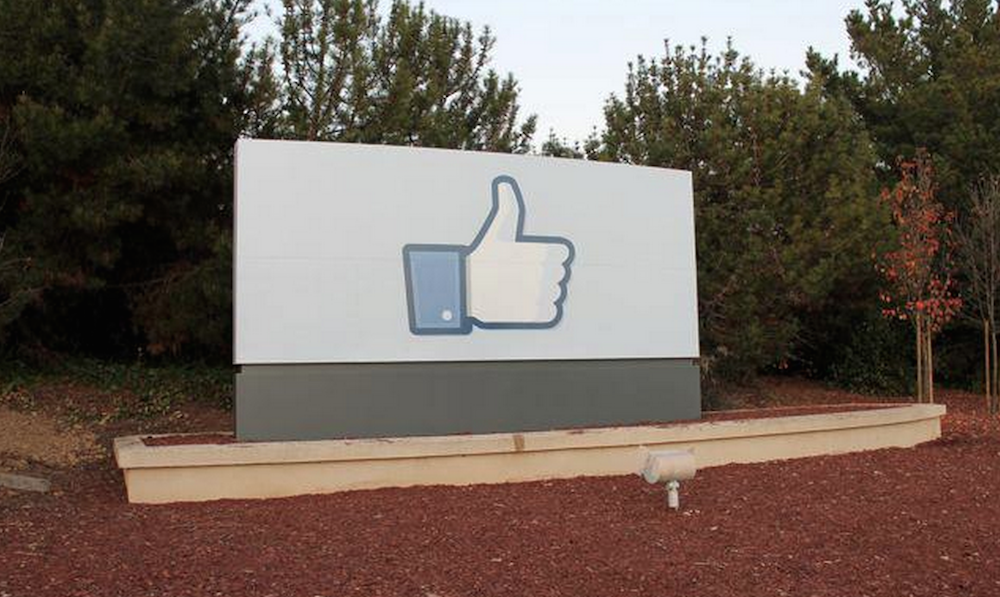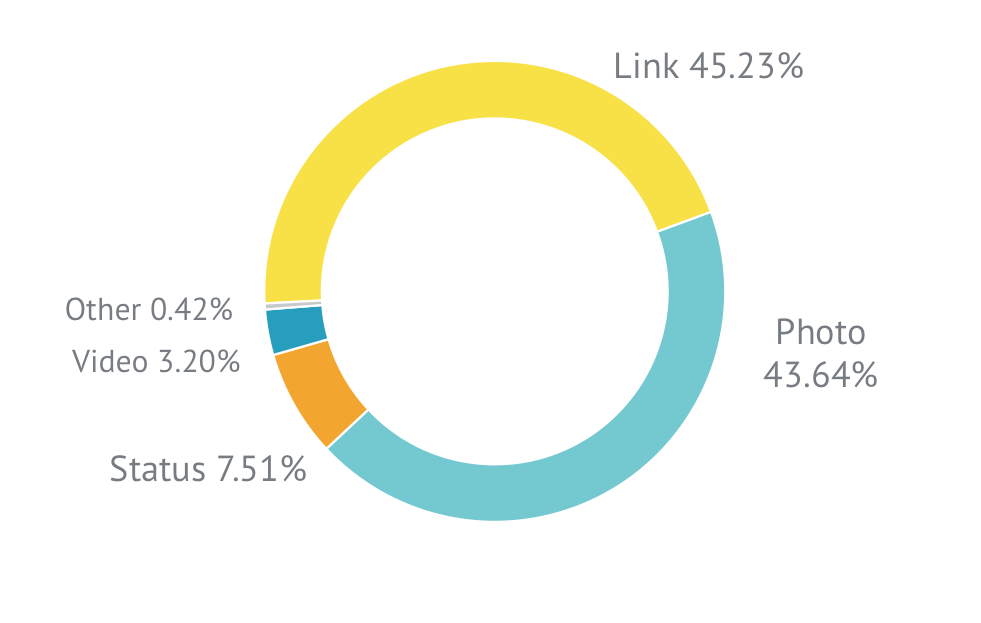As previously reported, Facebook has finally launched Reactions globally. If you aren’t seeing them yet, you will very soon. Reactions are basically emoji that supplement the like button. Users can now not only “like” a post. They can express the following:

Users can choose from these when they hold down the like button on mobile or hover over it on desktop.
Do you expect this to be a benefit or detriment to businesses? Share your thoughts in the comments.
Facebook says it has been conducting global research with focus groups and surveys to determine what types of reactions people would want to use most. They combined this with knowledge about how people already comment and post stickers and emoticons.
The company has been testing Reactions with a few markets since last year, and says the feedback has so far been positive.
Many businesses are no doubt wondering what this means for the content they post on their Pages and how it will impact reach in the News Feed. Facebook doesn’t really know how it will impact reach in the long run, but it stands to reason that the more of any of these emotions expressed, the more likely it will reach more people – at least for now. Engagement is engagement, and for now, Facebook will essentially treat any emotion expressed as a like. But that will probably change as time goes on.
Product manager Sammi Krug explains that with News Feed, Facebook wants to “show you the stories that matter most to you. Initially, just as we do when someone likes a post, if someone uses a Reaction, we will infer they want to see more of that type of post. In the beginning, it won’t matter if someone likes, ‘wows’ or ‘sads’ a post — we will initially use any Reaction similar to a Like to infer that you want to see more of that type of content.”
He says that over time Facebook hopes to learn how the different Reactions should be weighted differently by News Feed to do better at showing everyone the stories they most want to see.
That’s probably the best way to go about it.
The good news for businesses is that this range of emotions can help you analyze what your audience is responding to and how they’re responding to it. If you’re getting a lot of angry expressions, for example, you might want to make a change to your strategy (unless that’s what you’re going for).
He says the feature can help businesses “better understand how people are responding to their content on Facebook,” adding, “Page owners will be able to see Reactions to all of their posts on Page insights. Reactions will have the same impact on ad delivery as likes.”
He says they’ll learn from this rollout and use feedback to improve. “Overall, Pages should continue to post things that their audience finds meaningful and continue using our Page post best practices,” he says.
In case you need a refresher on those best practices, they are:
1. Post consistently.
2. Target your posts.
3. Keep post images and text fresh.
4. Boost important posts.
5. Publicize exclusive discounts and promotions with ads.
6. Connect with words and images.
7. Review post performance.
You can see more explanation from Facebook about each of these here.
With regard to targeting posts, Facebook recently added a helpful “audience optimization” tool to help you prioritize who should see a post first without limiting reach, which the previous post targeting feature did. You can target your “preferred audience” by interest, and those who fall into the categories you pick will be prioritized when Facebook determines who to show what.

If you take advantage of this on a regular basis, hopefully you’ll see more of those heart/love reactions, which will undoubtedly be considered a hugely positive signal when Facebook does figure out how to weight each reaction in its ranking stew.
Do you expect the reactions feature to benefit businesses? Share your thoughts in the comments.