Some things are too good to last, and it appears Google and Microsoft’s BFF cooperation on the browser front is one of them, as both companies are taking swipes at the other.
Microsoft’s current browser, Edge, uses Google’s Chromium rendering engine. Chromium is an open-source rendering engine that a number of browsers, including Chrome, are powered by. Microsoft retired its own HTML rendering engine in favor of the move to Chromium in an effort to improve compatibility and reliability. Basing Edge on Chromium also lets Microsoft focus more resources on the browser’s front-end and user experience. Microsoft has even added a number of significant features to Edge that have made, or are making, their way into Chrome.
The cracks started to show up when Google began using user agents to warn Microsoft Edge users they should “upgrade” to Google’s Chrome. User agent strings are the method by which web browsers identify themselves. In the early days of the web, when Internet Explorer and Netscape Navigator were vying for dominance, webmasters would routinely code their websites to primarily work with one or the other browser. Webmasters would check a visiting browser’s user agent, or identity, and warn users they needed to “upgrade” if they weren’t running the browser their website was designed to support. Eventually, as the web started becoming more standards-compliant, the practice largely fell out of favor, with webmasters focusing on creating websites that adhered to standards and worked for everyone.
Now Google seems intent on going back to those dark days of the early web. According to Windows Latest, “Google services are still targeting Edge with scary warnings. In the past, Google has displayed a warning when users opened services such as Google Teams, Gmail, Google Docs and YouTube Music in Edge.”
Interestingly, if Edge users change their user agent to Chrome, the warning goes away. Google is also not targeting other Chromium-based browsers, such as Opera.
Microsoft, in turn, has been warning individuals who try to download extensions from the Chrome Web Store that downloaded extensions from “unverified” sources may not be safe.
Chris Matyszczyk, with ZDNet, reached out to both companies, as well as did a bit of his own investigating.
“My sniffings around Google suggest the company may have been taken aback by the positive public reaction to Edge,” writes Matyszczyk. “Oddly, Google doesn’t seem to be offering these scary messages to users of, say, the Opera browser.
“My nasal probings around Redmond offer the reasoning that, well, Microsoft hasn’t tested or verified extensions that arrive from places other than they Microsoft Edge add-ons website. Why, they’re far too busy to do that. And, well, it’s the Chrome web store. Who knows what you’ll find over there? Oh, and Edge gives you more control over your data, so there.”
Whatever the motivations of both companies, the back-and-forth, tit-for-tat needs to stop. Dragging users back to the ‘90s-style browser wars that emphasized protecting turf over supporting standards is a losing recipe for everyone involved—especially the end user.












 Together, those options cover all sorts of contingencies. Not that other apps might not fulfill the same functions for Firefox users, of course, but Google’s list makes these apps easy to find, and the Chrome team’s official endorsement counts for a lot with regards to quality. It’s possible Chrome will see an uptick in use as a result.
Together, those options cover all sorts of contingencies. Not that other apps might not fulfill the same functions for Firefox users, of course, but Google’s list makes these apps easy to find, and the Chrome team’s official endorsement counts for a lot with regards to quality. It’s possible Chrome will see an uptick in use as a result.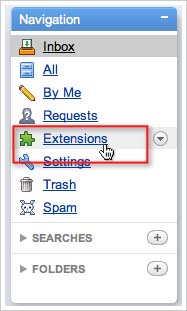 Interestingly, this initial version is still a little rough around the edges in terms of functionality. Also, there are just 18 extensions listed at the moment, and Google’s suggested design tweaks are on the way. We’ll let you decide whether the company’s gotten ahead of itself or made a smart move by involving developers and users as soon as possible.
Interestingly, this initial version is still a little rough around the edges in terms of functionality. Also, there are just 18 extensions listed at the moment, and Google’s suggested design tweaks are on the way. We’ll let you decide whether the company’s gotten ahead of itself or made a smart move by involving developers and users as soon as possible.