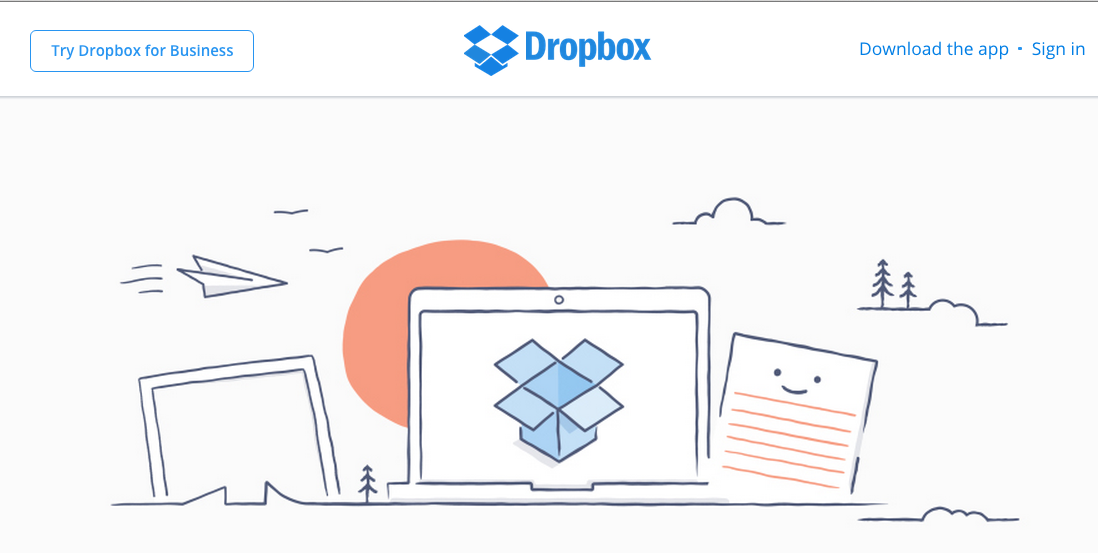Dropbox made an interesting announcement on Wednesday in that you can now drag and drop web URLs into Dropbox on the web and desktop and open them on any device.

Dropbox positions the feature as ideal for businesses and students for organizing resources, some of which are bound to be web-based. Dropbox’s Shachar Binyamin writes on the company blog:
This means you can take your bookmarks anywhere, instead of having them confined to a certain browser on a certain computer. But it also means you can organize all your information, no matter the format, into Dropbox folders — so your information is in one central place.
For example, let’s say you’re planning an event. Your event agency uses Word documents, and your marketing team puts everything in an online company wiki. Instead of checking two (or more) different locations for the information you need, you can put everything in a dedicated Dropbox folder that’s shared with the team — so your wiki URLs are next to your Word docs, which are next to the vendor invoices and the invite design mockups — and everyone can have easy access to all the files they need, on all their devices, from that one Dropbox folder.
The feature will let you view content from both the iOS and Android apps.
Dropbox recently said it has over 400 million users and is in use at over 8 million businesses.
Image via Dropbox