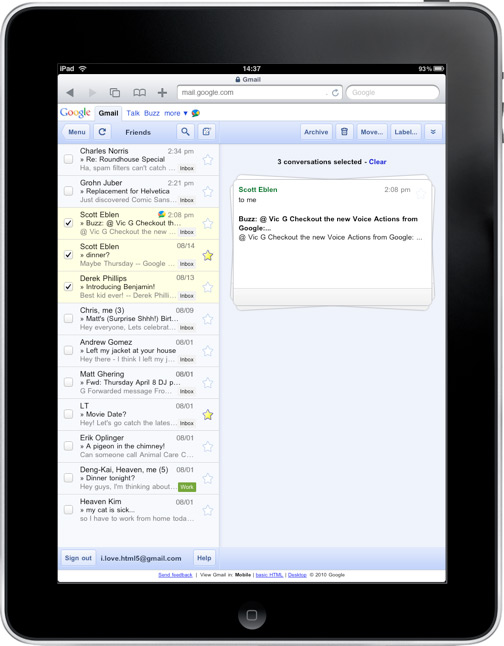Adobe has launched an HTML5 Pack for Illustrator CS5. The pack provides initial support for HTML5 and CSS3, and extends the scalable vector graphics (SVG) capability in Illustrator itself. The company says the pack makes it easier to design, deliver and optimize compelling content for mobile devices and the web.
"By delivering this extension and supporting open standards, Adobe helps developers, publishers and designers to make their own choices about how to create, distribute and access content," a representative for Adobe tells WebProNews.
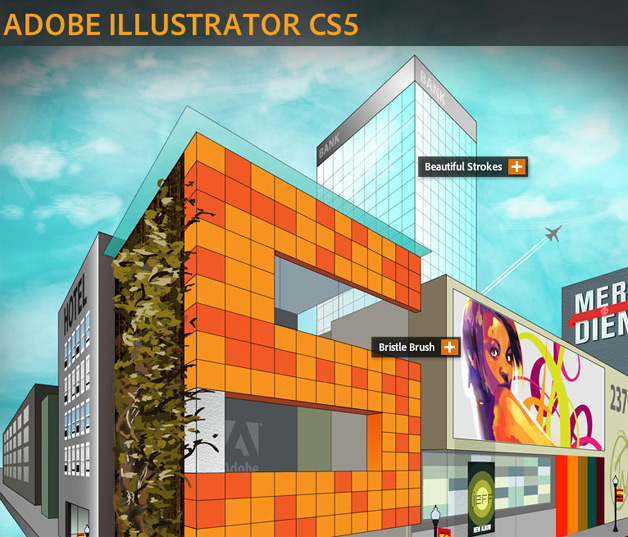
The HTML5 Pack extension is available for both Mac OS X and Windows. It’s free and available here.
It’s worth noting that Google recently started indexing SVG files.