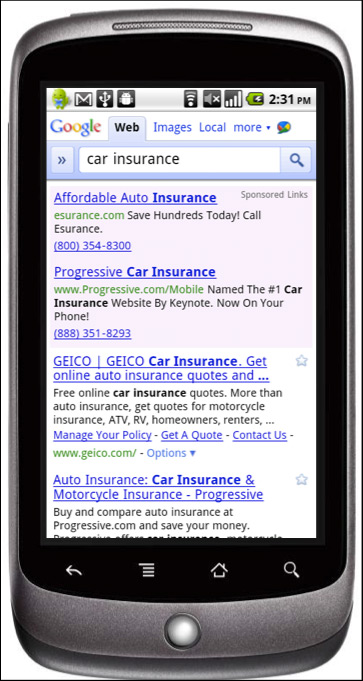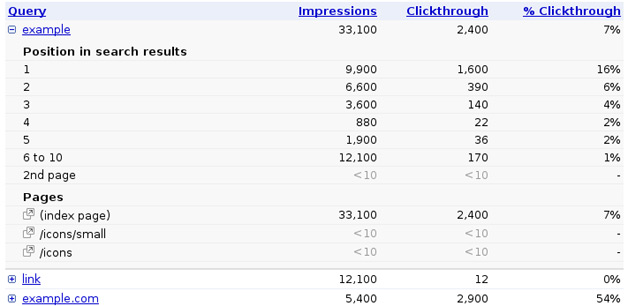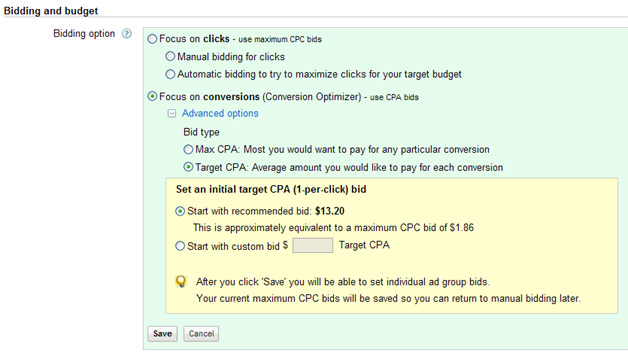Social Media is celebrated for its power to cultivate influential relationships and foster viral conversations. As consumer attention shifts away from traditional mediums and migrates to the golden triangle of mobile, PC, and next generation Web appliances, businesses are racing to engage in the hopes of capturing fleeting awareness and igniting affinity.
Social media, as practiced today however, largely represents a means, not a means to an end, or said another way, social media is missing actions where the purpose is to achieve something significant. Social media marketers must learn to introduce clicks to action and also study from the book of conversion science in order convert engagement into measurable and meaningful activity now and over time.

Actions Speak Louder Than Words
The socialization of online media is forcing brands and publishers to migrate from a state of business as usual to new paradigms of business unusual. As social networks are rooted in valuable conversations and connections, it’s inviting companies to participate as long as thy do so authentically and transparently. Talk is cheap however, and actions speak louder than words. As such, the opportunity to convert attention into impact is largely untapped. Many of the celebrated examples in commercial social media have yet to define what it is that they hope to cause and measure beyond conversations, share of voice, and the population of their tribe.
Engagement through conversation is trivial. But, to reach people where their attention is focused and compel them to take an action that goes beyond response and sharing is artful and powerful. And, it’s attainable. Goals, clearly defined objectives and milestones, combined with conversion science emerge as imperative sources for engaging and driving desired outcomes in these uncharted networks.
Conversion Science
If we do not compete for attention, we are then absent from hearts, minds and decisions of our customers and the individuals who influence their decisions and actions.
Once attention is captivated, the real question is, what are you going to do with it?
The answer is to introduce a "call to action" in new media to intentionally define experiences and outcomes so that we can measure the corresponding results and activities to learn and improve. And, conversion science is at the heart of the best digital campaigns today.
Conversion science is essentially the study of converting impressions into actions and how to then improve engagement and conversion rates over time.
While conversations are helpful, they are not in of themselves, catalysts to action. It’s the conversion of conversations to transactions that leads to organizational relevance and transformation. This idea is something that is readily absent from many social media programs today, but it is through the introduction of conversion events that we can measure reactions and thus improve experiences. As such, metrics and the ever-elusive ROI in social media is not only measurable, it is perfectible, and this is why conversion science is critical to success.
In order to convert attention into desirable outcomes however, we must:
– Create programs with an "end" in mind (What do you want to cause, change, inspire, sell, build, organize, etc.)
– Introduce conversion opportunities through existing and emerging touchpoints
– Measure performance
– Increase conversions
Conversion science isn’t new. It is exactly how many of the best web professionals in search, e-commerce, design, analytics, advertising, and direct marketing achieve astounding results. Brian Massey, "The Conversion Scientist," believes that most marketing departments use conversion is a metric and he’s right, if they’re even capturing conversion rates at all. Conversion science is just that, it’s a science and, as he says, "It is about understanding your visitors, knowing their stories, and creating content and experiences to deliver what they are in need of."
And it is through the study of conversions and corresponding behavior that we learn to perfect the:
– Definition of the actions we wish to trigger
– Mechanisms to capture activity
– Systems and channels we use to attract attention
– Focus and caliber of the individuals who help us carry our intent and value across relevant social graphs
– The relevance of the social objects we create and distribute online
Data is a Fountain of Inspiration for Social Marketers
Conversion science is the fusion of left and right brain activity to foster creativity, and innovation through analysis. When combined with initial listening and research, conversion science ensures that digital programs rise above the noise from beginning to end. Social media programs that are data driven are inspired by insight, not guesswork, and as such, will outperform any program driven only by great ideas.
Imagination supported by data leads to educated experimentation where the results are intentional and examinable. Analyzing, ideating, researching, and learning create a virtuous digital cycle with value, relevance, resonance and business performance as beneficiaries.
Perhaps one of the most profound results of introducing science and data into the mix is that they inherently speak the language of executive management and the decision makers that green light our programs. When captured and organized accordingly, they can be presented to merit support and justify budgets and resources. Demonstrated consistently over time, data and interpretation also makes the case to expand programs and budgets.
Studying what fuels or inhibits social media conversions is a rich source of insight that is necessary to demonstrate market attentiveness while also sharpening our marketing prowess. Through the gathering and interpretation of data, we can unlock imagination to inspire artistry and innovation. It is this marriage of data and creativity that saves time, resources, and energy in the design of social objects that are relevant with outcomes that are simplified and literally, scientifically engineered to work. As attention is scarce, conversion science helps us tell our story in a way that is consumable, shareable and actionable. As Elvis Presley once famously sang, "a little less conversation, a little more action."
Originally published on BrianSolis.com