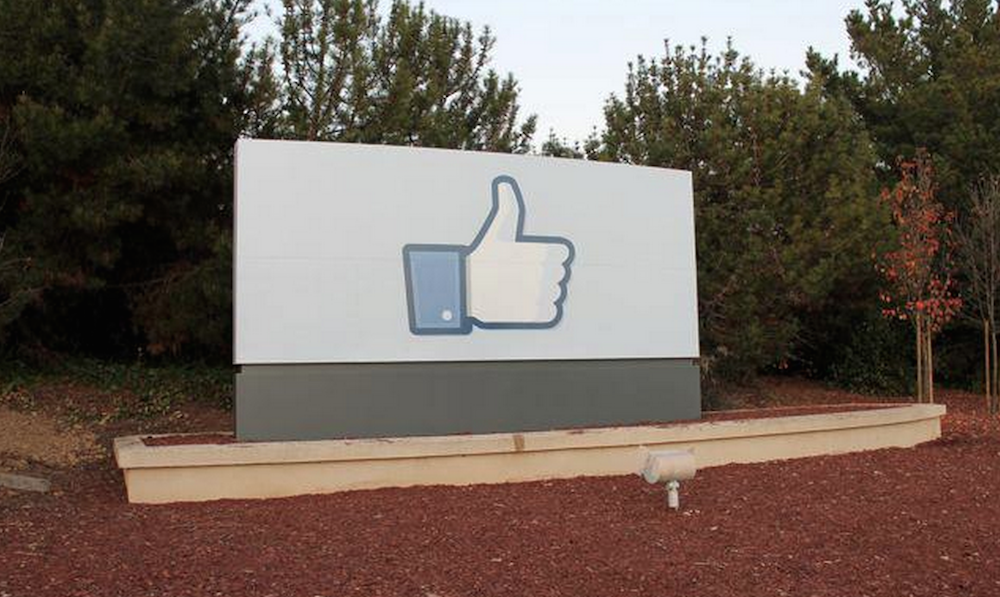There are a variety of tools websites can use for user comments on blog posts and other content. Facebook has offered an option for years, and there have always been pros and cons of using its solution. The company held its annual f8 developer conference this week, and introduced some changes. There are still pros and cons, but there are new ones to consider.
Do you use Facebook comments on your site or blog? Why or why not? Tell us about your experience or concerns.
Facebook launched an update to its Comments plugin with what it calls “a cleaner design to make the plugin compatible with more sites and optimized for mobile.” It also comes with a new moderation tool with better spam filtering.
The really interesting part, however, is that there’s a new feature that syncs comments between content on your website and that same content as shared on your Facebook page. This particular feature is in beta, but could be the one that truly makes the plugin a better option for business websites.
“With Comment Mirroring, people can participate in a single conversation, whether comments come from your web page or your Facebook Page,” Facebook explains. “When you share a link from your website to your Facebook page, comments on your webpage will also appear as comments on your Facebook post and vice versa.”

This could be especially helpful for small businesses who don’t have actual social media managers keeping a close eye on all of their social accounts at all times. It will make engaging in conversations that much easier, and better yet, the whole conversation around the content (or at least a more substantial part of it) will be happening in one place. That adds value to the content. Facebook says the feature will drive higher quality discussions and more comments. It also says the plugin itself leads to higher engagement and time spent on site.

“We’ve redesigned the comments moderation tool to make it easier and faster for your community management team to moderate multiple comments at once,” the company says. “We’ve also improved our spam detection and filtering with best-in-class detection and automation systems.”

You can navigate the tool using app-based moderation view or page-based moderation view in the dashboard. You can promote other users to be moderators of your comments, blacklist words, and engage in other general moderation like reviewing, banning, etc.

To get the plugin, you can find the code generator here.

In addition to what you get with that, you can change several settings. Here’s what you can do:

Users can sort through the comments a few different ways, including by social ranking, by newest, and by oldest.

You can choose which sorting option you want to use as the default, but it naturally defaults to Social Ranking. According to Facebook this uses social signals to surface the highest quality comments first.
“Comments are ordered to display the most relevant comments from friends and friends of friends as well as the most-liked or active discussion threads,” it says. “Comments marked as spam are hidden from view.”
If you want to change the default, use the data-order-by attribute and replace “social” with “time” or “reverse_time”.
You can also adjust the language. More on how to do that here.
One drawback of the new version of the plugin is that it no longer supports third-party login on comment boxes, so users will have to use their Facebook profiles. This makes sense given the comment mirroring feature, so it’s really only a drawback if you think you’ll miss people not using Facebook to comment, which is certainly a possibility. This could be the main thing that keeps some sites from adopting the plugin as their commenting option.
The old version of the Comments plugin will stop working on June 23, which is ninety days after the release of Facebook’s Graph API v2.3, which includes the new version. You’ll need to enable the new version of the Facebook SDK for JavaScript or define v2.3 in the data-version attribute of the Comments plugin tag to enable the new version of the plugin. If you don’t manually upgrade before June 23, your implementation of the plugin will do so automatically.
You can find all the documentation you should need for the new Comments plugin here.
Do you intend to use the new version of Facebook’s Comments plugin? Let us know what you think about it.
Images via Facebook