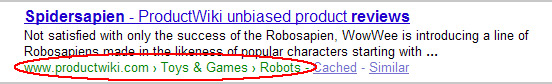Last summer it was discovered that Google was testing breadcrumbs in search results (breadcrumbs being the hierarchical display commonly used in site navigation. For example: Home Page>Product Page>Product A Page). Then in mid-November, Google announced that it was rolling out the use of breadcrumbs in search results on a global basis. What this means for webmasters is that if you can get your breadcrumbs into Google’s results, you essentially have more links on the results page. You have a separate link for each page in the breadcrumb trail.
Do your site’s breadcrumbs show up in Google’s results? Comment here.
The company said they would only be used in place of some URLs, mainly ones that don’t give the added context of a link the way that breadcrumbs do. Interestingly, there seems to be an incentive for those who go the breadcrumb route because of the multiple links that you just don’t get with regular search results.
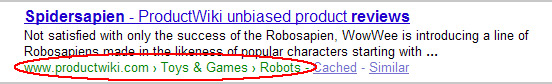
Google’s move was generally well received. This was reflected in the comments from WebProNews readers on our past coverage. For example, a commenter going by the handle Stupidscript said, "It’s definitely a good time to start wrapping your head around the notion of ‘providing context’, because the web is heading into its "semantic" period … where each link will be more or less valuable based on its relationships with and context to information found behind other links."
Google’s use of breadcrumbs in search results is the focus of a recently submitted question to the Google Webmaster Central team. The question was, "Google is showing breadcrumb URLs in SERPs now. Does the kind of delimiter matter? Is there any best practice? What character to use is best? > or | or / or???" Google’s Matt Cutts responded:
Matt says you should have a set of delimited links on your site that accurately reflect your site’s hierarchy. He also notes, however, that it is still in the "early days" for breadcrumbs.
"Think about the situation with sitelinks," he says. "Whenever we started out with sitelinks, it took a while before…for example, we added the ability in Google Webmaster Tools where you could remove a sitelink that you didn’t like or that you thought was bad. So we started out, and we did a lot of experiments, and we’ve changed the way that sitelinks look several times. And we have different types of sitelinks (within a page, and the standard ones you’re familiar with). So we’ve iterated over time."
In this same way, he says, Google is in the early stage with breadcrumbs and he has seen different experiments with them. For example, there have been prototypes where the breadcrumbs were in the rich snippet gray line, above the regular snippet. "Having it in the URL is kind of nice, but it could still change over time," he says.
He says the best advice he can give is to make sure you have a set of delimited links that accurately reflect your site’s hierarchy, and that will give you the best chance of getting breadcrumbs to show up in Google, but Google will continue to work on ways to improve breadcrumbs. He says any new announcements about it will likely be made on the Google Webmaster blog.
While Matt doesn’t exactly lean toward one way or another with regards to which character to use as asked about in the submitted question, all of the examples I have seen highlighted show the ">" used. That includes examples from Google’s original announcement on the inclusion of breadcrumbs (if you see other ways, please point them out in the comments). Based on that, if I were going to choose one, I’d go with that.
There are three types of breadcrumbs (as described here): path, location, and attribute. Path breadcrumbs show the path that the user has taken to arrive at a page, while location breadcrumbs show where the page is located in the website hierarchy. Attribute breadcrumbs give information that categorizes the current page. Obviously, location breadcrumbs would be the ones Google is using (although with personalized search becoming more of a factor, who knows in the future?).
Update: In the comments, one reader says:
My site breadcrumb is seperated by |. Somehow, Google seems to put the > character in of their own accord. I’ve seen many results with breadcrumbs in the SERPS, and I havn’t seen any with a seperating character other than >. I do think Google puts in the > character regardless of your site’s seperating delimiter.
Have you seen an increase in clickthrough from breadcrumbs in Google resutls? Discuss here.
Related Articles:
> Google Rolls Out Breadcrumb Display in SERPs
> Google Makes it Easier to Tell Where Results Originate From
> Get More Links in Your Actual Google Results