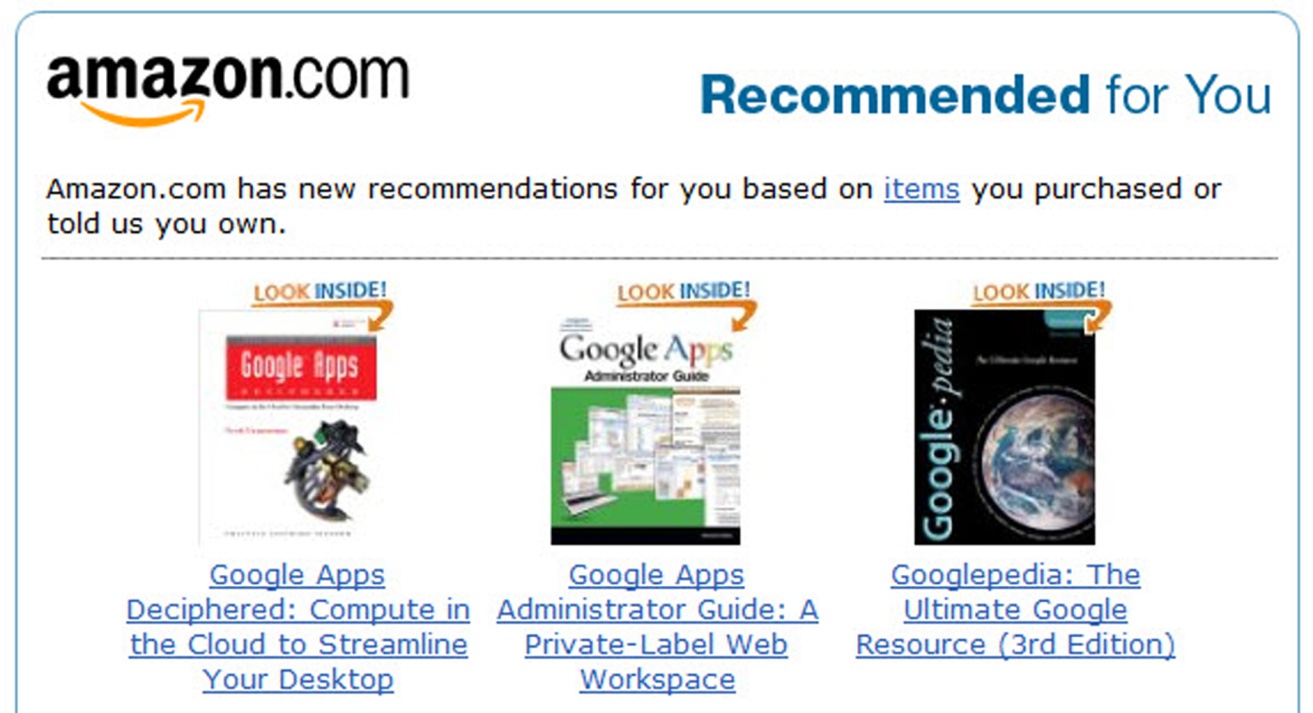Facebook Messenger is only about three years old and it’s already one of the most popular messaging platforms in the world. With the right marketing strategy, the app can easily convert leads and drive sales.
Since its unveiling at the 2015 F8 conference, more than one billion messages have been sent to Facebook Messenger by businesses and their customers. Analysts expect this trend to continue and have predicted that the app will have 139.2 million users by 2020.
Number of Facebook Messenger users in the United States from 2014 to 2020

There are about 1.3 million people using Facebook Messenger now. That’s a number that marketers should not ignore, especially since the app is a great marketing tool.
Advantages to Using Facebook Messenger
Consumers today use messaging apps like Messenger, Viber, and WhatsApp more often than social media platforms like Instagram, Facebook, or Twitter. This means that brands who can successfully use these apps can enjoy advantages like:
- Improved Communication With Clients: Reaching your customer is faster with Messenger since you don’t have to wait in queue or be placed on hold. One Facebook study also revealed that people nowadays prefer to send a message than to call customer service. A majority of customers also tend to purchase online from brands that they can easily reach through chat.
- Raised Awareness of Your Products: You can raise more awareness about your products or services via Messenger. This is because you can swiftly start a dialogue regarding the products or services you offer with your prospective customer.
- Better Customer Service: A lot of customers prefer to send Private Messages instead of publicly posting their questions in the comments section of the Support Page. With Messenger, you can quickly reply to your customers and provide them with the information or answers they need. Plus, 63 percent of consumers surveyed by Facebook were found to have developed a good impression of brands that they can easily chat with.
- Faster Transactions: It’s also simpler to conduct transactions with the help of Messenger. You can sell your products and services directly to your customers. The application can also assist you to immediately take orders, book appointments, invite prospective clients, and send product photos, receipts, and shipping information.

[Graphic via Facebook IQ]
4 Ways to Use Messenger to Boost Sales
1. Use a Welcome Message to Initiate a Conversation
When you enter a store, you are always welcomed in by someone, whether it’s the owner, the manager or a sales personnel. You can do the same thing with your online shop. Consider setting up a welcome conversation so that when a customer sends a message to your page, you can greet them automatically. You can then proceed to inquire about what they need and assist them in finding it. A welcome conversation will make your customer feel appreciated and supported. It also provides a good experience that will entice repeat business.
2. Send a Reminder About Abandoned Carts
Buyers abandoning their carts is a big concern. Facebook Messenger has been found to be more effective than email in converting abandoned carts to sales. Set up a message that will ask the customer if they would like to complete their purchase. You can even put options like “Remind me tomorrow,” “Still thinking,” “Thanks” or even a “like” or “heart” icon.
3. Drive Traffic With Pop-Ups
This is one of the most popular strategies to drive traffic and accumulate opt-ins. It’s easier for users to just tap on a button to opt-in instead of typing out their whole name and email address.
4. Set Up an Auto Reply Feature
Aside from a chatbot, companies can also utilize the Messenger’s Auto Reply feature to send a custom message to customers and prospective clients. People today don’t want to waste time listening to messages that they can just read. With Facebook’s Messenger app, you can program and send messages based on the consumer’s requirements in a quick, interactive and convenient way. This can also boost the chances of opening a conversation with the client over what you’re offering.
Your business has the potential to grow bigger if you use Facebook Messenger, especially since the company continues to develop new ways to interact with consumers. So integrate the app into your marketing campaign and give yourself an edge over your rivals.