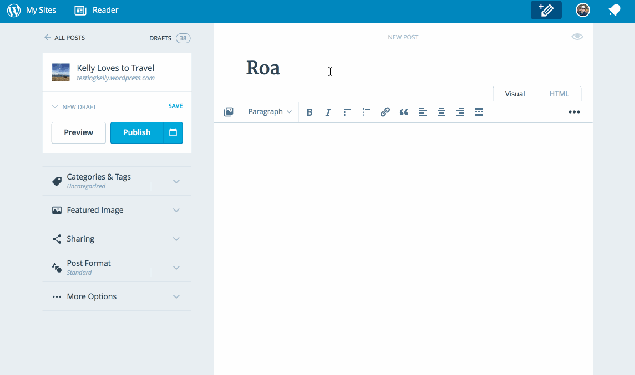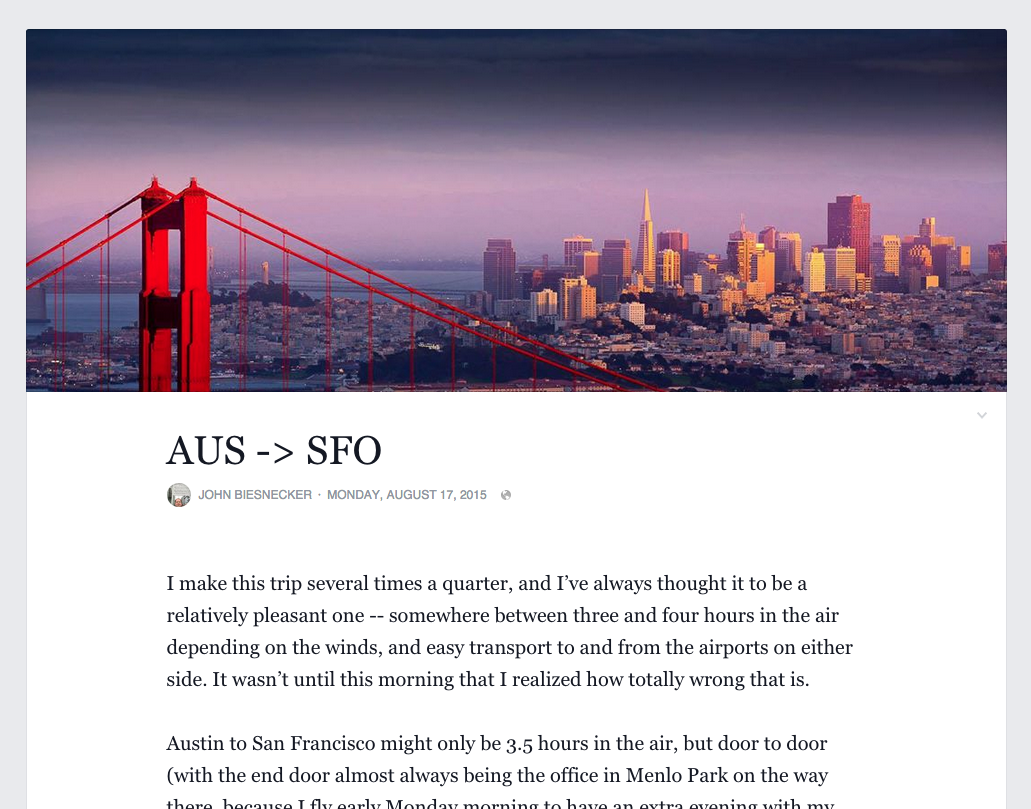Your about me page is, statistically speaking, one of your top 10 pages on your site. It’s right up there with your home page, your most popular articles, and your “call to action” pages.
We’ve put together 4 specific reasons you need to invest time into building your about me page, and we’ve got a guide that walks you step by step how to build an about me page.
1. You need to establish yourself as an authority in your industry
Think about this. Why are you reading this article? It’s trust. You believe what I’m writing to be truthful, factual, and best of all: useful. You have an opportunity to build this trust on your about me page.
2. You need to differentiate yourself from your competitors
There are 1.26 million results for “marketing blog”. So how do you make yourself stand out? You tell a story. And you can tell your story on your About Me page.
3. It will Inspire your readers to take action with your ‘why’
Why are you on this site? Are you here to be passive and never engage? Or do you want to learn, network, and build your business? You can establish why your audience should be on your site on your About Me page.
4. Your About Me page will help you close ‘warm leads’
If someone is visiting your about me page, they most likely already know your name. They could have seen a tweet you sent, a comment you wrote or an article you guest published. So now that they’re on your About Me page, then this your opportunity to convince them to buy from you.

Editor’s Note: Andrew Wise dives deeper into this subject in a post here.