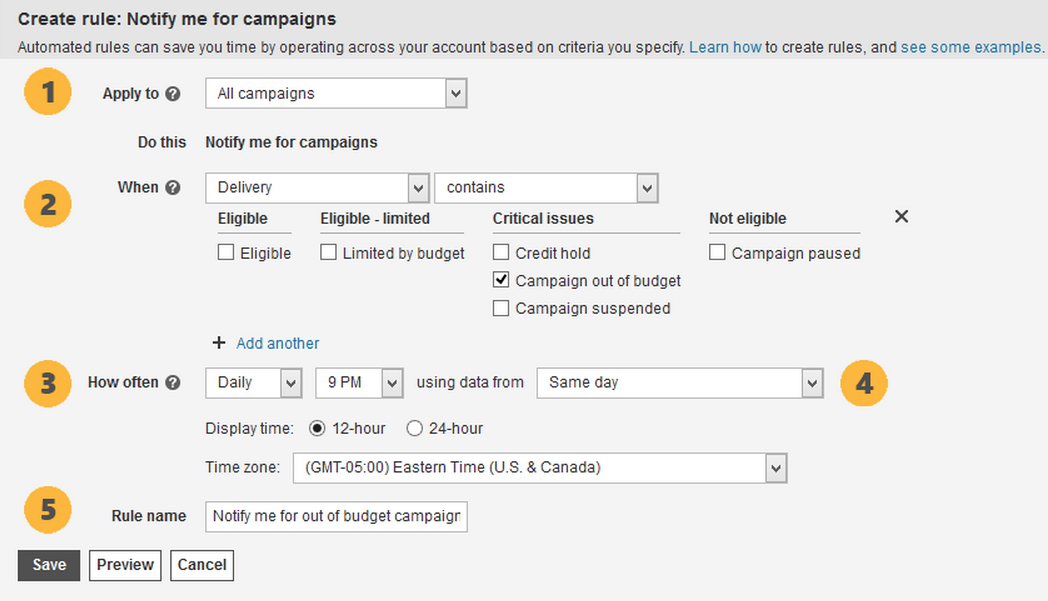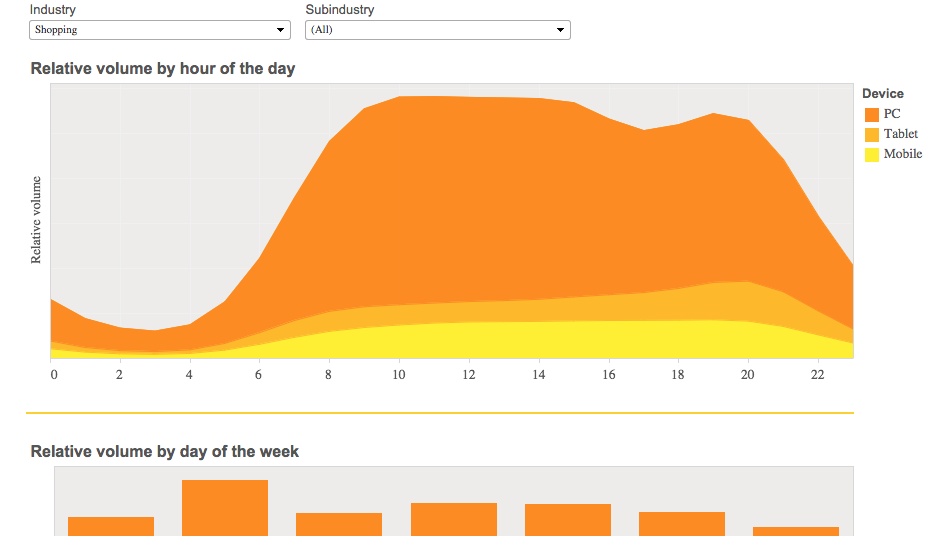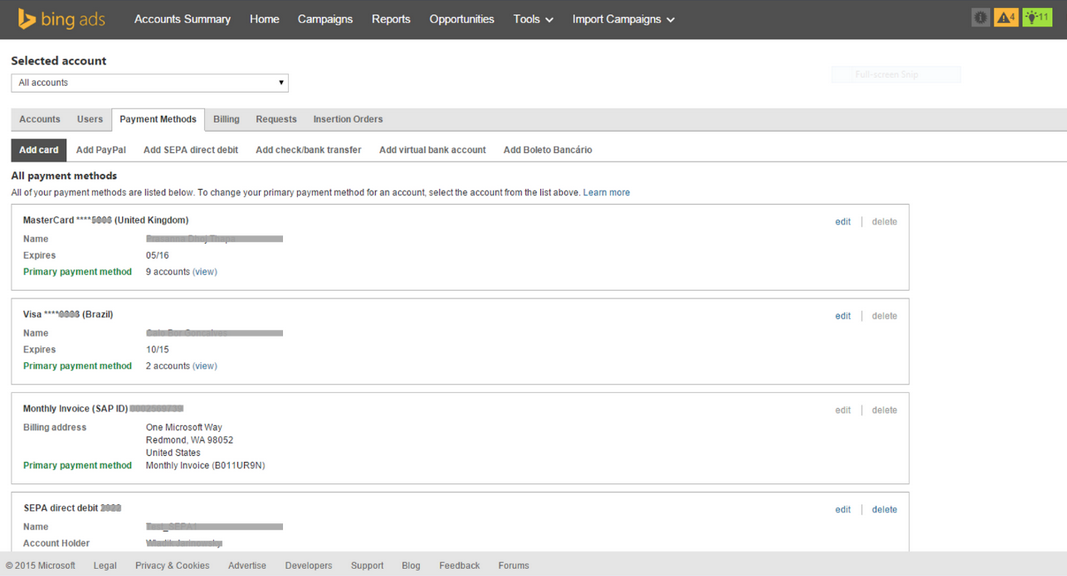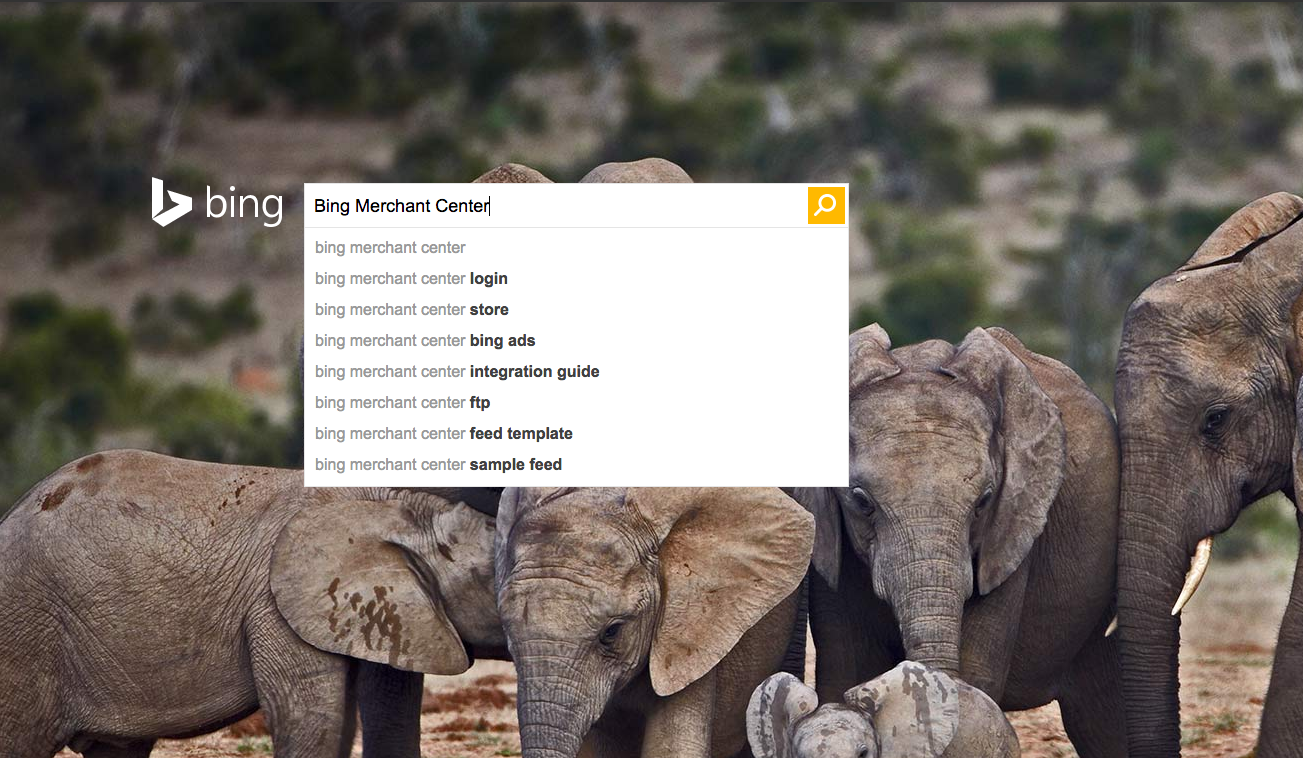Microsoft announced the launch of a new program for SMB Bing Ads partners who have “proven their competence” when it comes to bringing success to small and medium-sized businesses. It’s called the Bing Ads Elite SMB Partner Program.
The company considers partners to be among those with an in-depth understanding of the search advertising landscape and Bing Ads solutions in particular.
“They are committed to providing high quality support and service and have the expertise, technology and skilled workforce to ensure that SMBs succeed with the Bing Ads platform,” says Microsoft’s Shivi Saxena.
Partners are required to be a Bing Ads trusted advisor to a large base of small and medium businesses, meet the Bing Ads Elite Partner Product Certification requirements, and maintain a required number of Bing Ads Certified Professionals.
Partners also must have an infrastructure to regularly provide billing and reporting to a large base of customers, and they must be able to participate in Microsoft and Bing Ads partner events and training sessions.
“Microsoft and Bing Ads are committed to providing world-class service SMBs around the globe to empower them to do more,” says Saxena.
Bing Ads will provide trainings, quarterly business reviews, dedicated account management, invitation to product ideation sessions with product teams, joint marketing programs and partner events, performance-linked incentives, and access to technology and APIs to perform bulk operations.
More on the partner program here.
Image via Bing