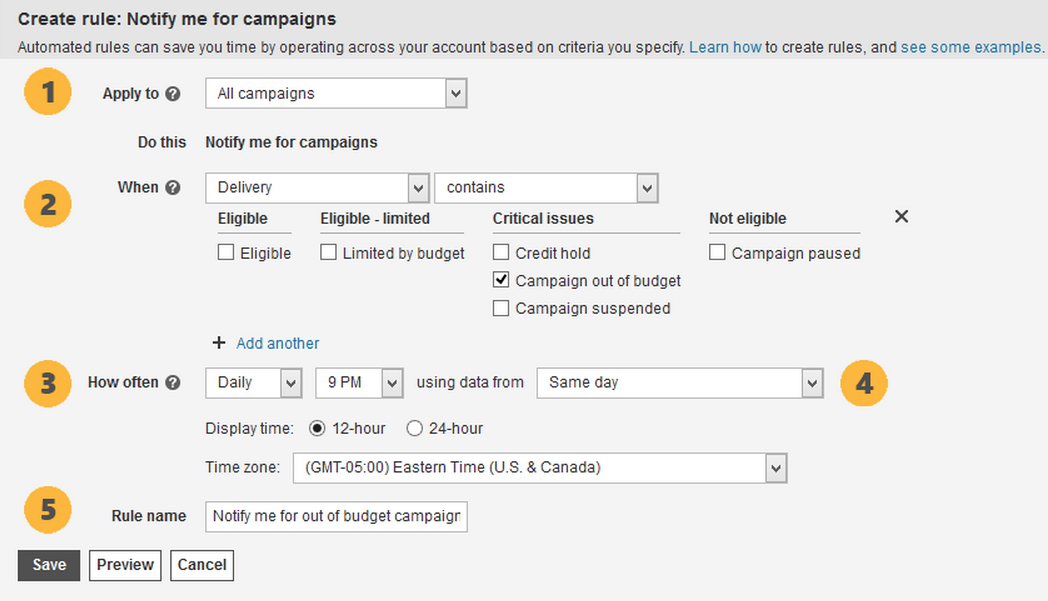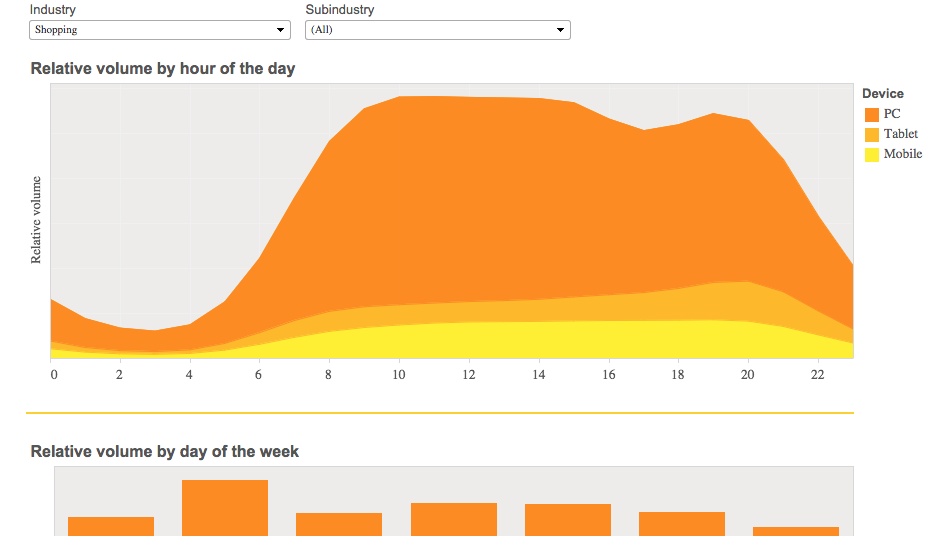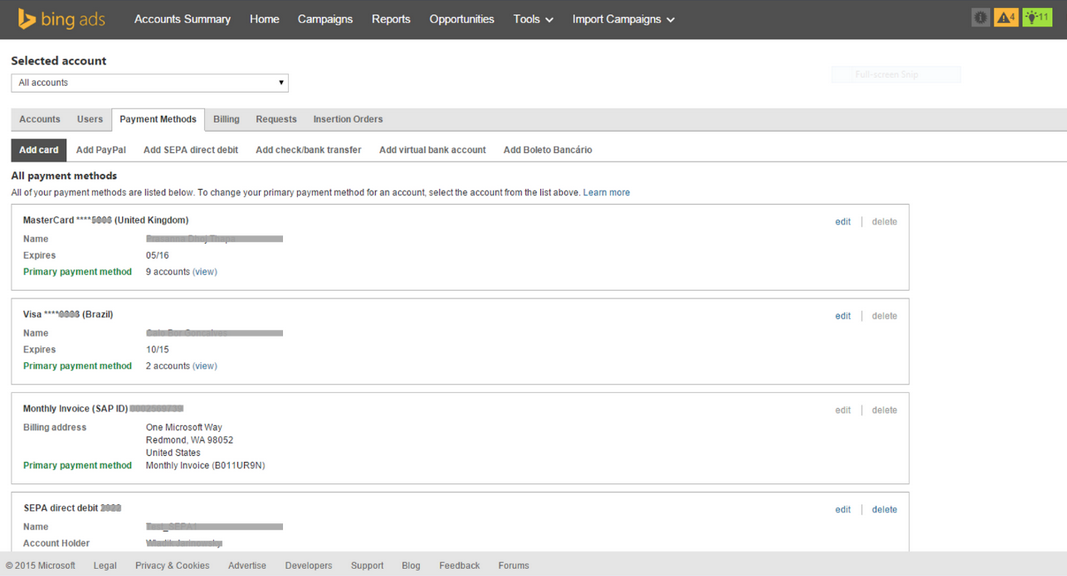Microsoft and AOL announced a major agreement which sees AOL assuming management and sales responsibilities for all of Microsoft’s display, mobile, and video ad inventory across the U.S., U.K., Canada, Brazil, France, Germany, Italy, Spain, and Japan. AOL will run the ads across Microsoft’s MSN homepage and verticals, Outlook Mail, Xbox, Skype, and in apps.
The two companies also made a ten-year global search and search advertising deal, which sees Bing power search for AOL (across all screens) starting at the beginning of next year.
Will this deal have any impact on your approach to search marketing? Share your thoughts in the comments.
“We have enjoyed a terrific relationship with Microsoft, and this expanded partnership is a win for both companies and our advertiser partners as our industry continues to rapidly transform and evolve,” said AOL President Bob Lord. “This collaboration further validates our leadership position in digital advertising and the shift to automation, while also allowing Microsoft to focus on what they do best: industry leading services and search innovation.”
“This deal is further evidence of the quality of Bing results and the performance of the Bing Ads marketplace,” said Rik van der Kooi, Corporate Vice President at Microsoft. “And we will continue our focus on delivering world class consumer services and content and look forward to partnering with AOL to market them.”
Bing controls 20% of the search market share in the U.S., and this will serve as a key partnership for growth. There hasn’t been much change in the market for several months. Google still has 64%.
Google has been the search engine powering AOL search for many years, so this is another significant partner that Google is losing. It already lost Firefox (in the U.S.) to Yahoo.
Danny Sullivan, who has been covering the search industry as long as anyone, recalls: “When Google first won the AOL deal back in 2002, it was a huge deal for that company. Google was still up-and-coming; AOL had substantial search traffic. Google managed to renew the deal every time it came up since, such as in 2010. But no more.”
“That’s no great loss for Google, however,” he adds. “AOL has only about 1% of the search traffic in the US, versus Google’s 65%. Google will likely not notice the loss. Potentially, the company didn’t even fight for or hard to renew the deal. The loss even helps Google argue that it’s not as completely dominant in search as it’s often criticized for.”
He still goes on to say that it’s a “great win for Bing”.
To me, it doesn’t seem like anything that’s a great win for Bing should be downplayed too much for Google, particularly considering that it is losing other distribution partners, and Apple is moving further and further into its own universe.
Keep in mind that as of last week, AOL is owned by Verizon, so there may be a lot of new opportunities for AOL to get its various offerings in front of more people. It’s not unthinkable that its search functionality, which will eventually be powered by Bing, could see an increase in usage.
What Does This Mean for Marketers?
More than anything, what the deal means for marketers is an increased distribution of their Bing marketing efforts. That goes for SEO and paid search efforts. Here’s a look at an AOL search results page right now:

It’s basically a Google results page with AOL’s logo and some minor cosmetic changes. You can easily imagine this as the Bing alternative.
“Many Search advertisers are growing their audience reach by advertising on multiple publishers,” says Hoiling Wong at Marin Software. “While Google may still be the dominant force in the market, Bing is quickly growing. An April 2015 study conducted by Merkle | RKG shows that spend in Bing for Q1 2015 grew 36%, compared to Google’s 13%.”
With a deal like this, it stands to reason that growth will only continue.
“The extended reach combined with the controls within Bing Ads will give marketers opportunities to reach even more customers at the right ROI,” says Bing in a blog post about the AOL deal. “We’re excited about our partnership with AOL and will continue to evaluate additional partners to bring new opportunities to our customers.”
Microsoft’s Bing Ads business is doing better than you probably thought. The company said this week that it’s a multibillion dollar business, and that it’s critical that it continues to monetize it. That means they’re going to focus on making Bing Ads better and more effective than ever, and with AOL handling the display ad duties, that should be easier for them to do.
Those looking to drop their dollars on search ads look to Bing as the first alternative. That alternative is bound to become more attractive as time goes on.
Do you expect to increase your Bing budget? Let us know in the comments.
Images via Bing, AOL