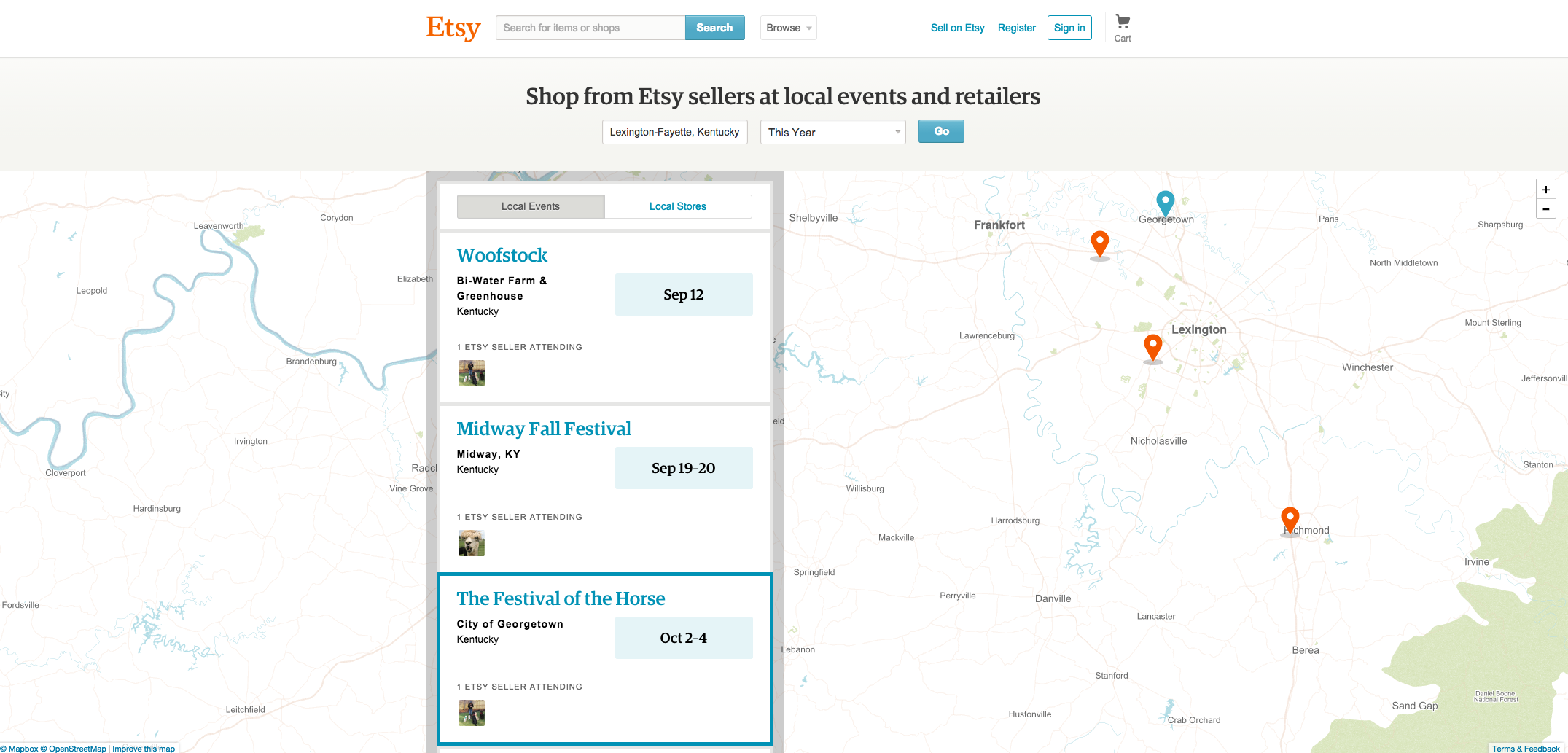Yelp’s reputation among businesses is…let’s just say a mixed bag. By now, you’ve no doubt heard plenty of horror stories, regardless of whether or not they’re true (they’re often unproven), but the fact is that Yelp needs businesses to exist, and ultimately, the better its reputation among them is, the better off the company itself is bound to be. Yelp is making efforts to become a more valuable tool for businesses.
Do you think Yelp is on the right track when it comes to catering to businesses? Let us know what you think in the comments.
Yelp announced the launch of a new app for business owners, aptly titled the Yelp for Business Owners app. It’s available for both iOS and Android, and enables businesses to get real-time notifications of new Yelp messages and reviews.
According to the company, the app is designed to make it easier for businesses to engage with customers, manage their Yelp reputations, and respond to consumers more quickly.

“Since launching in June of 2014, consumers are now sending an average of 55,000 messages each month to businesses through our free Message the Business tool,” Yelp says. “With more than 64% percent of Yelp searches done on mobile and 73 million monthly unique visitors using Yelp via their mobile device as of Q3 2014, it’s clear there’s a demand to conduct these conversations on the go.”
Yelp, in general, is becoming much more mobile. It was just last year that Yelp finally started letting users leave reviews with its mobile apps. This led to significantly more reviews. It’s nice that they’re finally giving some of this mobile love to the businesses it lists, especially considering all the highly publicized grief businesses have experienced with Yelp.
Business owners can also use the new app to view their business page activity, such as the number of user views and customer leads they have generated over the past 30 days. They can respond to reviews by private message or public comment, and respond to customer inquiries from the Message the Business feature.
Advertisers can also use the app to view reports on ad clicks from Yelp users.
“We’re excited to take this step in making Yelp more accessible and easy to use for business owners, and we plan to add additional features to the app in the near future,” Yelp says.
The company considers the app its “gift to business owners”.
The app is available in all of Yelp’s 29 countries and 16 languages. You can find it in Google Play or the App Store.
It’s still early, but on Android, the Yelp for Business Owners app seems to be getting mostly positive reviews so far. The App Store doesn’t have enough ratings to display.
One of the negative Android reviews, while praising certain aspects of the app, suggested that it’s missing some key features:
Very clean, very fast…but… #fail The app has no reason being an app to only respond to messages. Here’s what I need: (1) Change business location. (2) Add photos on the fly. (3) The ability to edit my business. Without that, why does this app even matter? Are companies just wasting money to build apps that aren’t even productive that only waste space? I’ll be back to see if you guys fix it. Stop giving good reviews for non-productive apps, maybe they’ll actually make it a business app.
Yelp will no doubt be updating the app in time, so it won’t be surprising to see them add some of this stuff. It’s rare that mobile apps are full-featured right out of the box.
What do you think of the app? Will it help you get more out of Yelp as a business? Do you think it will help you manage your reputation? Share your thoughts in the comments.
Image via Yelp