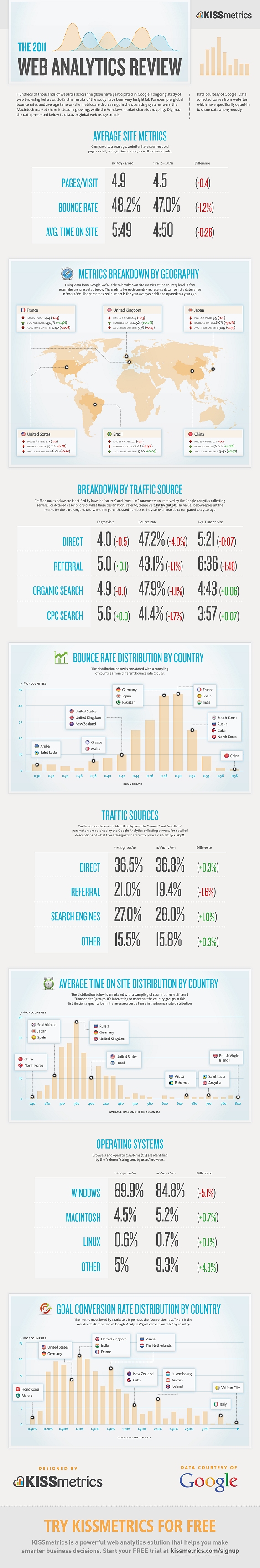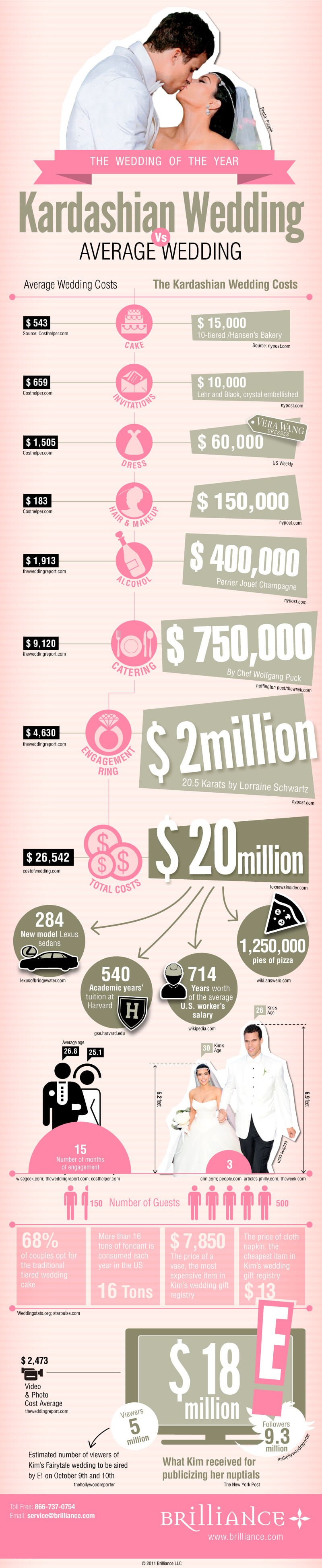Google is in the process of drastically changing how online advertising is measured. Last month, the search and advertising giant announced its Brand Activate Initiative that is geared toward addressing the measurement challenges that brand marketers face.
 This new approach, which was announced at the Ad Age Digital Conference, applies a television ad model to digital advertising. On the DoublClick Advertiser Blog, Neal Mohan, Google’s Vice President of Display Advertising, wrote:
This new approach, which was announced at the Ad Age Digital Conference, applies a television ad model to digital advertising. On the DoublClick Advertiser Blog, Neal Mohan, Google’s Vice President of Display Advertising, wrote:
In the 1950s, brands slowly moved to TV, just as they have started to move online today. In both instances, buying and selling systems improved; audiences and new content quickly moved to the new medium; and the creative possibilities inspired great ad campaigns.
However, a key moment for TV came in the 1950 with dramatic improvements in measurement—like ratings and quantitative market research. Once major brands could see who they were reaching and what impact their campaigns were having, they fully embraced the medium, creating a multi-billion dollar industry…and TV’s golden age began.
Here is a video Google released detailing the new effort:
As part of the initiative, Google introduced two solutions: Active View and Active GRP (Gross Rating Point). With Active View, advertisers will only pay for viewed impressions. Active GRP, on the other hand, is what brings the television aspect to the table, and it is calculated by combining aggregated panel data with anonymous user data.
How do you feel about Google’s new ad metrics? Will they take the industry forward? Why or why not?
 It is this online equivalent of the Gross Rating Point that has some people less than satisfied with Google’s initiative. Just Media CEO Dick Reed has been particularly vocal on the issue and slammed Google about the move on his company blog. According to him, the Active View element is a positive approach to helping marketers with online measurement challenges, but the Active GRP is another story.
It is this online equivalent of the Gross Rating Point that has some people less than satisfied with Google’s initiative. Just Media CEO Dick Reed has been particularly vocal on the issue and slammed Google about the move on his company blog. According to him, the Active View element is a positive approach to helping marketers with online measurement challenges, but the Active GRP is another story.
“Where we have, I think, a little bit more of a challenge is to accept that we need to move to a GRP model, which is moving toward a TV-based model, when digital really has been doing so much more in analytics than TV has,” said Reed.
“It just feels like a step back in time,” he continued, “rather than pushing the TV industry to be more in tune with the current metrics.”
As he explained, digital advertising offers a very direct relationship between ads being viewed and the interaction with them. Therefore, he thinks the panel-based approach is a minimum offering when it is compared to the data the industry is capable of obtaining.
“We’ve got more tangible data on each individual ad rather than having to rely on panel analytics,” Reed pointed out.
 Frauke Cast, Just Media’s head of analytics, also told us that Active GRP would have a “dramatic” impact on the industry. She explained that the CPM (Cost per thousand impressions) would become more valuable and expensive as a result.
Frauke Cast, Just Media’s head of analytics, also told us that Active GRP would have a “dramatic” impact on the industry. She explained that the CPM (Cost per thousand impressions) would become more valuable and expensive as a result.
Both Cast and Reed believe that Google/DoubleClick should set a higher standard as a leader in the industry. What’s more, they would like to see them work with other ad serving technologies to provide solutions for the entire industry.
“We want Google and DoubleClick to lead the industry – that’s what we expect from them as the major player – but what we would like to make sure they do is create initiatives that are not just for those people who are using the DoubleClick tool,” said Reed.
Cast also pointed out that an open metric system would have been preferred. Furthermore, since the standards that are established today will set the stage for the future, she believes Google should have brought in agencies, publishers, and others in the industry before it began its initiative.
“It should be our decision – combined decision,” she added.
Google is currently in the process of submitting the methodology behind Active GRP to the Media Rating Council for accreditation. The company also said there would be much more to come with the Brand Activate Initiative.